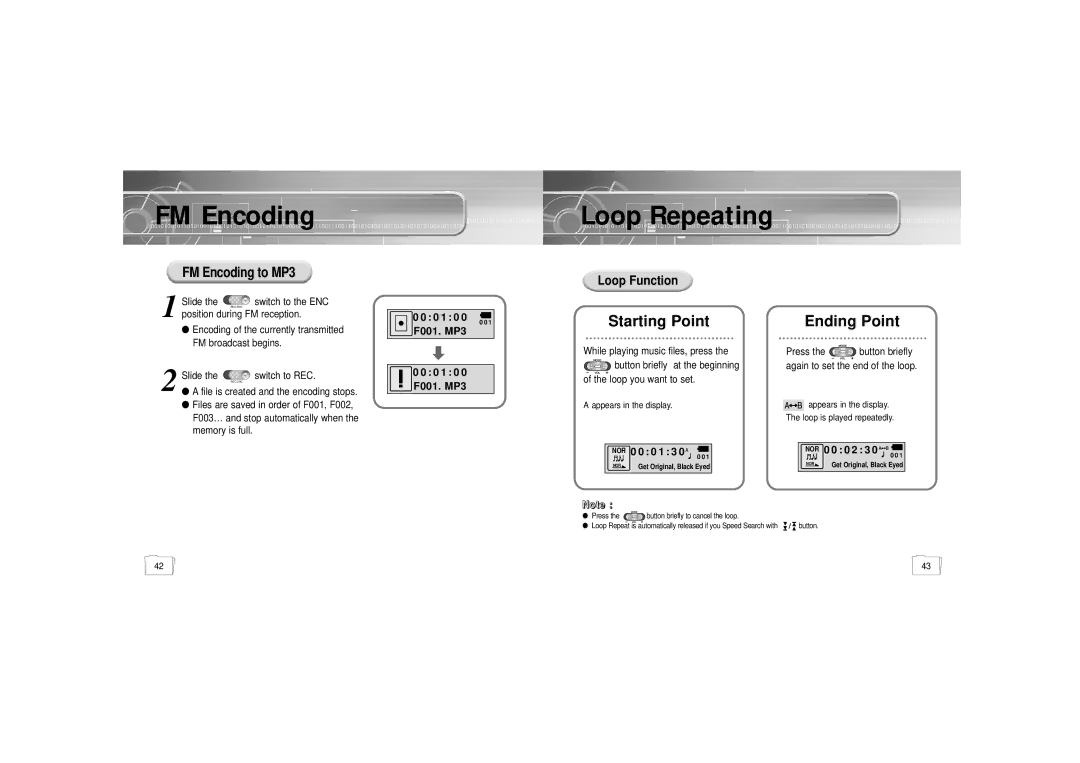FM Encoding
Loop Repeating
FM Encoding to MP3
1 Slide the ![]() switch to the ENC
switch to the ENC
REC/ENC
position during FM reception.
●Encoding of the currently transmitted FM broadcast begins.
2 | Slide the | switch to REC. |
| REC/ENC | |
● A file is created and the encoding stops. | ||
● Files are saved in order of F001, F002, F003… and stop automatically when the memory is full.
0 0 : 0 1 : 0 0
F001. MP3
0 0 : 0 1 : 0 0
F001. MP3
0 0 1
Loop Function
Starting Point
While playing music files, press the ![]() button briefly at the beginning
button briefly at the beginning
of the loop you want to set.
A appears in the display.
NOR 0 0 : 0 1 : 3 0

0 0 1
NOR | Get Original, Black Eyed |
|
Ending Point
Press the ![]() button briefly
button briefly
again to set the end of the loop.
![]() appears in the display. The loop is played repeatedly.
appears in the display. The loop is played repeatedly.
NOR 0 0 : 0 2 : 3 0

0 0 1
NOR | Get Original, Black Eyed |
|
Note :
●Press the ![]() button briefly to cancel the loop.
button briefly to cancel the loop.
● Loop Repeat is automatically released if you Speed Search with | button. |
42 | 43 |