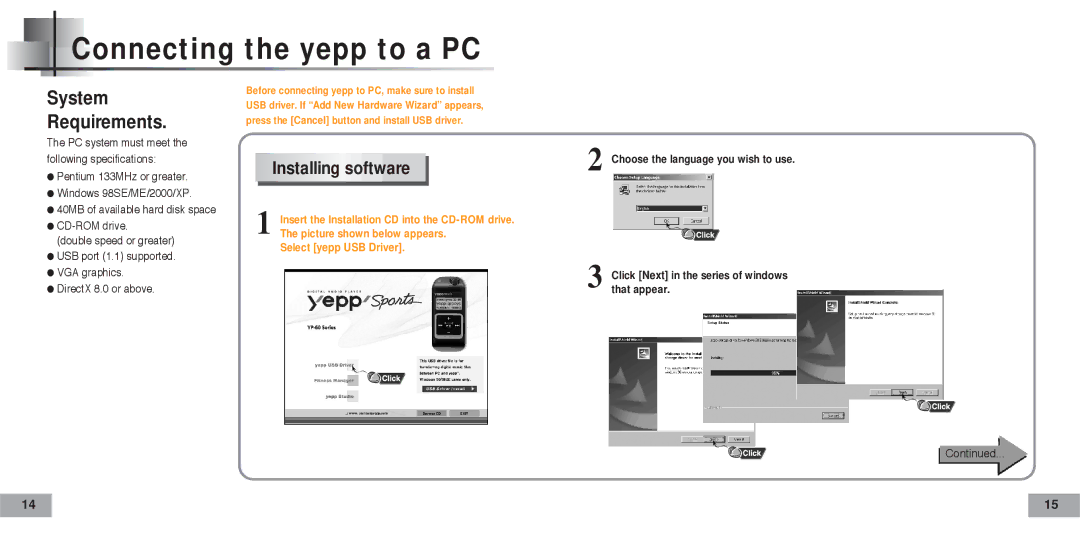Connecting the yepp to a PC
Connecting the yepp to a PC
System
Requirements.
The PC system must meet the following specifications:
●Pentium 133MHz or greater.
●Windows 98SE/ME/2000/XP.
●40MB of available hard disk space
●
(double speed or greater)
●USB port (1.1) supported.
●VGA graphics.
●DirectX 8.0 or above.
Before connecting yepp to PC, make sure to install
USB driver. If “Add New Hardware Wizard” appears,
press the [Cancel] button and install USB driver.
Installing software
1 | Insert the Installation CD into the |
The picture shown below appears. |
Select [yepp USB Driver].
2
3
Choose the language you wish to use.
Click [Next] in the series of windows that appear.
Continued...
14 |
| 15 |
|
|
|