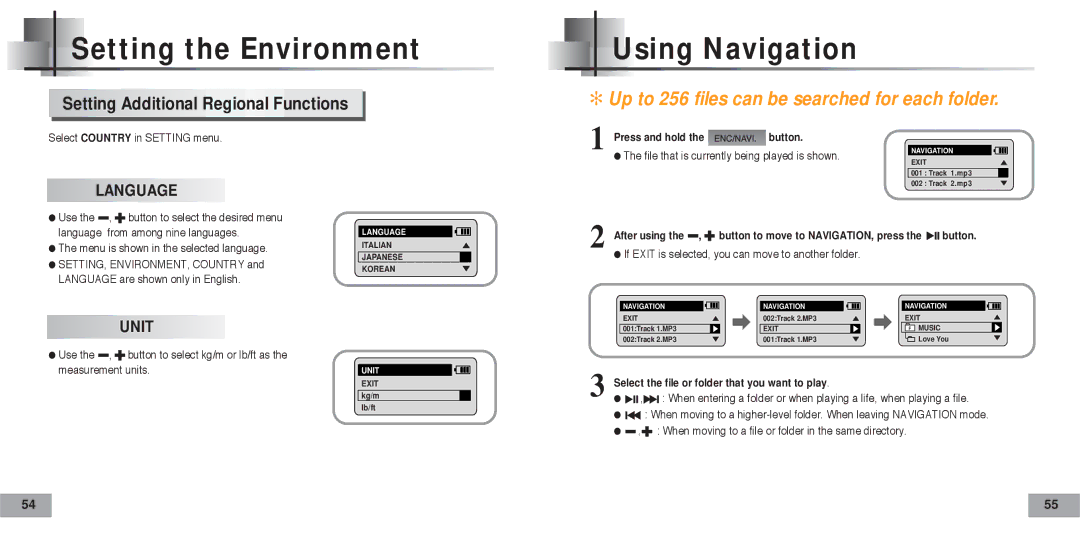Setting the Environment
Setting the Environment

 Using Navigation
Using Navigation
Setting Additional Regional Functions
Select COUNTRY in SETTING menu.
LANGUAGE
●Use the ![]() ,
, ![]() button to select the desired menu language from among nine languages.
button to select the desired menu language from among nine languages.
●The menu is shown in the selected language.
●SETTING, ENVIRONMENT, COUNTRY and LANGUAGE are shown only in English.
LANGUAGE
ITALIAN
JAPANESE
KOREAN
✻Up to 256 files can be searched for each folder.
1 | Press and hold the |
|
|
| button. |
|
|
|
|
|
|
| ||||
|
|
|
|
|
|
|
|
|
|
| ||||||
|
|
|
|
|
|
|
|
|
|
| ||||||
● The file that is currently being played is shown. | NAVIGATION |
|
|
| ||||||||||||
| EXIT |
|
|
|
|
|
|
| ||||||||
|
|
|
|
|
|
|
|
|
|
|
|
|
|
|
| |
|
|
|
|
|
|
|
|
| 001 : Track 1.mp3 |
|
|
| ||||
|
|
|
|
|
|
|
|
| 002 : Track 2.mp3 |
|
|
| ||||
2 | After using the |
| , |
|
|
| button to move to NAVIGATION, press the |
|
|
| button. |
|
|
| ||
|
|
|
|
|
|
|
|
| ||||||||
●If EXIT is selected, you can move to another folder.
UNIT
●Use the ![]() ,
, ![]() button to select kg/m or lb/ft as the
button to select kg/m or lb/ft as the
measurement units. | UNIT |
|
|
|
| EXIT |
|
|
|
| kg/m |
|
|
|
| lb/ft |
|
|
|
NAVIGATION |
|
|
| NAVIGATION |
|
|
| NAVIGATION |
|
|
| |||
|
|
|
|
|
|
|
| |||||||
EXIT |
|
|
| 002:Track 2.MP3 |
|
|
| EXIT |
|
|
| |||
001:Track 1.MP3 |
|
|
| EXIT |
|
|
|
|
|
| MUSIC |
|
|
|
002:Track 2.MP3 |
|
|
| 001:Track 1.MP3 |
|
|
|
|
|
| Love You |
|
|
|
3 | Select the file or folder that you want to play. | ||||||||
● |
| , |
| : When entering a folder or when playing a life, when playing a file. | |||||
|
| ||||||||
| ● |
|
| : When moving to a | |||||
|
|
| |||||||
| ● |
| , |
|
|
| : When moving to a file or folder in the same directory. | ||
54 |
| 55 |
|
|
|