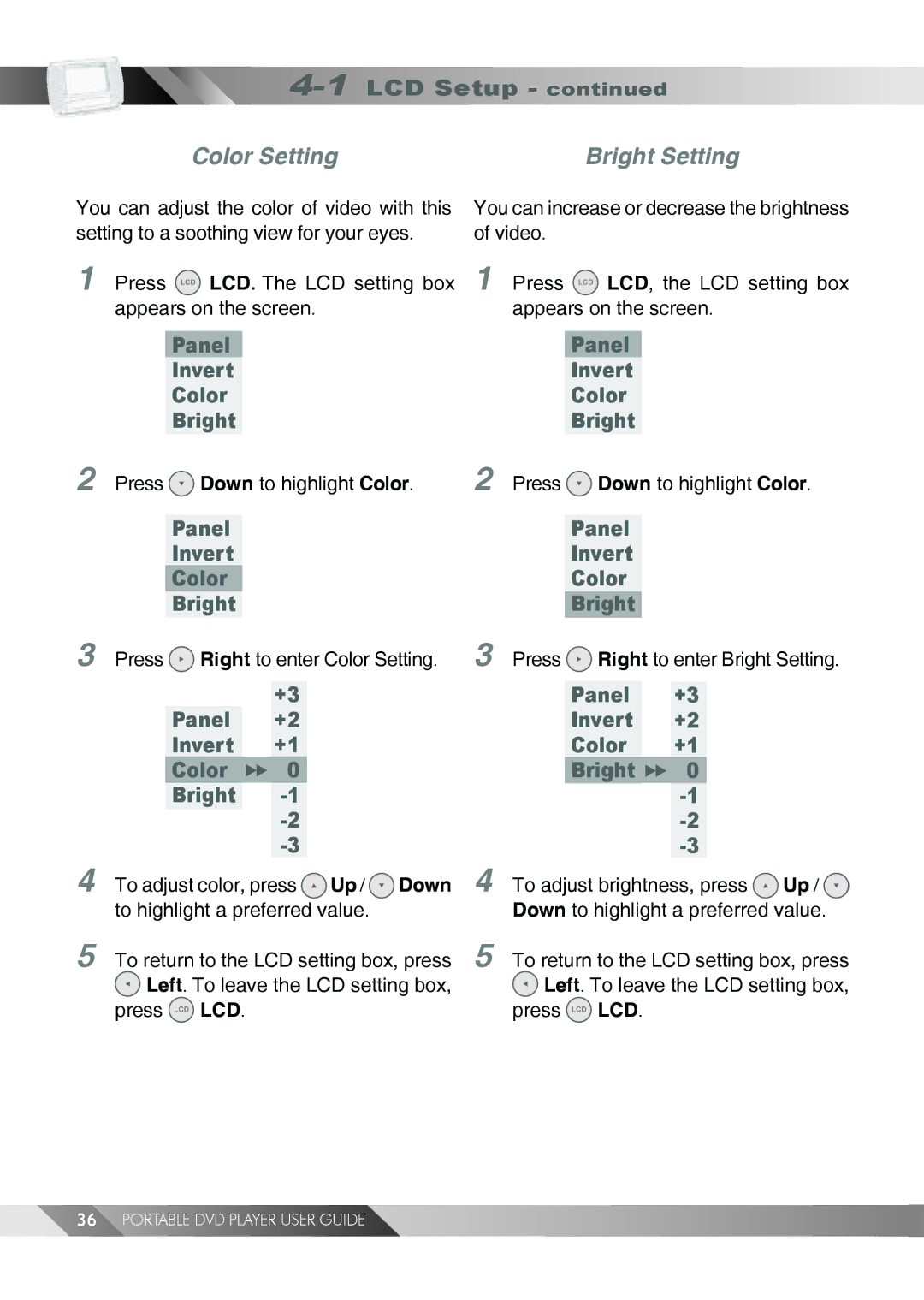Color Setting
Bright Setting
You can adjust the color of video with this | You can increase or decrease the brightness |
setting to a soothing view for your eyes. | of video. |
1Press ![]() LCD. The LCD setting box 1 Press
LCD. The LCD setting box 1 Press ![]() LCD, the LCD setting box
LCD, the LCD setting box
appears on the screen. | appears on the screen. |
2
3
4
5
Panel
Invert
Color
Bright
Press ![]() Down to highlight Color.
Down to highlight Color.
Panel
Invert
Color
Bright
Press ![]() Right to enter Color Setting.
Right to enter Color Setting.
+3 Panel +2 Invert +1
Color  0 Bright
0 Bright -1 -2 -3
To adjust color, press ![]() Up /
Up / ![]() Down to highlight a preferred value.
Down to highlight a preferred value.
To return to the LCD setting box, press ![]() Left. To leave the LCD setting box, press
Left. To leave the LCD setting box, press ![]() LCD.
LCD.
2
3
4
5
Panel
Invert
Color
Bright
Press ![]() Down to highlight Color.
Down to highlight Color.
Panel
Invert
Color
Bright
Press ![]() Right to enter Bright Setting.
Right to enter Bright Setting.
Panel +3
Invert +2
Color +1
Bright  0
0
To adjust brightness, press ![]() Up /
Up / ![]() Down to highlight a preferred value.
Down to highlight a preferred value.
To return to the LCD setting box, press ![]() Left. To leave the LCD setting box, press
Left. To leave the LCD setting box, press ![]() LCD.
LCD.
36PORTABLE DVD PLAYER USER GUIDE