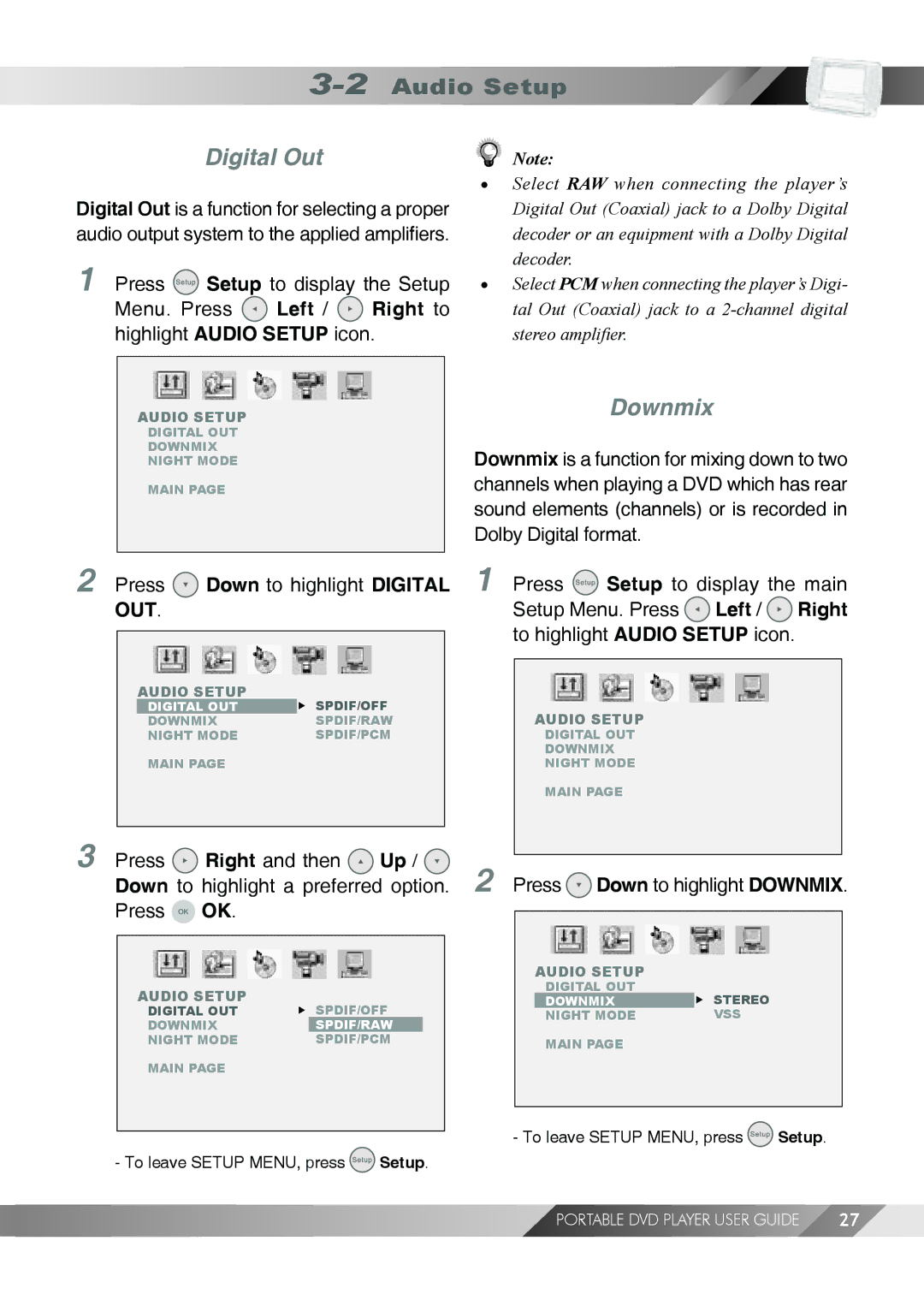3-2 Audio Setup
Digital Out
Digital Out is a function for selecting a proper audio output system to the applied amplifiers.
1Press ![]() Setup to display the Setup
Setup to display the Setup
Menu. Press ![]() Left /
Left / ![]() Right to highlight AUDIO SETUP icon.
Right to highlight AUDIO SETUP icon.
Note:
•Select RAW when connecting the player’s Digital Out (Coaxial) jack to a Dolby Digital decoder or an equipment with a Dolby Digital decoder.
•Select PCM when connecting the player’s Digi- tal Out (Coaxial) jack to a
AUDIO SETUP
DIGITAL OUT DOWNMIX NIGHT MODE
MAIN PAGE
Downmix
Downmix is a function for mixing down to two channels when playing a DVD which has rear sound elements (channels) or is recorded in Dolby Digital format.
2Press ![]() Down to highlight DIGITAL OUT.
Down to highlight DIGITAL OUT.
AUDIO SETUP
DIGITAL OUT | SPDIF/OFF |
DOWNMIX | SPDIF/RAW |
NIGHT MODE | SPDIF/PCM |
MAIN PAGE |
|
3Press ![]() Right and then
Right and then ![]() Up /
Up / ![]() Down to highlight a preferred option. Press
Down to highlight a preferred option. Press ![]() OK.
OK.
AUDIO SETUP
DIGITAL OUT | SPDIF/OFF |
DOWNMIX | SPDIF/RAW |
NIGHT MODE | SPDIF/PCM |
MAIN PAGE |
|
- To leave SETUP MENU, press ![]() Setup.
Setup.
1Press ![]() Setup to display the main Setup Menu. Press
Setup to display the main Setup Menu. Press ![]() Left /
Left / ![]() Right to highlight AUDIO SETUP icon.
Right to highlight AUDIO SETUP icon.
AUDIO SETUP
DIGITAL OUT
DOWNMIX
NIGHT MODE
MAIN PAGE
2Press  Down to highlight DOWNMIX.
Down to highlight DOWNMIX.
AUDIO SETUP
DIGITAL OUT
DOWNMIX | STEREO |
NIGHT MODE | VSS |
MAIN PAGE |
|
- To leave SETUP MENU, press ![]() Setup.
Setup.
PORTABLE DVD PLAYER USER GUIDE | 27 |