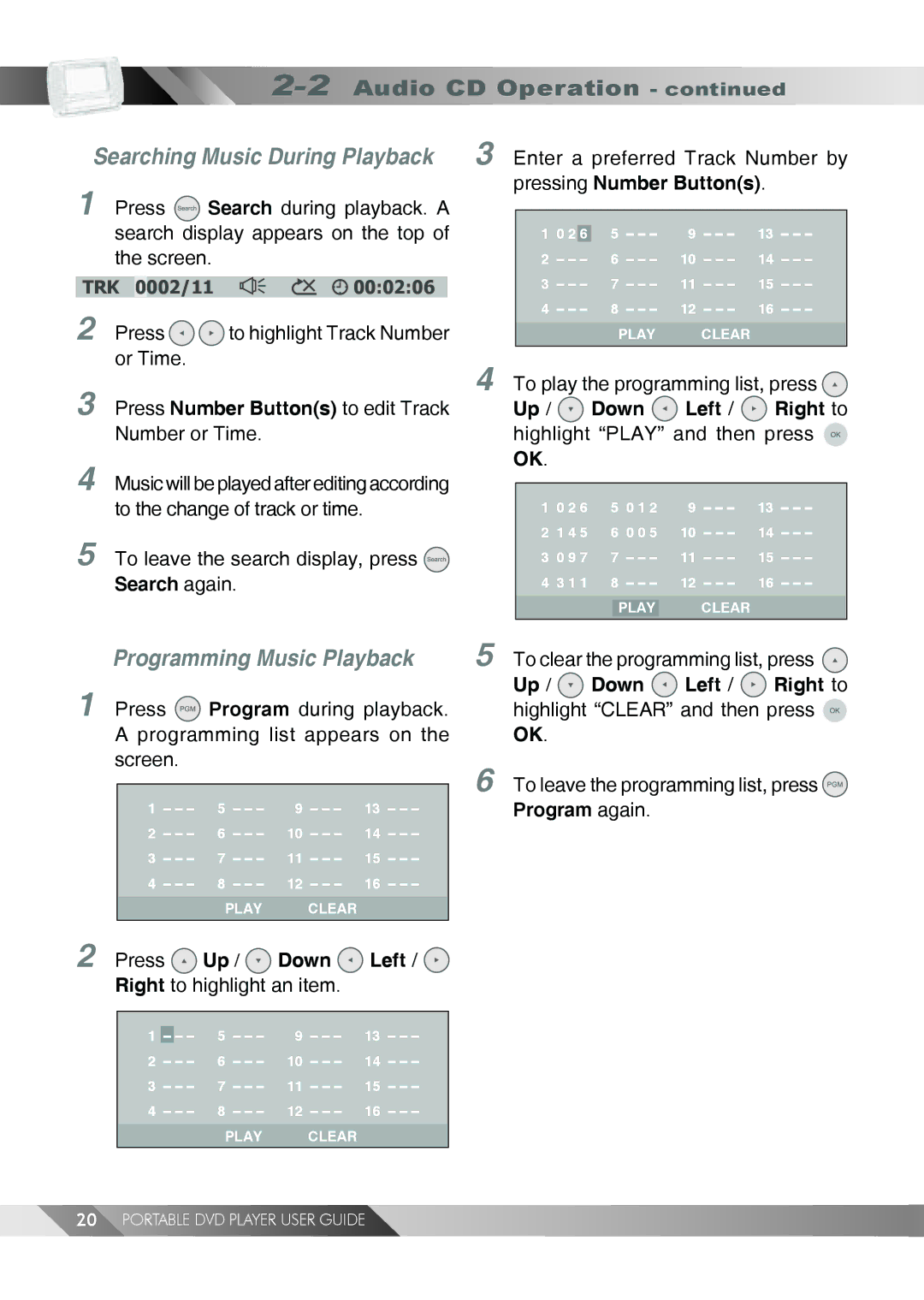2-2 Audio CD Operation - continued
Searching Music During Playback
1Press ![]() Search during playback. A search display appears on the top of the screen.
Search during playback. A search display appears on the top of the screen.
TRK 0002/11 | 00:02:06 |
2Press ![]()
![]() to highlight Track Number or Time.
to highlight Track Number or Time.
3Press Number Button(s) to edit Track Number or Time.
4Music will be played after editing according to the change of track or time.
5To leave the search display, press ![]() Search again.
Search again.
Programming Music Playback
1Press ![]() Program during playback. A programming list appears on the screen.
Program during playback. A programming list appears on the screen.
1 – – – 5 – – – 9 – – – 13 – – –
2 – – – 6 – – – 10 – – – 14 – – –
3 – – – | 7 – – – 11 – – – | 15 – – – | |
4 – – – | 8 – – – 12 – – – | 16 – – – | |
| PLAY | CLEAR | |
3Enter a preferred Track Number by pressing Number Button(s).
1 0 2 6 5 – – – 9 – – – 13 – – –
2 – – – 6 – – – 10 – – – 14 – – –
3 – – – | 7 – – – 11 – – – | 15 – – – | |
4 – – – | 8 – – – 12 – – – | 16 – – – | |
| PLAY | CLEAR | |
4To play the programming list, press ![]() Up /
Up / ![]() Down
Down ![]() Left /
Left / ![]() Right to highlight “PLAY” and then press
Right to highlight “PLAY” and then press ![]() OK.
OK.
1 0 2 6 | 5 0 1 2 | 9 – – – 13 – – – | |
2 1 4 5 | 6 0 0 5 | 10 – – – 14 – – – | |
3 0 9 7 | 7 – – – 11 – – – | 15 – – – | |
4 3 1 1 | 8 – – – 12 – – – | 16 – – – | |
| PLAY | CLEAR | |
5To clear the programming list, press ![]() Up /
Up / ![]() Down
Down ![]() Left /
Left / ![]() Right to highlight “CLEAR” and then press
Right to highlight “CLEAR” and then press ![]() OK.
OK.
6To leave the programming list, press ![]() Program again.
Program again.
2Press  Up /
Up /  Down
Down  Left /
Left /  Right to highlight an item.
Right to highlight an item.
1 – – – 5 – – – 9 – – – 13 – – –
2 – – – 6 – – – 10 – – – 14 – – –
3 – – – | 7 – – – 11 – – – | 15 – – – | |
4 – – – | 8 – – – 12 – – – | 16 – – – | |
| PLAY | CLEAR | |
20PORTABLE DVD PLAYER USER GUIDE