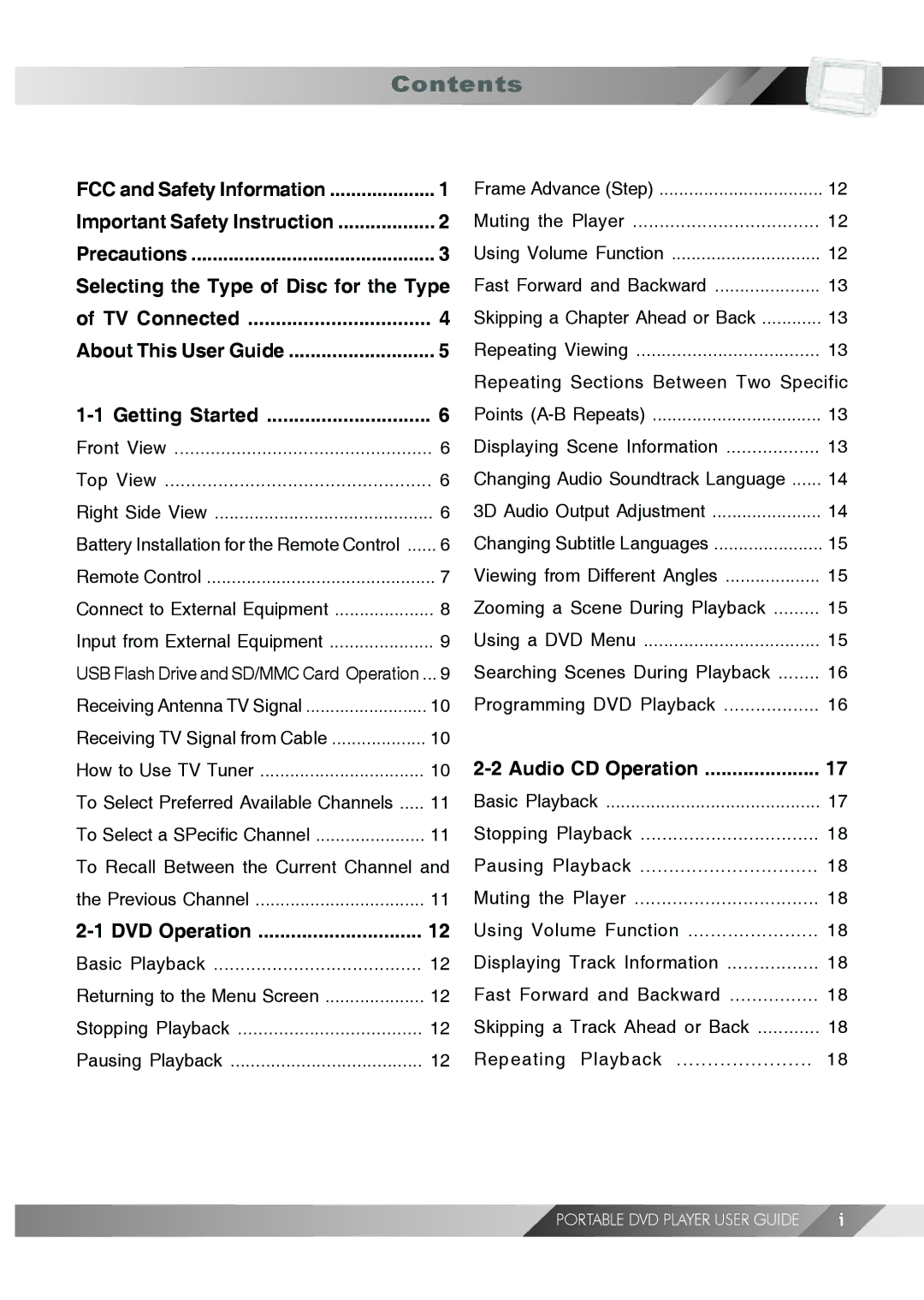Contents
FCC and Safety Information | 1 |
Important Safety Instruction | 2 |
Precautions | 3 |
Selecting the Type of Disc for the Type | |
of TV Connected | 4 |
About This User Guide | 5 |
6 | |
Front View | 6 |
Top View | 6 |
Right Side View | 6 |
Battery Installation for the Remote Control | 6 |
Remote Control | 7 |
Connect to External Equipment | 8 |
Input from External Equipment | 9 |
USB Flash Drive and SD/MMC Card Operation ... | 9 |
Receiving Antenna TV Signal | 10 |
Receiving TV Signal from Cable | 10 |
How to Use TV Tuner | 10 |
To Select Preferred Available Channels | 11 |
To Select a SPecific Channel | 11 |
To Recall Between the Current Channel and | |
the Previous Channel | 11 |
12 | |
Basic Playback | 12 |
Returning to the Menu Screen | 12 |
Stopping Playback | 12 |
Pausing Playback | 12 |
Frame Advance (Step) | 12 |
Muting the Player | 12 |
Using Volume Function | 12 |
Fast Forward and Backward | 13 |
Skipping a Chapter Ahead or Back | 13 |
Repeating Viewing | 13 |
Repeating Sections Between Two Specific | |
Points | 13 |
Displaying Scene Information | 13 |
Changing Audio Soundtrack Language | 14 |
3D Audio Output Adjustment | 14 |
Changing Subtitle Languages | 15 |
Viewing from Different Angles | 15 |
Zooming a Scene During Playback | 15 |
Using a DVD Menu | 15 |
Searching Scenes During Playback | 16 |
Programming DVD Playback | 16 |
17 | |
Basic Playback | 17 |
Stopping Playback | 18 |
Pausing Playback | 18 |
Muting the Player | 18 |
Using Volume Function | 18 |
Displaying Track Information | 18 |
Fast Forward and Backward | 18 |
Skipping a Track Ahead or Back | 18 |
Repeating Playback | 18 |
PORTABLE DVD PLAYER USER GUIDE | i |