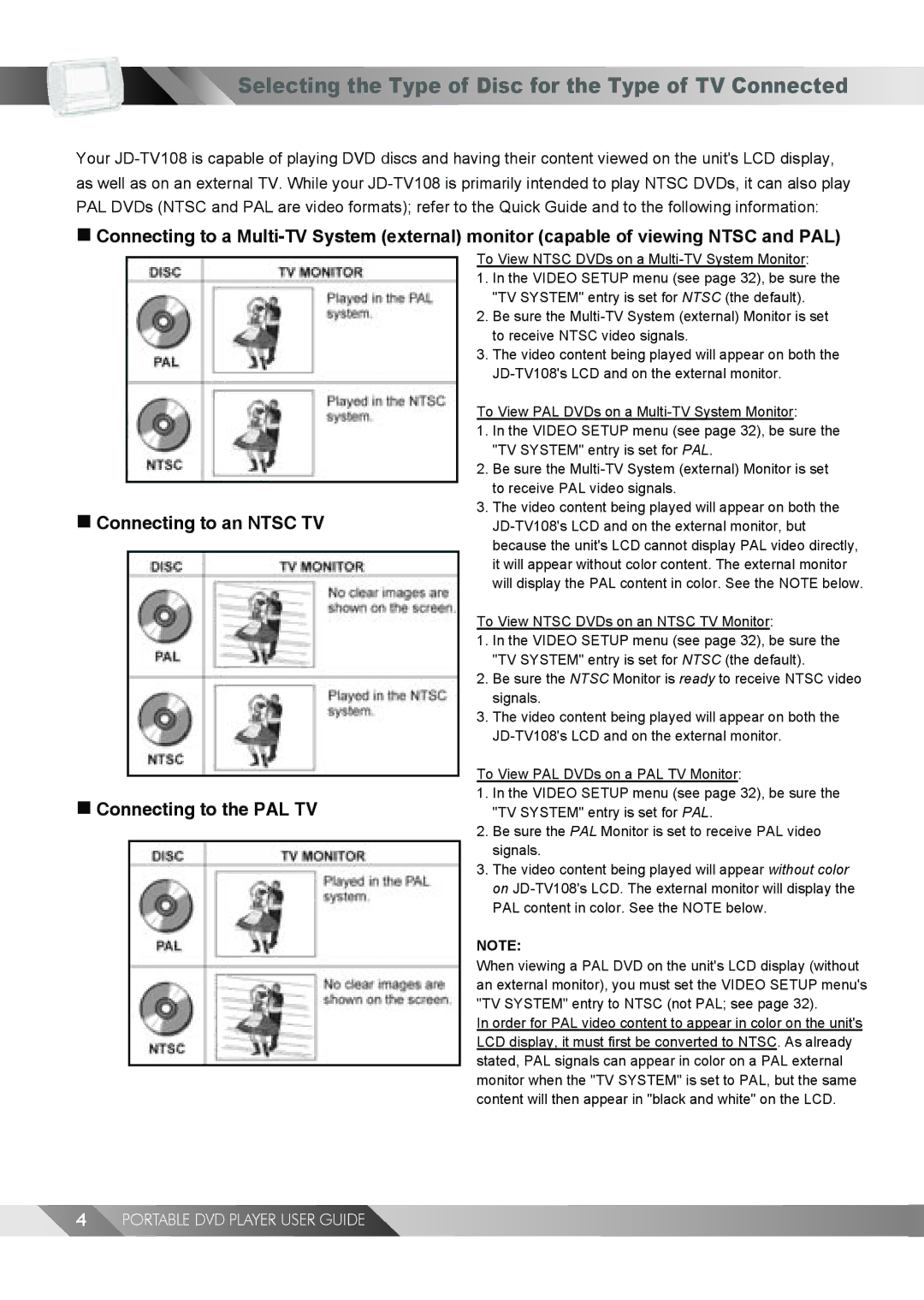Selecting the Type of Disc for the Type of TV Connected
Selecting the Type of Disc for the Type of TV Connected
Your
n Connecting to a
n Connecting to an NTSC TV
n Connecting to the PAL TV
To View NTSC DVDs on a
1.In the VIDEO SETUP menu (see page 32), be sure the "TV SYSTEM" entry is set for NTSC (the default).
2.Be sure the
3.The video content being played will appear on both the
To View PAL DVDs on a
1.In the VIDEO SETUP menu (see page 32), be sure the "TV SYSTEM" entry is set for PAL.
2.Be sure the
3.The video content being played will appear on both the
To View NTSC DVDs on an NTSC TV Monitor:
1.In the VIDEO SETUP menu (see page 32), be sure the "TV SYSTEM" entry is set for NTSC (the default).
2.Be sure the NTSC Monitor is ready to receive NTSC video signals.
3.The video content being played will appear on both the
To View PAL DVDs on a PAL TV Monitor:
1.In the VIDEO SETUP menu (see page 32), be sure the "TV SYSTEM" entry is set for PAL.
2.Be sure the PAL Monitor is set to receive PAL video signals.
3.The video content being played will appear without color on
NOTE:
When viewing a PAL DVD on the unit's LCD display (without an external monitor), you must set the VIDEO SETUP menu's "TV SYSTEM" entry to NTSC (not PAL; see page 32).
In order for PAL video content to appear in color on the unit's LCD display, it must first be converted to NTSC. As already stated, PAL signals can appear in color on a PAL external monitor when the "TV SYSTEM" is set to PAL, but the same content will then appear in "black and white" on the LCD.
4PORTABLE DVD PLAYER USER GUIDE