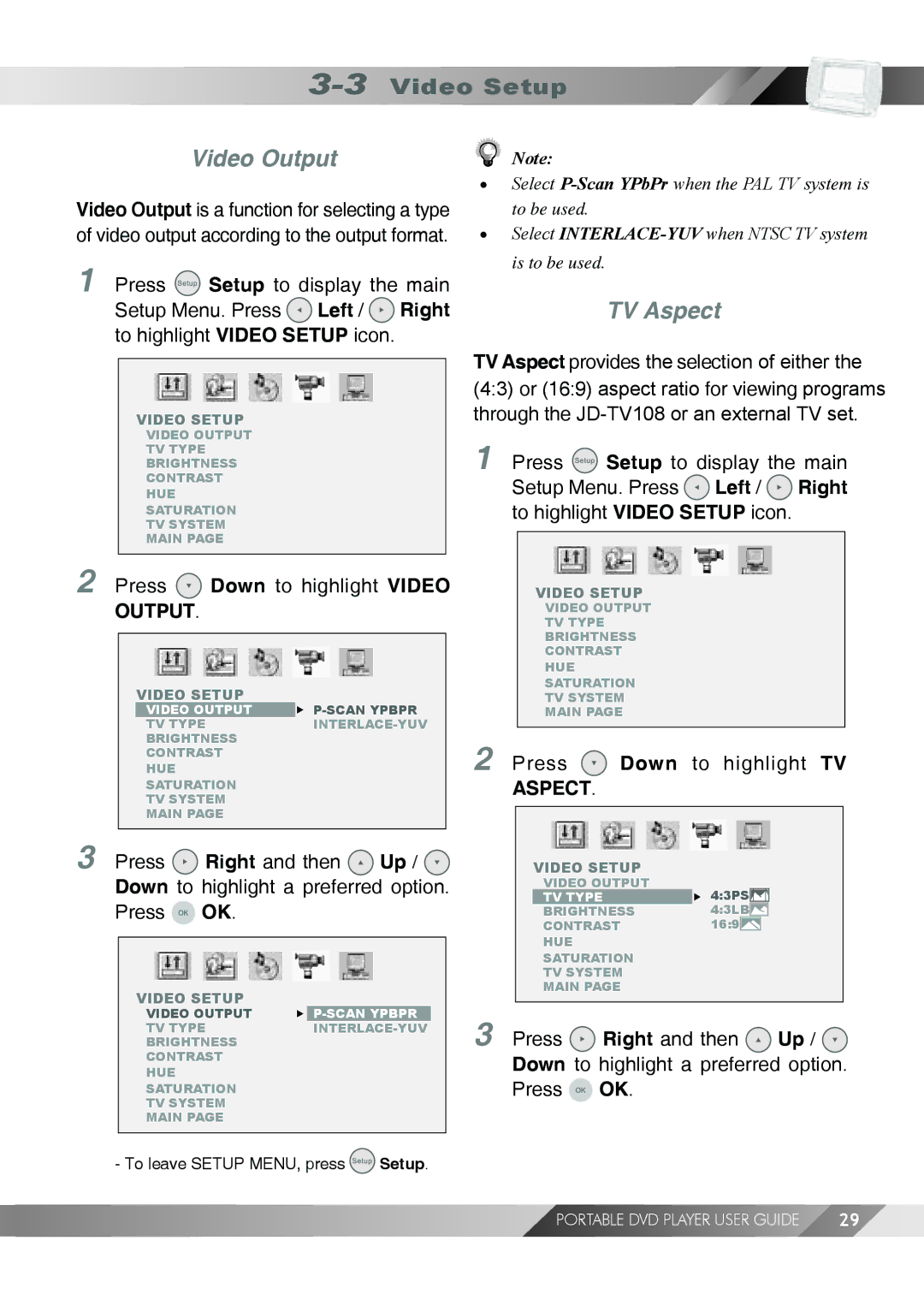3-3 Video Setup
Video Output
Video Output is a function for selecting a type of video output according to the output format.
1Press ![]() Setup to display the main Setup Menu. Press
Setup to display the main Setup Menu. Press ![]() Left /
Left / ![]() Right to highlight VIDEO SETUP icon.
Right to highlight VIDEO SETUP icon.
VIDEO SETUP
VIDEO OUTPUT
TV TYPE
BRIGHTNESS
CONTRAST
HUE
SATURATION
TV SYSTEM
MAIN PAGE
2Press  Down to highlight VIDEO OUTPUT.
Down to highlight VIDEO OUTPUT.
VIDEO SETUP
VIDEO OUTPUT | |
TV TYPE | |
BRIGHTNESS |
|
CONTRAST |
|
HUE |
|
SATURATION |
|
TV SYSTEM |
|
MAIN PAGE |
|
3Press ![]() Right and then
Right and then ![]() Up /
Up / ![]() Down to highlight a preferred option. Press
Down to highlight a preferred option. Press ![]() OK.
OK.
VIDEO SETUP
VIDEO OUTPUT | |
TV TYPE | |
BRIGHTNESS |
|
CONTRAST |
|
HUE |
|
SATURATION |
|
TV SYSTEM |
|
MAIN PAGE |
|
- To leave SETUP MENU, press ![]() Setup.
Setup.
Note:
•Select
•Select
TV Aspect
TV Aspect provides the selection of either the (4:3) or (16:9) aspect ratio for viewing programs through the
1Press ![]() Setup to display the main Setup Menu. Press
Setup to display the main Setup Menu. Press ![]() Left /
Left / ![]() Right to highlight VIDEO SETUP icon.
Right to highlight VIDEO SETUP icon.
VIDEO SETUP
VIDEO OUTPUT
TV TYPE
BRIGHTNESS
CONTRAST
HUE
SATURATION
TV SYSTEM
MAIN PAGE
2Press  Down to highlight TV ASPECT.
Down to highlight TV ASPECT.
VIDEO SETUP
VIDEO OUTPUT | 4:3PS |
TV TYPE | |
BRIGHTNESS | 4:3LB |
CONTRAST | 16:9 |
HUE |
|
SATURATION |
|
TV SYSTEM |
|
MAIN PAGE |
|
3Press ![]() Right and then
Right and then ![]() Up /
Up / ![]() Down to highlight a preferred option. Press
Down to highlight a preferred option. Press ![]() OK.
OK.
PORTABLE DVD PLAYER USER GUIDE | 29 |