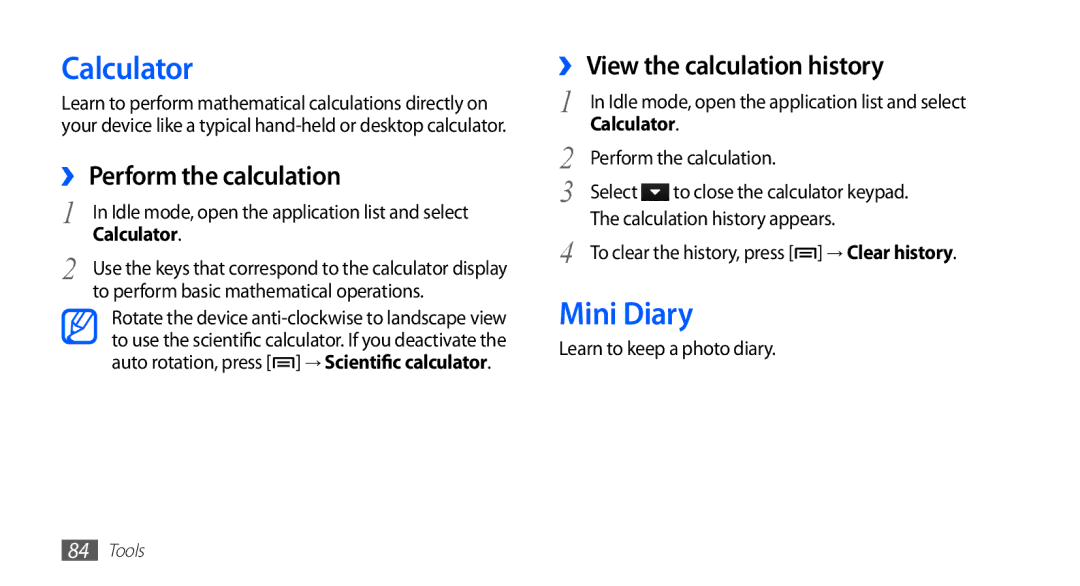Calculator
Learn to perform mathematical calculations directly on your device like a typical
››Perform the calculation
1 | In Idle mode, open the application list and select |
2 | Calculator. |
Use the keys that correspond to the calculator display | |
| to perform basic mathematical operations. |
Rotate the device ![]() ] → Scientific calculator.
] → Scientific calculator.
››View the calculation history
1 | In Idle mode, open the application list and select | |
2 | Calculator. | |
Perform the calculation. | ||
3 | Select | to close the calculator keypad. |
4 | The calculation history appears. | |
To clear the history, press [ ] → Clear history. | ||
Mini Diary
Learn to keep a photo diary.
84Tools