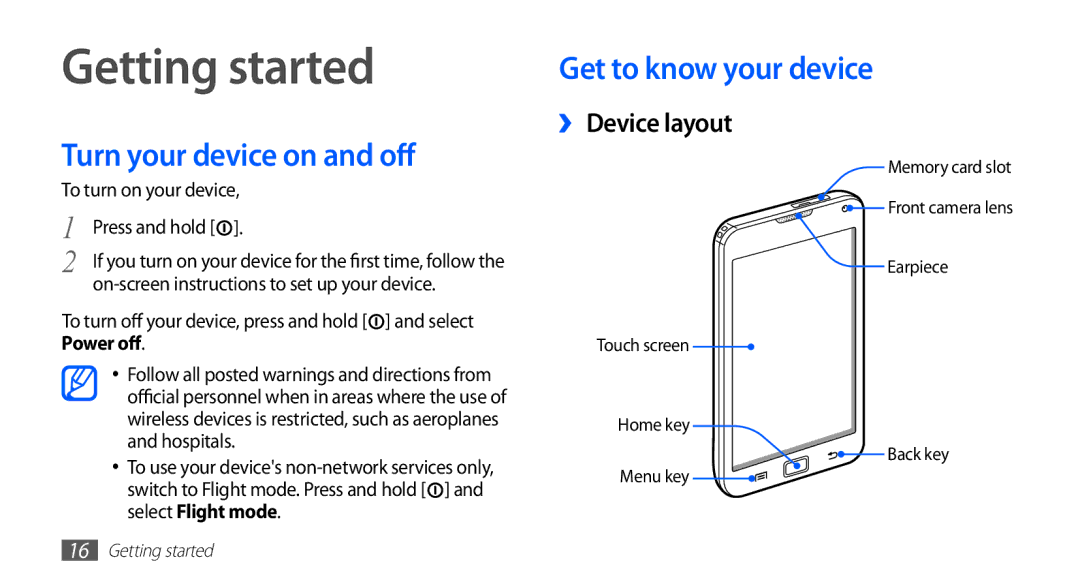Getting started
Turn your device on and off
To turn on your device,
1 | Press and hold [ ]. |
2 | If you turn on your device for the first time, follow the |
|
To turn off your device, press and hold [ ![]() ] and select Power off.
] and select Power off.
•Follow all posted warnings and directions from official personnel when in areas where the use of wireless devices is restricted, such as aeroplanes and hospitals.
•To use your device's ![]() ] and select Flight mode.
] and select Flight mode.
Get to know your device
››Device layout
Memory card slot
![]()
![]() Front camera lens
Front camera lens
Earpiece
Touch screen ![]()
Home key
![]()
![]() Back key
Back key
Menu key ![]()
![]()
16Getting started