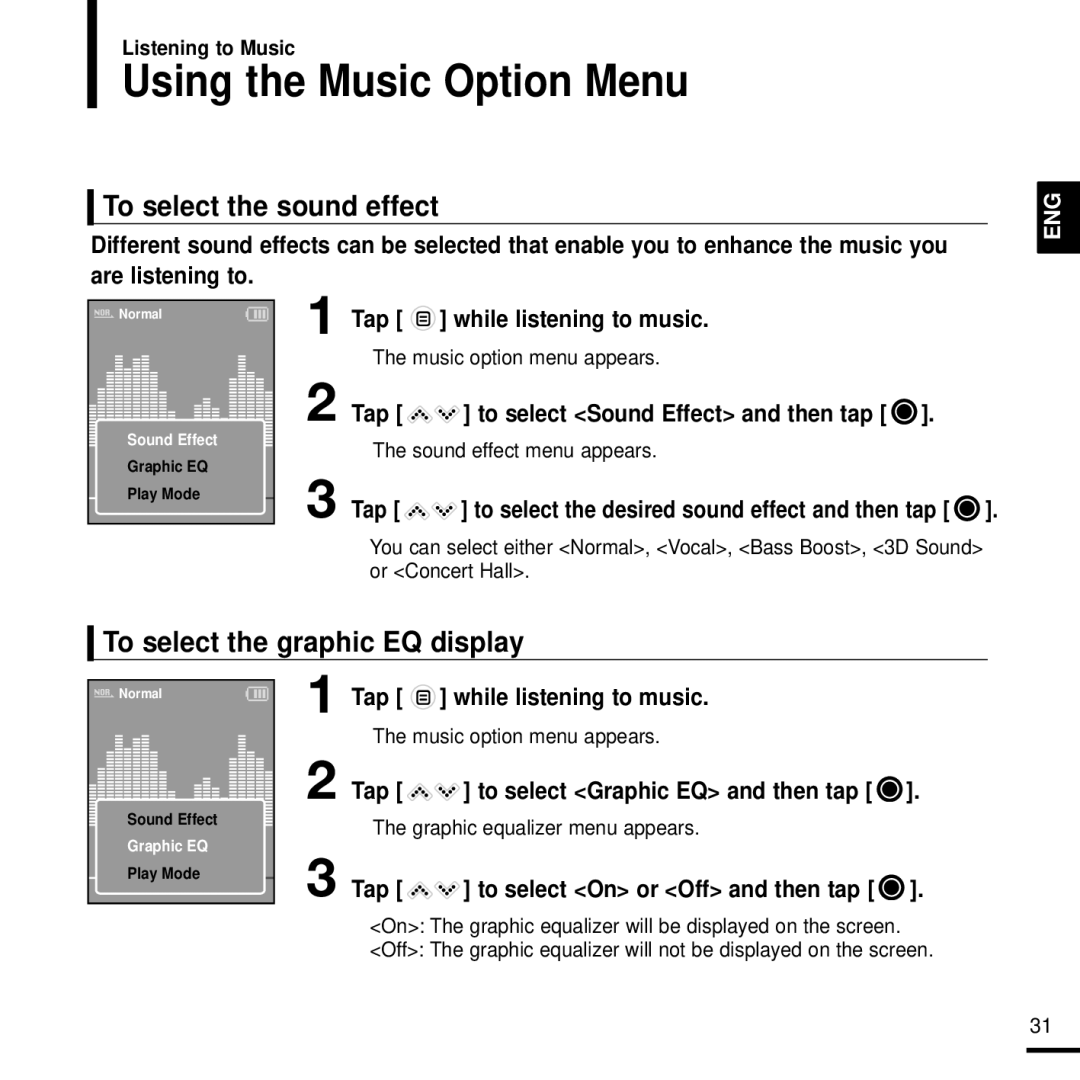Listening to Music
Using the Music Option Menu
To select the sound effect
Different sound effects can be selected that enable you to enhance the music you are listening to.
ENG
![]() Normal
Normal
![]()
![]()
![]()
![]() Sound Effect
Sound Effect ![]()
![]()
![]()
![]()
![]()
![]()
Graphic EQ
Play Mode
1 Tap [ ![]() ] while listening to music.
] while listening to music.
■The music option menu appears.
2 Tap [ 
 ] to select <Sound Effect> and then tap [
] to select <Sound Effect> and then tap [  ].
].
■The sound effect menu appears.
3 Tap [ ![]()
![]() ] to select the desired sound effect and then tap [
] to select the desired sound effect and then tap [ ![]() ].
].
■You can select either <Normal>, <Vocal>, <Bass Boost>, <3D Sound> or <Concert Hall>.
To select the graphic EQ display
![]() Normal
Normal
![]()
![]()
![]()
![]() Sound Effect
Sound Effect ![]()
![]()
![]()
![]()
![]()
![]()
Graphic EQ
Play Mode
1 Tap [ ![]() ] while listening to music.
] while listening to music.
■The music option menu appears.
2 Tap [ ![]()
![]() ] to select <Graphic EQ> and then tap [
] to select <Graphic EQ> and then tap [ ![]() ].
].
■The graphic equalizer menu appears.
3 Tap [ 
 ] to select <On> or <Off> and then tap [
] to select <On> or <Off> and then tap [  ].
].
■<On>: The graphic equalizer will be displayed on the screen.
■<Off>: The graphic equalizer will not be displayed on the screen.
31