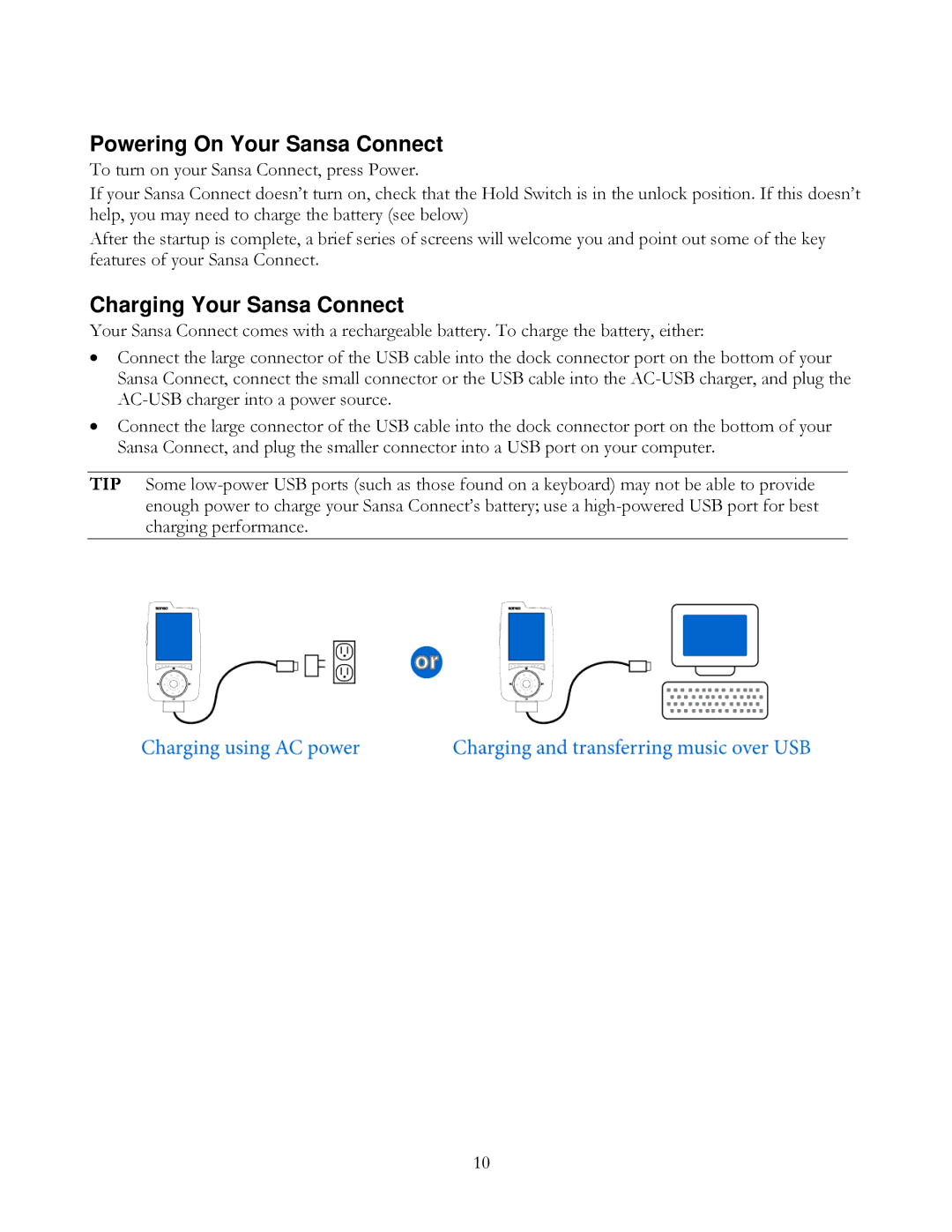Powering On Your Sansa Connect
To turn on your Sansa Connect, press Power.
If your Sansa Connect doesn’t turn on, check that the Hold Switch is in the unlock position. If this doesn’t help, you may need to charge the battery (see below)
After the startup is complete, a brief series of screens will welcome you and point out some of the key features of your Sansa Connect.
Charging Your Sansa Connect
Your Sansa Connect comes with a rechargeable battery. To charge the battery, either:
•Connect the large connector of the USB cable into the dock connector port on the bottom of your Sansa Connect, connect the small connector or the USB cable into the
•Connect the large connector of the USB cable into the dock connector port on the bottom of your Sansa Connect, and plug the smaller connector into a USB port on your computer.
TIP Some
10