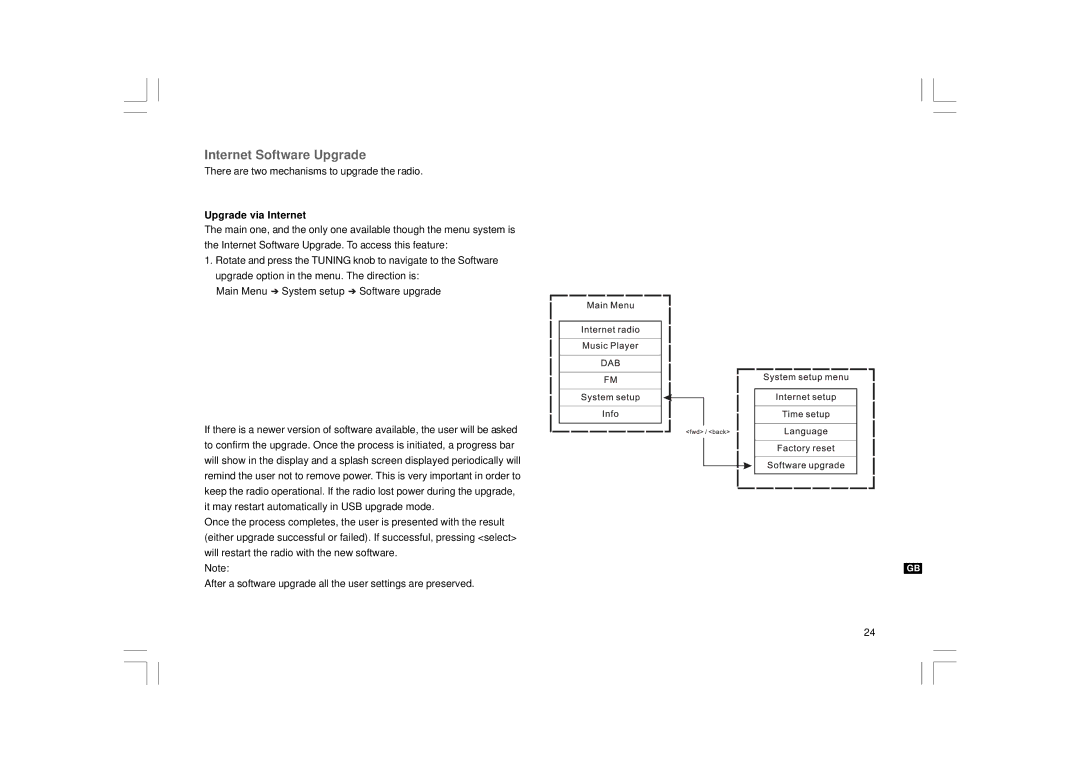Internet Software Upgrade
There are two mechanisms to upgrade the radio.
Upgrade via Internet
The main one, and the only one available though the menu system is the Internet Software Upgrade. To access this feature:
1.Rotate and press the TUNING knob to navigate to the Software upgrade option in the menu. The direction is:
Main Menu ![]() System setup
System setup ![]() Software upgrade
Software upgrade
If there is a newer version of software available, the user will be asked to confirm the upgrade. Once the process is initiated, a progress bar will show in the display and a splash screen displayed periodically will remind the user not to remove power. This is very important in order to keep the radio operational. If the radio lost power during the upgrade, it may restart automatically in USB upgrade mode.
Once the process completes, the user is presented with the result (either upgrade successful or failed). If successful, pressing <select> will restart the radio with the new software.
Note:
After a software upgrade all the user settings are preserved.
GB
24