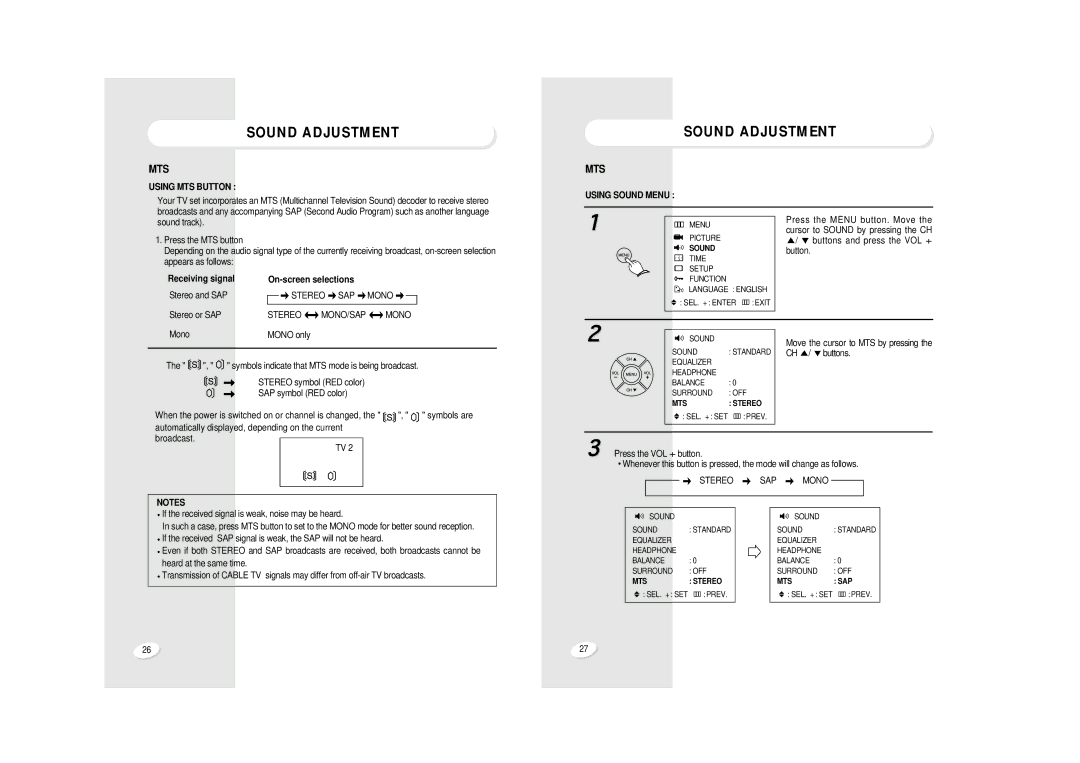SOUND ADJUSTMENT
MTS
USING MTS BUTTON :
Your TV set incorporates an MTS (Multichannel Television Sound) decoder to receive stereo broadcasts and any accompanying SAP (Second Audio Program) such as another language
SOUND ADJUSTMENT
MTS
USING SOUND MENU :
sound track).
1. Press the MTS button
Depending on the audio signal type of the currently receiving broadcast,
1
MENU
PICTURE
SOUND
TIME
Press | the MENU button. Move | the |
| ||
cursor | to SOUND by | pressing the CH |
| ||
/ | buttons and | press the | VOL | + | |
button. |
|
|
|
| |
Receiving signal
Stereo and SAP
Stereo or SAP
|
|
| ||
|
|
|
|
|
| STEREO | SAP | MONO |
|
|
| |||
|
|
|
|
|
|
|
|
|
|
STEREO | MONO/SAP | MONO | ||
SETUP
FUNCTION
LANGUAGE : ENGLISH
: SEL. + : ENTER | : EXIT |
|
|
Mono
MONO only |
2
SOUND
Move the cursor to MTS by | pressing the |
The " | ", " | " symbols indicate that MTS mode is being broadcast. |
|
| |
|
| STEREO symbol (RED color) |
|
| |
|
| SAP symbol (RED color) |
|
| |
When the power is switched on or channel is changed, the " | ", " | " symbols are | |||
automatically displayed, depending on the current |
|
| |||
broadcast. |
|
|
|
|
|
SOUND : STANDARD EQUALIZER
HEADPHONE
BALANCE : 0
SURROUND : OFF
MTS: STEREO
: SEL. + : SET | : |
|
|
PREV. | |||
|
| ||
CH | / | buttons. |
TV 2 |
NOTES
3 Press the VOL | +button. |
|
|
| ||
Whenever this button is pressed, the mode will change as follows. |
|
| ||||
|
|
|
|
|
|
|
|
|
| STEREO | SAP | MONO | |
|
|
|
| |||
|
|
|
|
|
|
|
If the received signal is weak, noise may be heard.
In such a case, press MTS button to set to the MONO mode for better sound reception. If the received SAP signal is weak, the SAP will not be heard.
Even if both STEREO and SAP broadcasts are received, both broadcasts cannot be heard at the same time.
Transmission of CABLE TV signals may differ from
SOUND
SOUND : STANDARD EQUALIZER
HEADPHONE
BALANCE : 0
SURROUND : OFF
MTS: STEREO
: SEL. + : SET | : |
|
|
PREV. | |||
|
| ||
SOUND
SOUND : STANDARD EQUALIZER
HEADPHONE
BALANCE : 0
SURROUND : OFF
MTS: SAP
: SEL. + : SET | : |
|
|
PREV. | |||
|
| ||
26 | 27 |