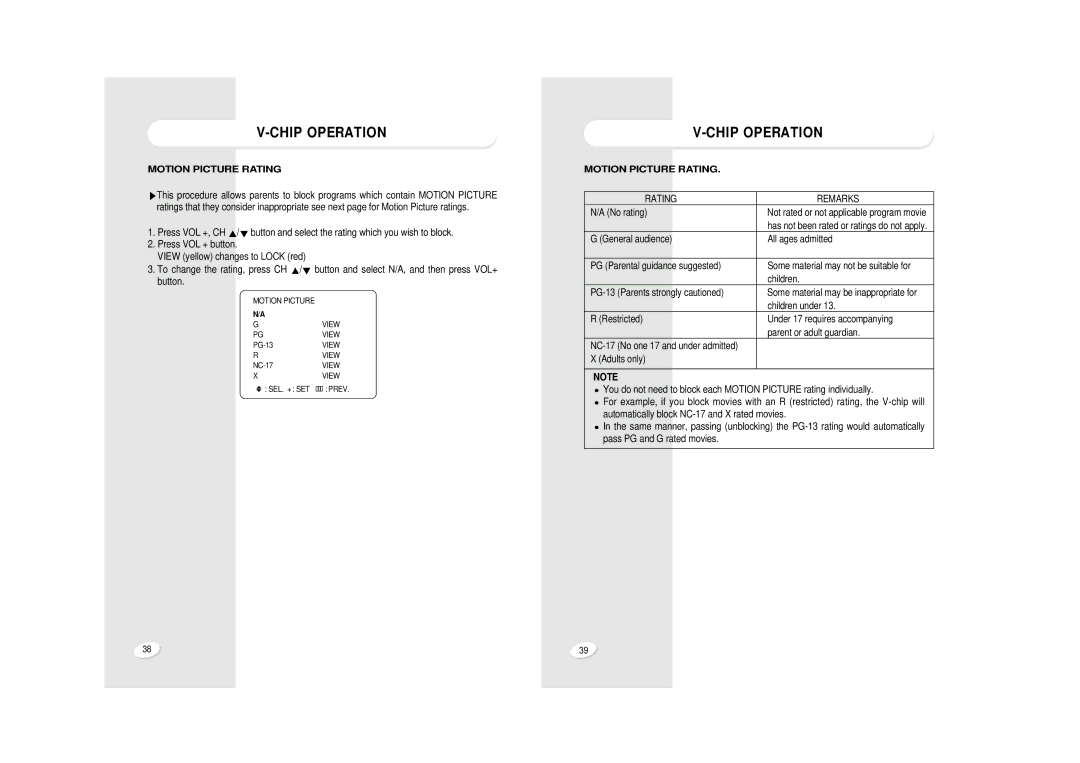V-CHIP OPERATION
MOTION PICTURE RATING
This procedure allows parents to block programs which contain MOTION PICTURE ratings that they consider inappropriate see next page for Motion Picture ratings.
1. | Press VOL +, CH | / button and select the rating which you wish to block. | |
2. | Press VOL + button. |
|
|
| VIEW (yellow) changes to LOCK (red) |
| |
3. | To change the rating, press CH |
| / button and select N/A, and then press VOL+ |
| button. |
|
|
|
| MOTION PICTURE |
|
|
| N/A |
|
|
| G | VIEW |
|
| PG | VIEW |
|
| VIEW | |
|
| R | VIEW |
|
| VIEW | |
XVIEW
![]() : SEL. + : SET : PREV.
: SEL. + : SET : PREV.
|
| |
MOTION PICTURE RATING. |
|
|
|
|
|
RATING |
| REMARKS |
N/A (No rating) | Not | rated or not applicable program movie |
|
| has not been rated or ratings do not apply. |
G (General audience) | All ages | admitted |
|
|
|
PG (Parental guidance suggested) | Some material may not be suitable for | |
|
| children. |
Some material may be inappropriate for | ||
|
| children under 13. |
R (Restricted) | Under 17 requires accompanying | |
|
| parent or adult guardian. |
|
| |
X (Adults only) |
|
|
NOTE
![]() You do not need to block each MOTION PICTURE rating individually.
You do not need to block each MOTION PICTURE rating individually.
![]() For example, if you block movies with an R (restricted) rating, the
For example, if you block movies with an R (restricted) rating, the
![]() In the same manner, passing (unblocking) the
In the same manner, passing (unblocking) the
38 | 39 |