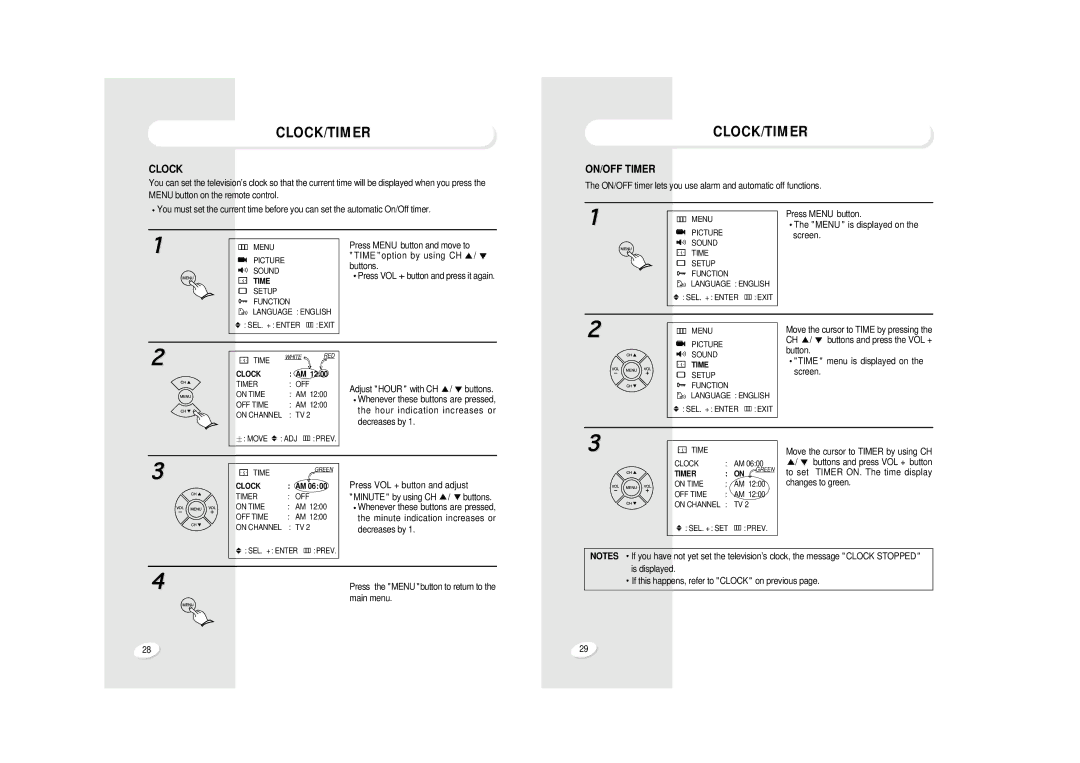CLOCK/TIMER
CLOCK
You can set the television’s clock so that the current time will be displayed when you press the MENU button on the remote control.
CLOCK/TIMER
ON/OFF TIMER
The ON/OFF timer lets you use alarm and automatic off functions.
![]() You must set the current time before you can set the automatic On/Off timer.
You must set the current time before you can set the automatic On/Off timer.
1
MENU
PICTURE
Press MENU button.
The "MENU " is displayed on the screen.
1
MENU
PICTURE
SOUND
TIME
SETUP FUNCTION LANGUAGE : ENGLISH
Press MENU button and move to |
| |
" TIME " option | by using CH | / |
buttons. |
|
|
Press VOL | +button and press it again. |
|
SOUND
TIME
SETUP
FUNCTION
LANGUAGE : ENGLISH
: SEL. + : ENTER | : EXIT |
|
|
: SEL. + : ENTER | : EXIT |
|
|
2
MENU
Move the cursor to TIME by pressing the
CH / buttons and press the VOL +
2 | TIME | WHIT | E | RED |
|
|
|
|
| ||
CLOCK | : AM 12:00 |
|
| ||
|
|
| |||
| TIMER | : OFF | Adjust "HOUR " with CH | / buttons. | |
| ON TIME | : AM | 12:00 | ||
| Whenever these buttons are pressed, |
| |||
| OFF TIME | : AM 12:00 |
| ||
| the hour indication increases | or | |||
| ON CHANNEL | : TV 2 |
| ||
|
| decreases by 1. |
| ||
|
|
|
|
| |
PICTURE
SOUND
TIME
SETUP
FUNCTION
LANGUAGE : ENGLISH
: SEL. + : ENTER | : EXIT |
|
|
button.
"TIME " menu is displayed on the screen.
| : MOVE | : ADJ | : PREV. |
|
| |||
|
|
|
|
|
|
|
|
|
3 |
|
|
|
|
|
|
|
|
TIME |
|
|
| GREEN |
|
| ||
|
|
|
|
| Press VOL + button and adjust |
| ||
CLOCK | : | AM 06: 00 |
| |||||
|
| |||||||
| TIMER | : | OFF | "MINUTE " by using CH | / buttons. | |||
| ON TIME | : | AM | 12:00 |
|
| Whenever these buttons are pressed, |
|
| OFF TIME |
| : AM 12:00 | the minute indication increases or | ||||
| ON CHANNEL | : TV 2 |
|
|
| decreases by 1. |
| |
| : SEL. + : ENTER | : PREV. |
|
| ||||
3
TIME |
|
|
|
| |
CLOCK | : | AM 06:00 | GREEN | ||
TIMER | : | ON | |||
|
| ||||
ON TIME | : | AM 12:00 |
|
| |
OFF TIME | : | AM 12:00 |
|
| |
ON CHANNEL : | TV 2 |
|
| ||
: SEL. + : SET | : PREV. |
|
| ||
|
|
|
|
| |
Move the cursor to TIMER by using CH
![]() / buttons and press VOL + button to set TIMER ON. The time display changes to green.
/ buttons and press VOL + button to set TIMER ON. The time display changes to green.
4 | Press the "MENU "button to return to the |
| main menu. |
NOTES | If you have not yet set the television’s clock, the message "CLOCK STOPPED" |
| is displayed. |
| If this happens, refer to "CLOCK" on previous page. |
28 | 29 |