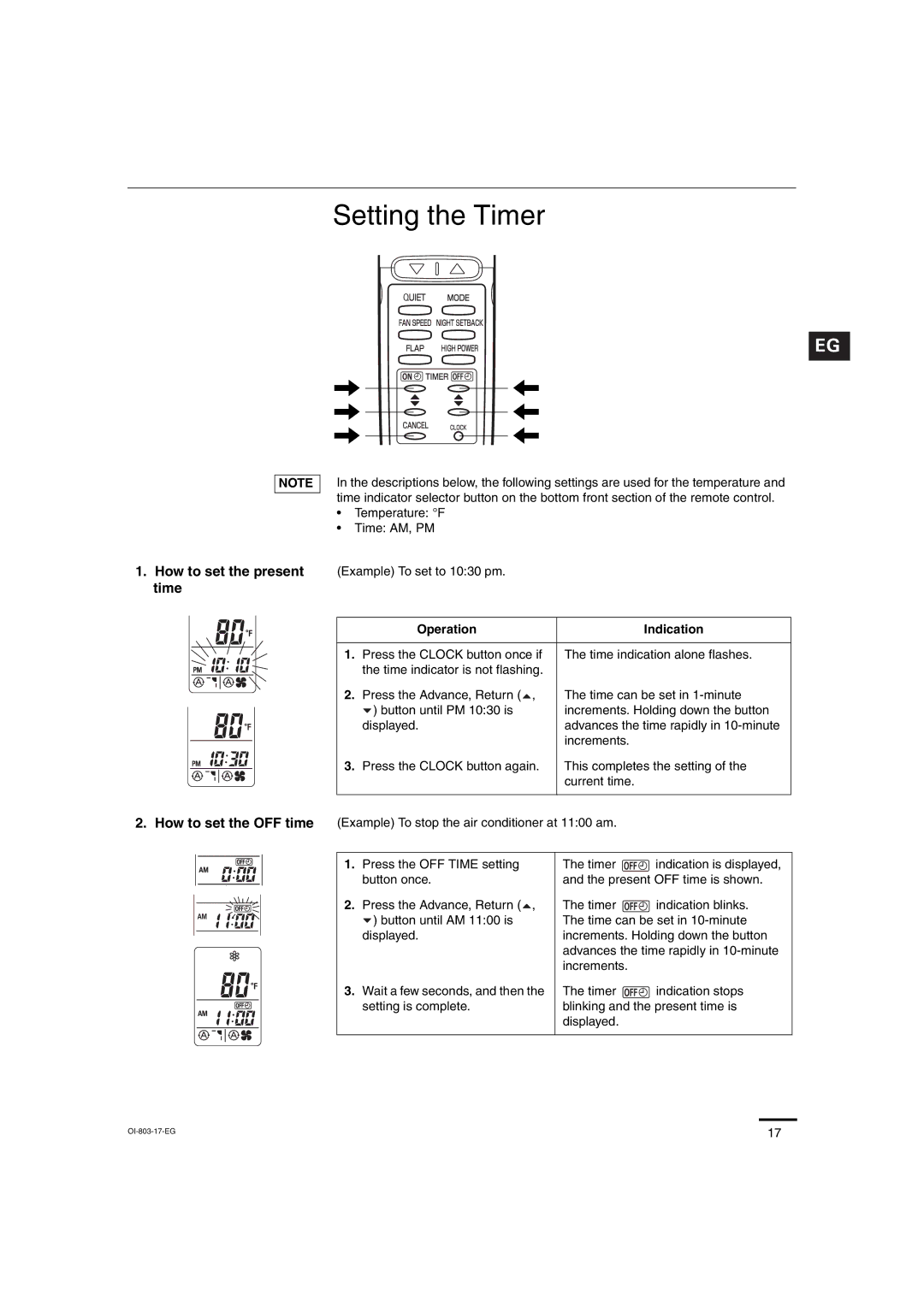CL0971, C1271, C0971, CL1271 specifications
The Sanyo CL1271, C0971, C1271, and CL0971 are a series of advanced audio and video technologies that showcase Sanyo's commitment to innovation and quality in consumer electronics. These models exemplify solid performance and versatility, catering to a wide range of user needs.The Sanyo CL1271 is recognized for its compact design and robust functionality. It features high-definition video output, which elevates the viewing experience with crisp images and vibrant colors. Its energy-efficient design is an asset for users who are conscious of power consumption while still seeking premium performance. The device also incorporates advanced audio technologies, ensuring that sound quality matches the high-definition visuals. The integration of built-in speakers eliminates the need for additional audio equipment, making the CL1271 a convenient choice for casual viewing.
The Sanyo C0971 stands out for its user-friendly interface and connectivity features. Equipped with multiple ports, it supports various multimedia inputs, including HDMI, USB, and VGA. This adaptability allows users to connect an array of devices, making it an excellent choice for presentations or media playback. The C0971 also employs sophisticated image processing technology, enhancing the clarity and detail of both video and images. With a focus on ease of use, its intuitive menu navigation allows even novice users to access the full range of features without difficulty.
The Sanyo C1271 builds on the foundation established by its predecessors, adding additional enhancements in terms of screen resolution and color accuracy. With a full HD display, it offers exceptional picture quality that is ideal for both entertainment and educational purposes. This model is particularly suited for professional environments, thanks to its superior performance in bright settings. The C1271's durability and reliability are other key points, making it a long-term investment for users who value quality.
Finally, the Sanyo CL0971 combines portability with powerful features, making it an ideal option for individuals on the go. Its lightweight design ensures easy transport, while the battery life enables prolonged usage without the need for frequent recharges. This model's advanced connectivity options further enhance its versatility, allowing seamless integration with smartphones and tablets.
Overall, the Sanyo CL1271, C0971, C1271, and CL0971 represent a comprehensive solution for anyone seeking high-quality audio-visual equipment. With distinct features and technologies, these models cater to a diverse range of needs, ensuring that users experience the best of what Sanyo has to offer.