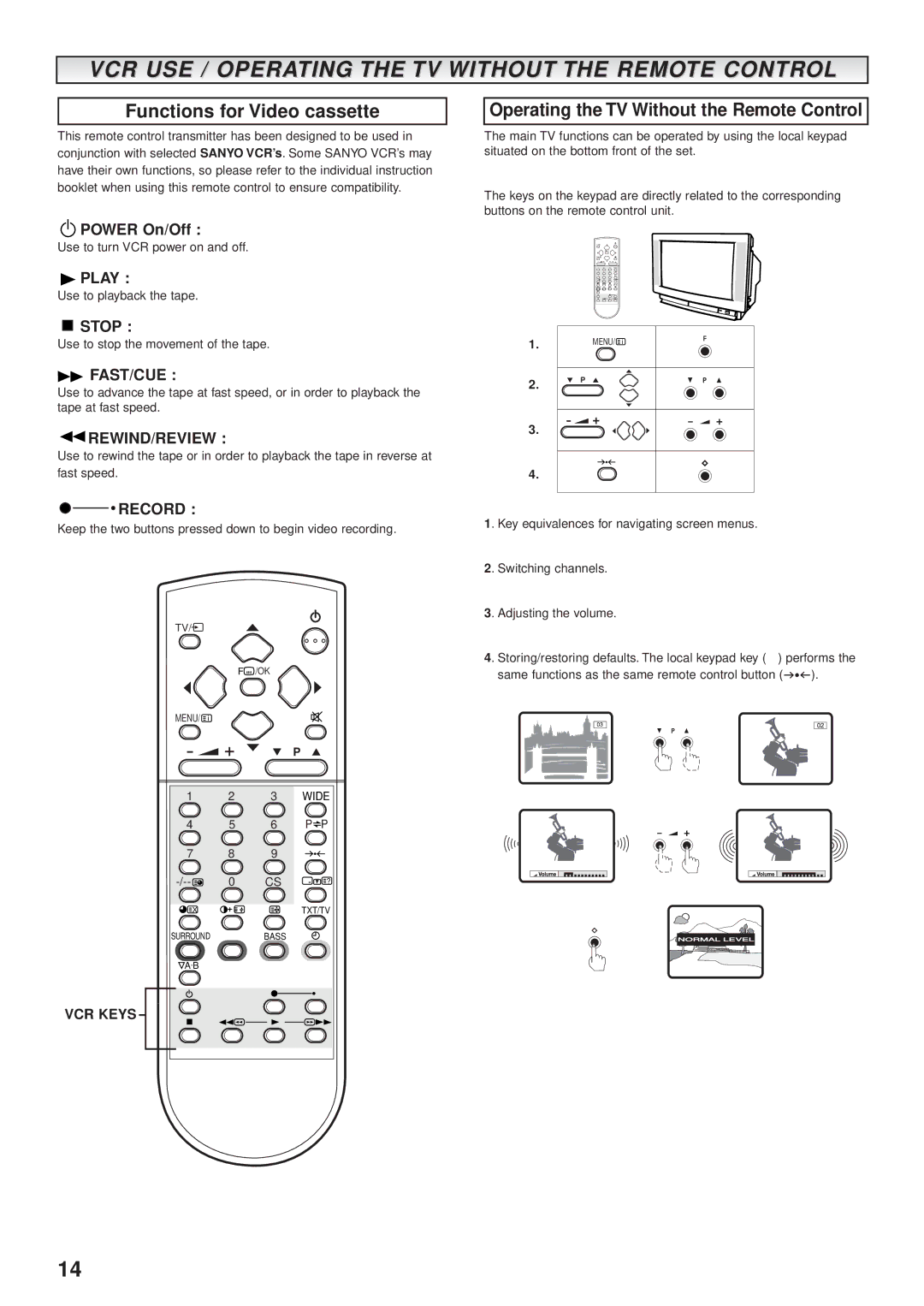VCR USE / OPERATING THE TV WITHOUT THE REMOTE CONTROL
Functions for Video cassette
This remote control transmitter has been designed to be used in conjunction with selected SANYO VCR’s. Some SANYO VCR’s may have their own functions, so please refer to the individual instruction booklet when using this remote control to ensure compatibility.
![]() POWER On/Off :
POWER On/Off :
Use to turn VCR power on and off.
![]() PLAY :
PLAY :
Use to playback the tape.
STOP :
Use to stop the movement of the tape.
FAST/CUE :
Use to advance the tape at fast speed, or in order to playback the tape at fast speed.

 REWIND/REVIEW :
REWIND/REVIEW :
Use to rewind the tape or in order to playback the tape in reverse at fast speed.


 RECORD :
RECORD :
Keep the two buttons pressed down to begin video recording.
TV/ | ▲ |
|
F | /OK | |
▲ |
| ▲ |
MENU/ i |
|
|
| ▼ | ▼ P ▲ |
1 2 3 WIDE
4 5 6 P![]() P
P
7 | 8 | 9 |
|
0 | CS | ? | |
X |
|
| TXT/TV |
SURROUND |
| BASS |
|
A.B |
|
|
|
VCR KEYS
Operating the TV Without the Remote Control
The main TV functions can be operated by using the local keypad situated on the bottom front of the set.
The keys on the keypad are directly related to the corresponding buttons on the remote control unit.
▲ |
|
| ▲ |
|
|
| P |
1 | 2 | 3 | WIDE |
4 | 5 | 6 | P P |
7 | 8 | 9 |
|
0 | CS |
|
1. |
| MENU/ | i |
|
|
| ▲ |
2. | ▼ | P ▲ |
|
|
|
| |
|
|
| ▼ |
3. |
| ▼ | ▲ |
4.
1. Key equivalences for navigating screen menus.
2. Switching channels.
3. Adjusting the volume.
4. Storing/restoring defaults. The local keypad key ( ) performs the
same functions as the same remote control button (![]() ).
).
NORMAL LEVEL
14