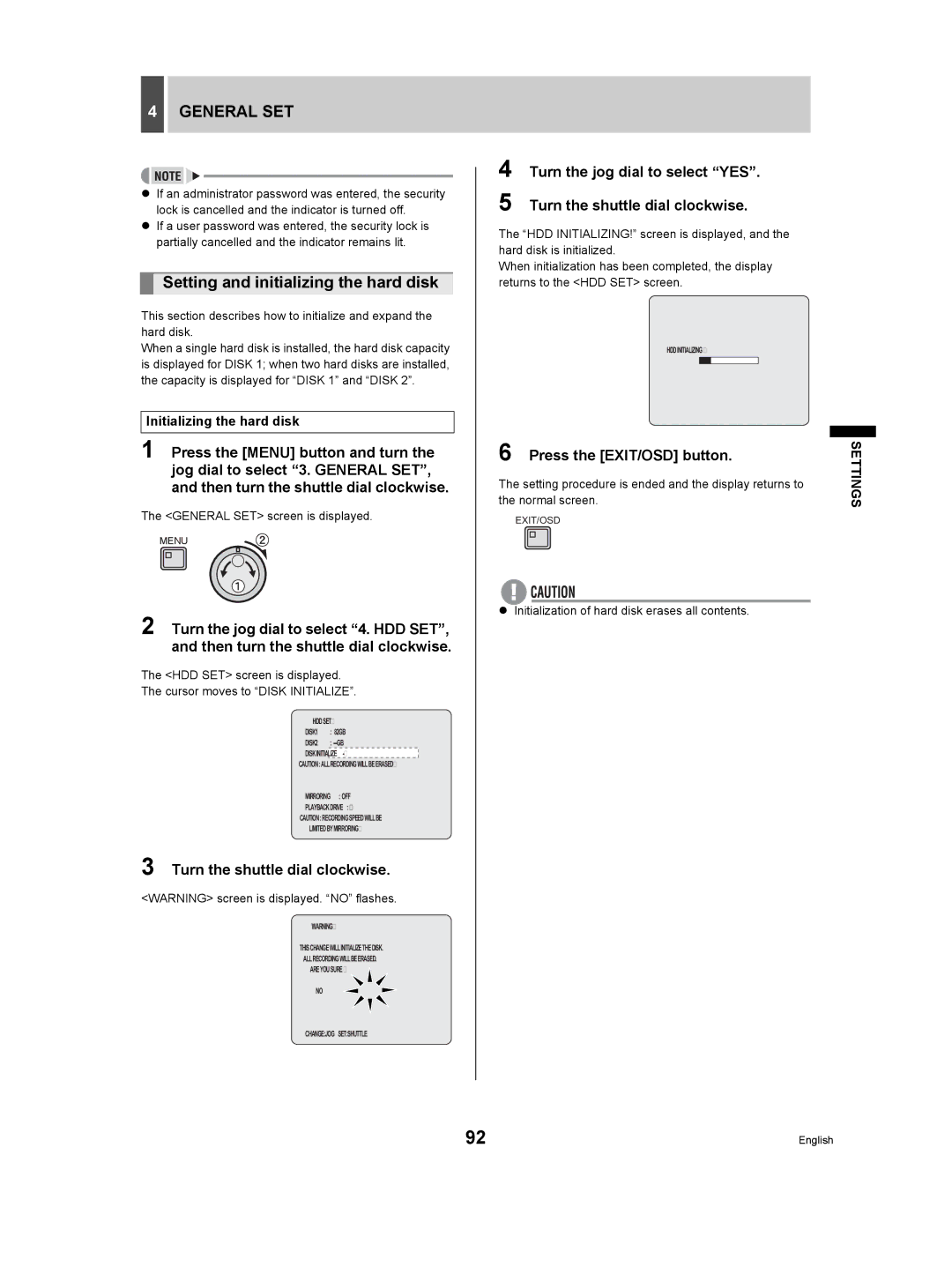DSR-3709P specifications
The Sanyo DSR-3709P is a versatile and advanced digital video recorder (DVR) that is designed for professional video surveillance applications. Known for its reliability and enhanced functionalities, this device is widely utilized across various sectors, including retail, transportation, and security.One of the standout features of the DSR-3709P is its exceptional video recording capabilities. It supports high-resolution video recording, ensuring that every frame captures clear and detailed imagery. This is particularly beneficial for security applications, where identifying individuals and monitoring events in real-time is crucial. The unit can handle multiple camera inputs, allowing for extensive coverage and monitoring of different areas within a facility.
The DSR-3709P incorporates advanced compression technologies, such as H.264, which enables high-quality video storage while minimizing bandwidth usage. This means users can save significant amounts of storage space without compromising the integrity of recorded footage. The device also offers various recording modes, including continuous, scheduled, and motion-detection recording. This flexibility ensures that users can customize their recording settings based on specific security needs and scenarios.
Another notable characteristic of the Sanyo DSR-3709P is its user-friendly interface, which simplifies operation for both novice and experienced users. The DVR features an intuitive menu system, allowing for quick access to settings and playback options. Additionally, it supports remote viewing capabilities, enabling users to monitor live feeds and access recorded footage from anywhere with an internet connection. This is particularly advantageous for business owners who need to keep an eye on their properties when they are not on-site.
The device is built with robust security features, including user authentication and authorization protocols. This ensures that only authorized personnel can access the system, safeguarding sensitive footage from unauthorized viewing. Additionally, the DSR-3709P is equipped to support various backup options, including USB and network storage, allowing for secure archiving of important data.
In terms of connectivity, the DSR-3709P is designed to integrate seamlessly with other security systems, offering compatibility with a variety of cameras and monitoring devices. This adaptability makes it a valuable addition to existing security infrastructures.
Overall, the Sanyo DSR-3709P is a powerful digital video recorder that combines advanced features with user-friendly design, making it an ideal solution for enhancing security and surveillance efforts across multiple industries.