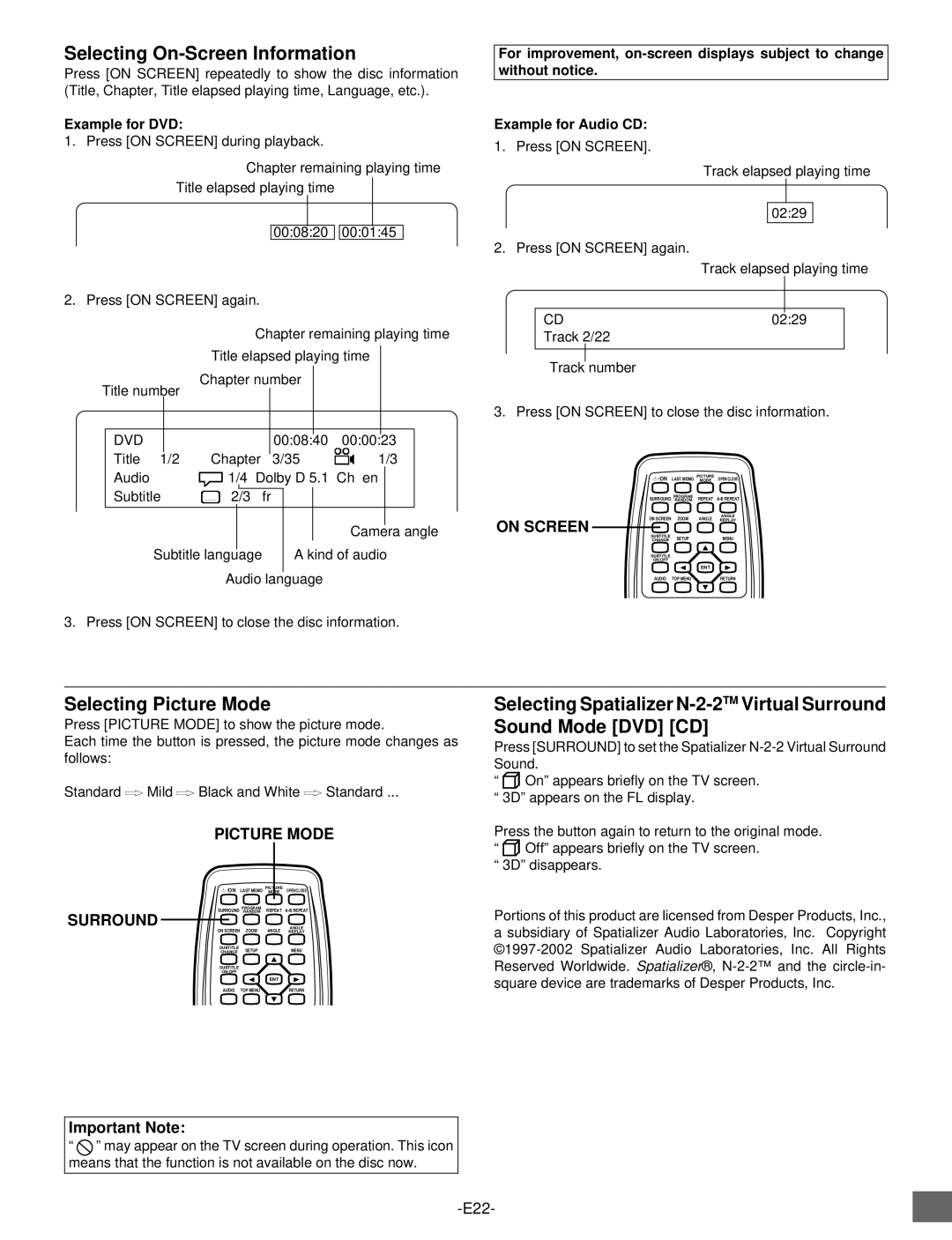Selecting On-Screen Information
Press [ON SCREEN] repeatedly to show the disc information (Title, Chapter, Title elapsed playing time, Language, etc.).
Example for DVD:
1. Press [ON SCREEN] during playback.
Chapter remaining playing time
Title elapsed playing time
00:08:20 00:01:45
2. Press [ON SCREEN] again.
Chapter remaining playing time
|
| Title elapsed playing time |
|
| ||||||
Title number | Chapter number |
|
|
|
| |||||
|
|
|
|
|
|
|
|
| ||
DVD |
|
|
|
|
|
|
|
|
|
|
|
| 00:08:40 | 00:00:23 | |||||||
Title | 1/2 | Chapter |
| 3/35 |
| 1/3 | ||||
Audio | 1/4 Dolby D 5.1 Ch en |
| ||||||||
Subtitle |
|
|
|
|
|
|
|
| ||
2/3 | fr |
|
|
|
| |||||
|
|
|
|
|
|
|
|
|
|
|
|
|
|
|
|
|
|
| Camera angle | ||
|
|
|
| A kind of audio | ||||||
Subtitle language |
|
| ||||||||
|
|
|
|
|
|
| ||||
|
| Audio language |
|
|
| |||||
3. Press [ON SCREEN] to close the disc information.
For improvement,
Example for Audio CD: |
|
| |||
1. | Press [ON SCREEN]. |
|
| ||
|
|
|
| Track elapsed playing time | |
|
|
|
|
|
|
|
|
|
| 02:29 | |
2. | Press [ON SCREEN] again. |
|
| ||
|
|
|
| Track elapsed playing time | |
| CD |
|
| ||
| 02:29 | ||||
| Track 2/22 |
|
| ||
| Track |
| number |
|
|
|
|
|
| ||
3. | Press [ON SCREEN] to close the disc information. | ||||
z /ON | LAST MEMO | PICTURE | OPEN/CLOSE |
MODE | |||
SURROUND PROGRAM/RANDOM | REPEAT | ||
ON SCREEN | ZOOM | ANGLE | ANGLE |
REPLAY | |||
ON SCREEN |
|
|
|
SUBTITLE | SETUP |
| MENU |
CHANGE |
| ||
|
| 4 |
|
SUBTITLE |
|
|
|
ON/OFF |
|
|
|
| b | ENT | a |
AUDIO | TOP MENU |
| RETURN |
5
Selecting Picture Mode
Press [PICTURE MODE] to show the picture mode.
Each time the button is pressed, the picture mode changes as follows:
Standard x Mild x Black and White x Standard ...
PICTURE MODE
z /ON | LAST MEMO | PICTURE | OPEN/CLOSE |
MODE | |||
SURROUND PROGRAM/RANDOM | REPEAT | ||
SURROUND | ZOOM | ANGLE | ANGLE |
ON SCREEN | REPLAY | ||
SUBTITLE | SETUP |
| MENU |
CHANGE |
| ||
|
| 4 |
|
SUBTITLE |
|
|
|
ON/OFF |
|
|
|
| b | ENT | a |
AUDIO | TOP MENU |
| RETURN |
5
Selecting Spatializer
Press [SURROUND] to set the Spatializer
“On” appears briefly on the TV screen. “3D” appears on the FL display.
Press the button again to return to the original mode.
“Off” appears briefly on the TV screen. “3D” disappears.
Portions of this product are licensed from Desper Products, Inc., a subsidiary of Spatializer Audio Laboratories, Inc. Copyright
Important Note:
“” may appear on the TV screen during operation. This icon means that the function is not available on the disc now.