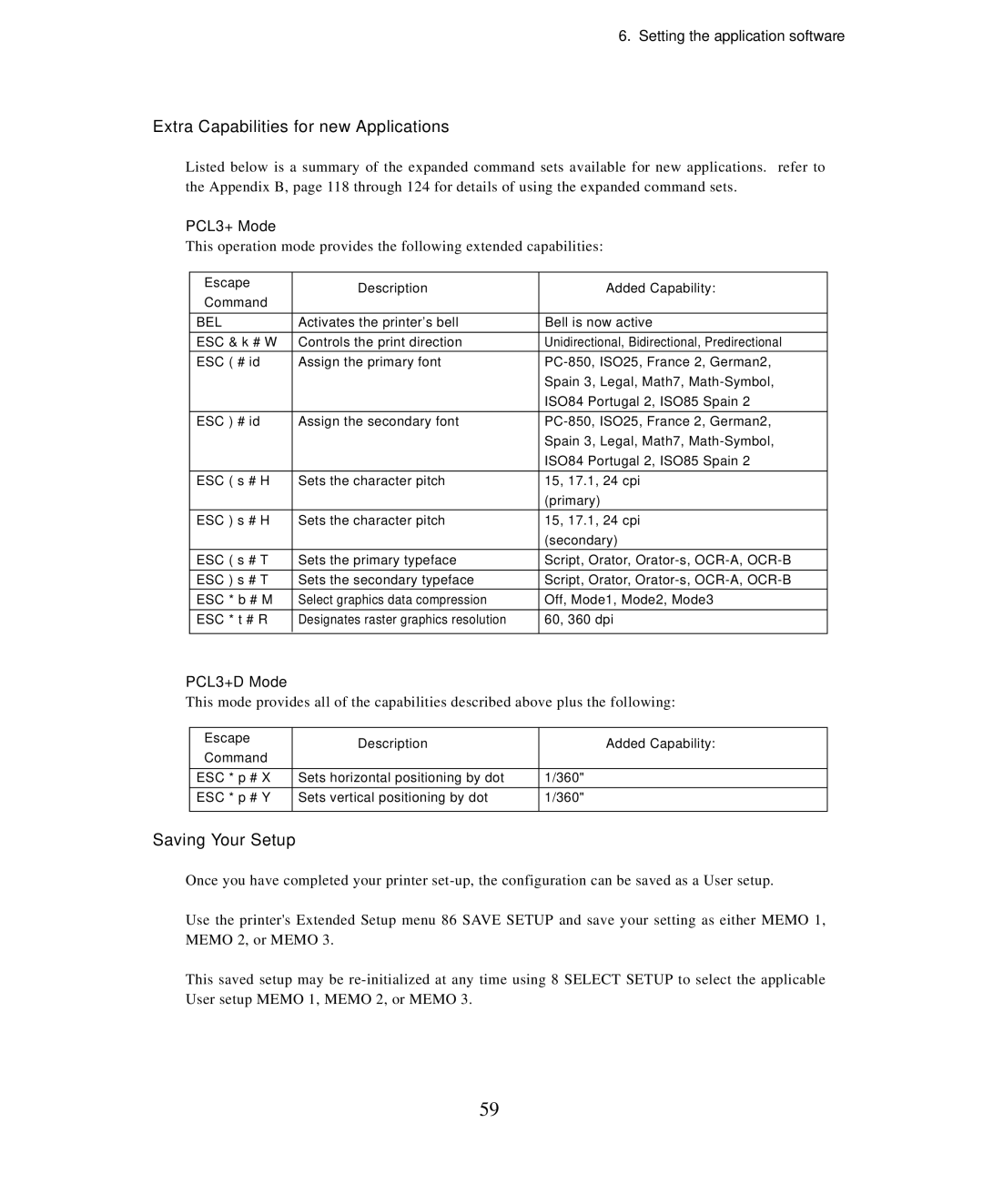6. Setting the application software
Extra Capabilities for new Applications
Listed below is a summary of the expanded command sets available for new applications. refer to the Appendix B, page 118 through 124 for details of using the expanded command sets.
PCL3+ Mode
This operation mode provides the following extended capabilities:
Escape | Description | Added Capability: | |
Command | |||
|
| ||
|
|
| |
BEL | Activates the printer's bell | Bell is now active | |
|
|
| |
ESC & k # W | Controls the print direction | Unidirectional, Bidirectional, Predirectional | |
ESC ( # id | Assign the primary font | ||
|
| Spain 3, Legal, Math7, | |
|
| ISO84 Portugal 2, ISO85 Spain 2 | |
|
|
| |
ESC ) # id | Assign the secondary font | ||
|
| Spain 3, Legal, Math7, | |
|
| ISO84 Portugal 2, ISO85 Spain 2 | |
|
|
| |
ESC ( s # H | Sets the character pitch | 15, 17.1, 24 cpi | |
|
| (primary) | |
ESC ) s # H | Sets the character pitch | 15, 17.1, 24 cpi | |
|
| (secondary) | |
ESC ( s # T | Sets the primary typeface | Script, Orator, | |
|
|
| |
ESC ) s # T | Sets the secondary typeface | Script, Orator, | |
ESC * b # M | Select graphics data compression | Off, Mode1, Mode2, Mode3 | |
|
|
| |
ESC * t # R | Designates raster graphics resolution | 60, 360 dpi | |
|
|
|
PCL3+D Mode
This mode provides all of the capabilities described above plus the following:
Escape | Description | Added Capability: | |
Command | |||
|
| ||
|
|
| |
ESC * p # X | Sets horizontal positioning by dot | 1/360" | |
|
|
| |
ESC * p # Y | Sets vertical positioning by dot | 1/360" | |
|
|
|
Saving Your Setup
Once you have completed your printer
Use the printer's Extended Setup menu 86 SAVE SETUP and save your setting as either MEMO 1, MEMO 2, or MEMO 3.
This saved setup may be
59