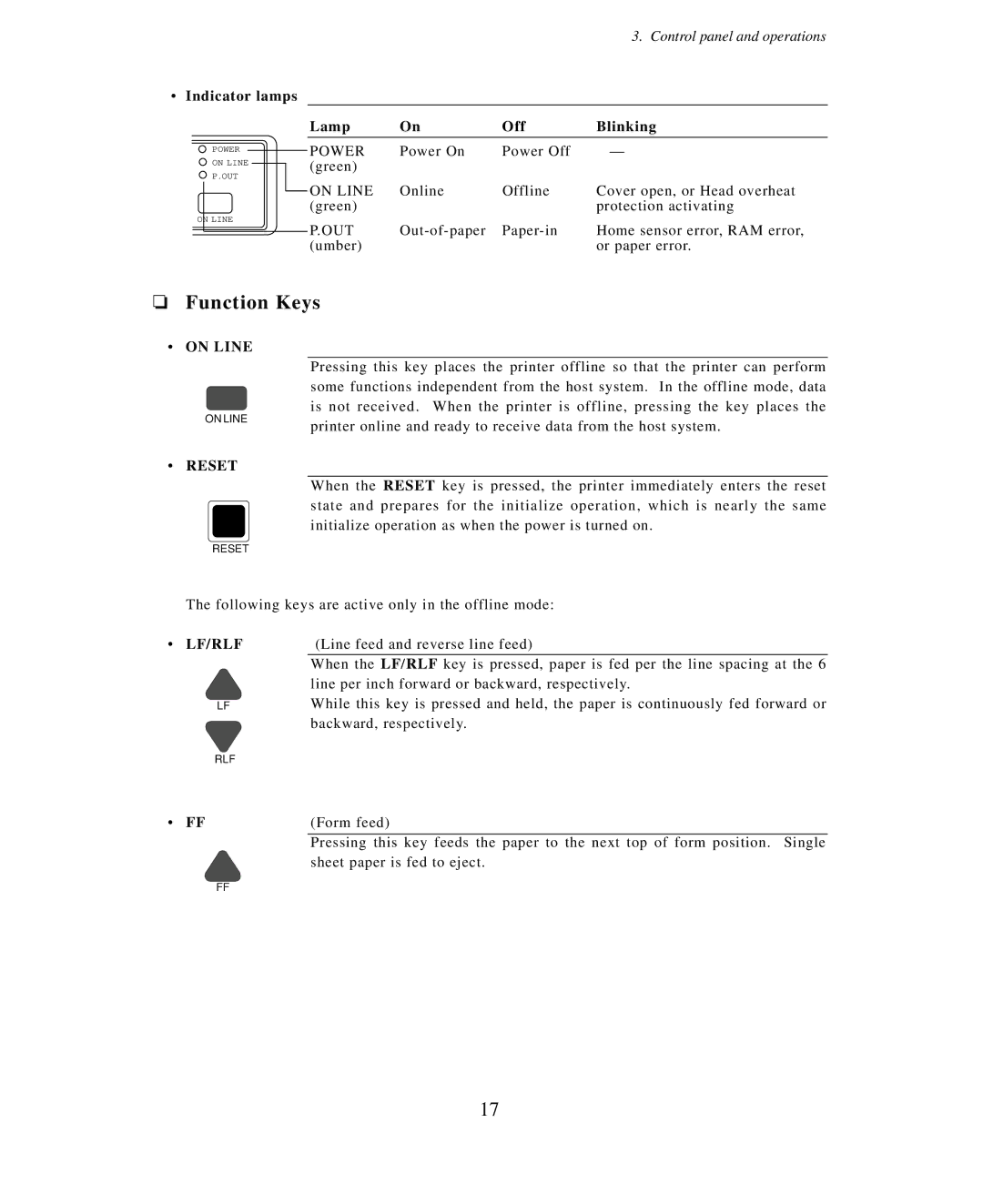3. Control panel and operations
•Indicator lamps
Lamp | On | Off | Blinking |
POWER
ON LINE
P.OUT
ON LINE
POWER | Power On | Power Off | — |
(green) |
|
|
|
ON LINE | Online | Offline | Cover open, or Head overheat |
(green) |
|
| protection activating |
P.OUT | Home sensor error, RAM error, | |
(umber) |
| or paper error. |
❏Function Keys
•ON LINE
ON LINE
•RESET
RESET
Pressing this key places the printer offline so that the printer can perform some functions independent from the host system. In the offline mode, data is not received. When the printer is offline, pressing the key places the printer online and ready to receive data from the host system.
When the RESET key is pressed, the printer immediately enters the reset state and prepares for the initialize operation, which is nearly the same initialize operation as when the power is turned on.
The following keys are active only in the offline mode:
• | LF/RLF | (Line feed and reverse line feed) |
|
| When the LF/RLF key is pressed, paper is fed per the line spacing at the 6 |
|
| line per inch forward or backward, respectively. |
| LF | While this key is pressed and held, the paper is continuously fed forward or |
|
| backward, respectively. |
| RLF |
|
• | FF | (Form feed) |
|
|
|
|
| Pressing this key feeds the paper to the next top of form position. Single |
|
| sheet paper is fed to eject. |
| FF |
|
17