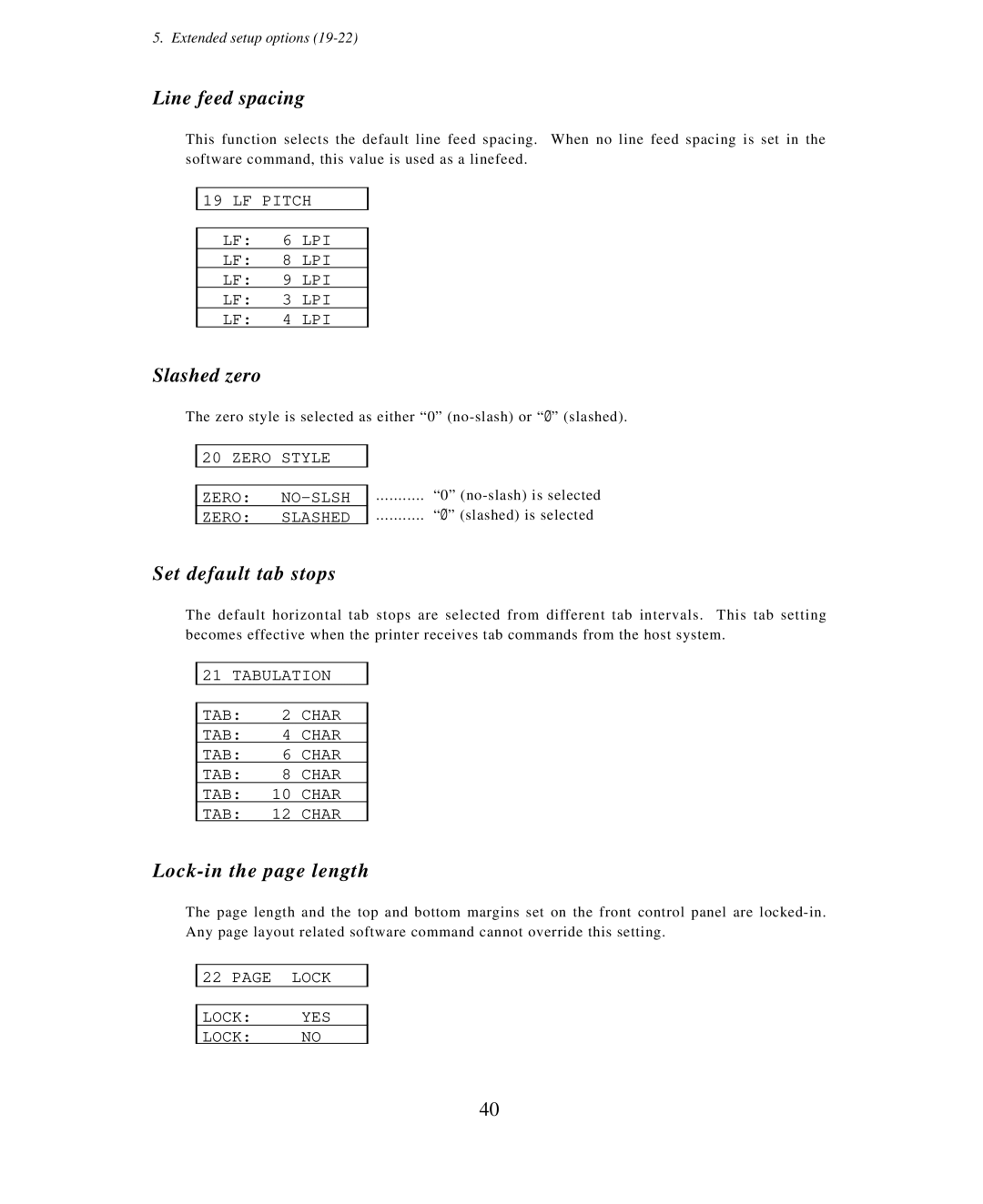5. Extended setup options
Line feed spacing
This function selects the default line feed spacing. When no line feed spacing is set in the software command, this value is used as a linefeed.
19 LF PITCH
LF: 6 LPI
LF: 8 LPI
LF: 9 LPI
LF: 3 LPI
LF: 4 LPI
Slashed zero
The zero style is selected as either “0”
20 ZERO STYLE
ZERO:
ZERO: SLASHED
........... “0”
........... “Ø ” (slashed) is selected
Set default tab stops
The default horizontal tab stops are selected from different tab intervals. This tab setting becomes effective when the printer receives tab commands from the host system.
21 TABULATION
TAB: 2 CHAR
TAB: 4 CHAR
TAB: 6 CHAR
TAB: 8 CHAR
TAB: 10 CHAR
TAB: 12 CHAR
Lock-in the page length
The page length and the top and bottom margins set on the front control panel are
22 PAGE LOCK
LOCK: YES
LOCK: NO
40