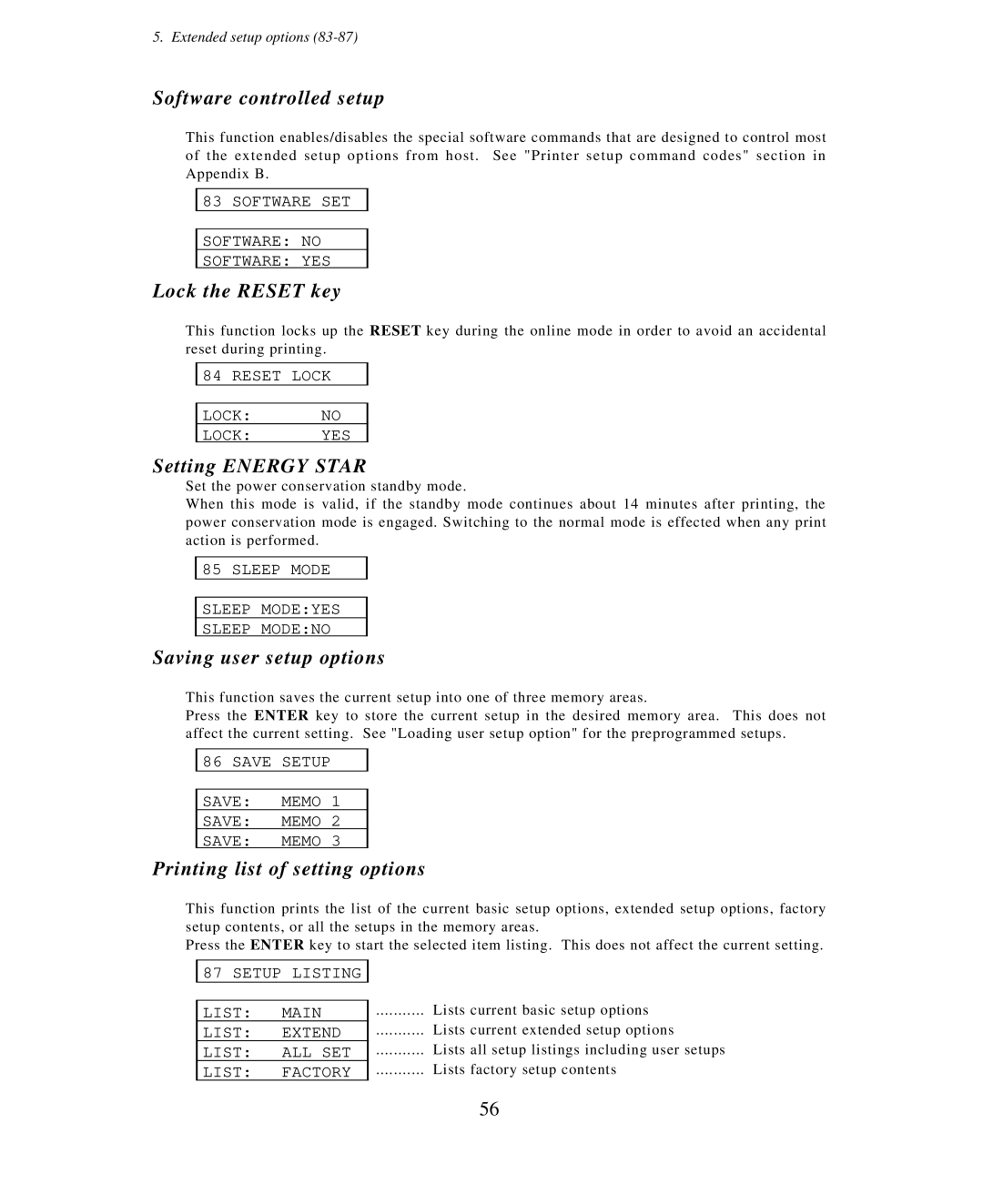5. Extended setup options
Software controlled setup
This function enables/disables the special software commands that are designed to control most of the extended setup options from host . See "Printer setup command codes" section in Appendix B.
83 SOFTWARE SET
SOFTWARE: NO
SOFTWARE: YES
Lock the RESET key
This function locks up the RESET key during the online mode in order to avoid an accidental reset during printing.
84 RESET LOCK
LOCK: NO
LOCK: YES
Setting ENERGY STAR
Set the power conservation standby mode.
When this mode is valid, if the standby mode continues about 14 minutes after printing, the power conservation mode is engaged. Switching to the normal mode is effected when any print action is performed.
85 SLEEP MODE
SLEEP MODE:YES
SLEEP MODE:NO
Saving user setup options
This function saves the current setup into one of three memory areas.
Press the ENTER key to store the current setup in the desired memory area. This does not affect the current setting. See "Loading user setup option" for the preprogrammed setups.
86 SAVE SETUP
SAVE: MEMO 1
SAVE: MEMO 2
SAVE: MEMO 3
Printing list of setting options
This function prints the list of the current basic setup options, extended setup options, factory setup contents, or all the setups in the memory areas.
Press the ENTER key to start the selected item listing. This does not affect the current setting.
87 SETUP LISTING
LIST: MAIN
LIST: EXTEND
LIST: ALL SET
LIST: FACTORY
........... Lists current basic setup options
........... Lists current extended setup options
........... Lists all setup listings including user setups
........... Lists factory setup contents
56