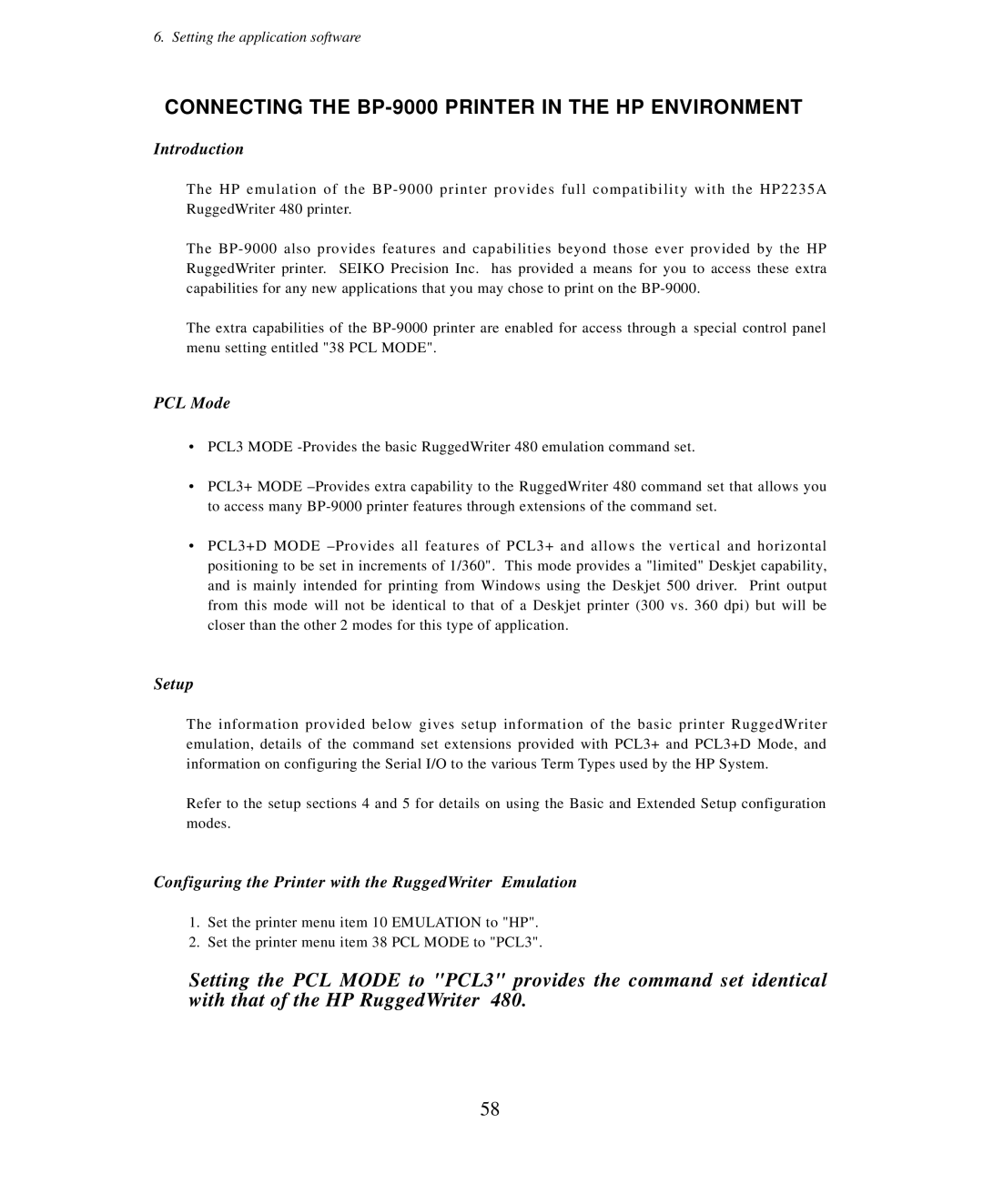6. Setting the application software
CONNECTING THE BP-9000 PRINTER IN THE HP ENVIRONMENT
Introduction
The HP emulation of the BP - 9000 printer provides full compatibility with the HP2235A RuggedWriter 480 printer.
The
The extra capabilities of the
PCL Mode
•PCL3 MODE
•PCL3+ MODE
•PCL3+D MODE
Setup
The information provided below gives setup information of the basic printer RuggedWriter emulation, details of the command set extensions provided with PCL3+ and PCL3+D Mode, and information on configuring the Serial I/O to the various Term Types used by the HP System.
Refer to the setup sections 4 and 5 for details on using the Basic and Extended Setup configuration modes.
Configuring the Printer with the RuggedWriter Emulation
1.Set the printer menu item 10 EMULATION to "HP".
2.Set the printer menu item 38 PCL MODE to "PCL3".
Setting the PCL MODE to "PCL3" provides the command set identical with that of the HP RuggedWriter 480.
58