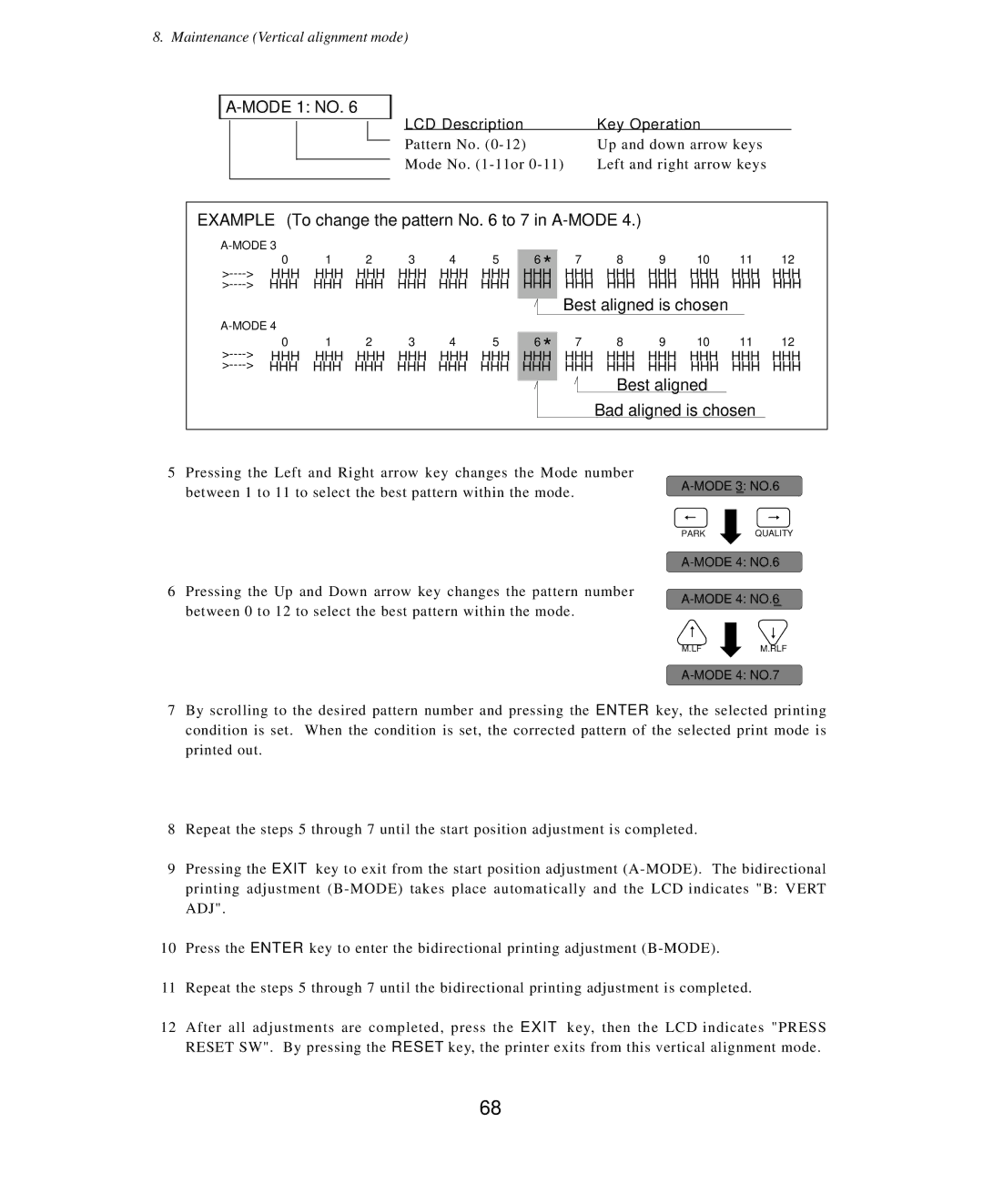8. Maintenance (Vertical alignment mode)
A-MODE 1: NO. 6
LCD Description | Key Operation |
Pattern No. | Up and down arrow keys |
Mode No. | Left and right arrow keys |
EXAMPLE (To change the pattern No. 6 to 7 in
|
|
|
|
|
|
|
|
|
|
|
|
|
|
|
|
|
|
| ||
| 0 | 1 | 2 | 3 | 4 | 5 | 6 * | 7 | 8 | 9 | 10 | 11 | 12 | |||||||
| HHH | HHH HHH HHH HHH HHH | HHH | HHH | HHH | HHH |
| HHH | HHH | HHH | ||||||||||
| HHH | HHH | HHH HHH | HHH | HHH | HHH | HHH | HHH | HHH |
| HHH | HHH | HHH | |||||||
|
|
|
|
|
|
|
| Best aligned is chosen |
|
|
|
| ||||||||
|
|
|
|
|
|
|
|
|
|
|
| |||||||||
|
|
|
|
|
|
|
|
|
|
|
|
|
|
|
|
|
|
| ||
| 0 | 1 | 2 | 3 | 4 | 5 | 6 * | 7 | 8 | 9 | 10 | 11 | 12 | |||||||
| HHH | HHH HHH HHH HHH HHH | HHH | HHH | HHH | HHH |
| HHH | HHH | HHH | ||||||||||
| HHH | HHH | HHH | HHH | HHH | HHH | HHH | HHH | HHH | HHH |
| HHH | HHH | HHH | ||||||
|
|
|
|
|
|
|
|
|
|
| Best aligned |
|
|
|
| |||||
|
|
|
|
|
|
|
|
|
|
|
|
|
|
| ||||||
|
|
|
|
|
|
|
|
|
|
| Bad aligned is chosen |
|
|
| ||||||
|
|
|
|
|
|
|
|
|
|
|
| |||||||||
5 | Pressing the Left and Right arrow key changes the Mode number |
| ||||||||||||||||||
| between 1 to 11 to select the best pattern within the mode. |
|
| |||||||||||||||||
|
|
|
|
|
|
|
|
|
|
| ||||||||||
|
|
|
|
|
|
|
|
|
|
|
|
|
|
|
|
|
|
|
|
|
|
|
|
|
|
|
|
|
|
|
|
|
| PARK | QUALITY | ||||||
|
|
|
|
|
|
|
|
|
|
|
|
| ||||||||
6 | Pressing the Up and Down arrow key changes the pattern number |
| ||||||||||||||||||
| between 0 to 12 to select the best pattern within the mode. |
|
| |||||||||||||||||
|
|
|
|
|
|
|
|
|
|
| ||||||||||
|
|
|
|
|
|
|
|
|
|
|
|
|
|
|
| |||||
|
|
|
|
|
|
|
|
|
|
|
|
|
|
|
|
| ||||
|
|
|
|
|
|
|
|
|
|
|
|
| M.LF | M.RLF | ||||||
|
|
|
|
|
|
|
|
|
|
|
|
| ||||||||
7By scrolling to the desired pattern number and pressing the ENTER key, the selected printing condition is set. When the condition is set, the corrected pattern of the selected print mode is printed out.
8Repeat the steps 5 through 7 until the start position adjustment is completed.
9Pressing the EXIT key to exit from the start position adjustment
10Press the ENTER key to enter the bidirectional printing adjustment
11Repeat the steps 5 through 7 until the bidirectional printing adjustment is completed.
12After all adjustments are completed, press the EXIT key, then the LCD indicates "PRESS RESET SW". By pressing the RESET key, the printer exits from this vertical alignment mode.
68