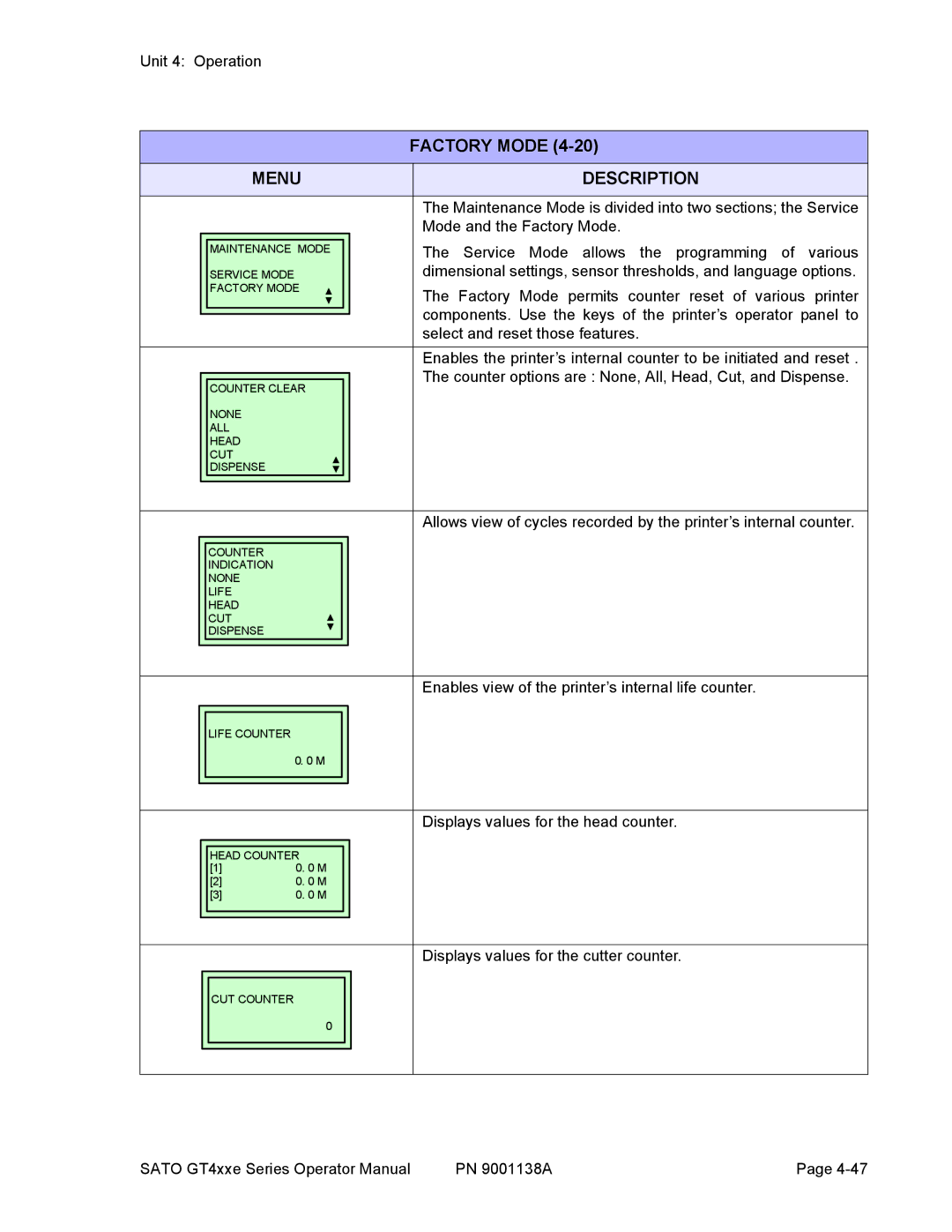Unit 4: Operation
|
| FACTORY MODE |
|
|
|
| MENU | DESCRIPTION |
|
|
|
|
| The Maintenance Mode is divided into two sections; the Service |
|
| Mode and the Factory Mode. |
|
|
|
| MAINTENANCE MODE | The Service Mode allows the programming of various |
| SERVICE MODE | dimensional settings, sensor thresholds, and language options. |
| FACTORY MODE | The Factory Mode permits counter reset of various printer |
|
| |
|
| components. Use the keys of the printer’s operator panel to |
|
| |
|
| select and reset those features. |
|
|
|
|
| Enables the printer’s internal counter to be initiated and reset . |
|
| The counter options are : None, All, Head, Cut, and Dispense. |
|
| |
| COUNTER CLEAR | |
|
| |
| NONE |
|
| ALL |
|
| HEAD |
|
| CUT |
|
| DISPENSE |
|
|
|
|
|
|
|
|
| Allows view of cycles recorded by the printer’s internal counter. |
|
|
|
|
|
|
| COUNTER |
|
| INDICATION |
|
| NONE |
|
| LIFE |
|
| HEAD |
|
| CUT |
|
| DISPENSE |
|
|
|
|
|
|
|
|
| Enables view of the printer’s internal life counter. |
|
|
|
|
|
|
| LIFE COUNTER |
|
| 0. 0 M |
|
|
|
|
|
|
|
Displays values for the head counter.
HEAD COUNTER
[1]0. 0 M
[2]0. 0 M
[3]0. 0 M
Displays values for the cutter counter.
CUT COUNTER
0
SATO GT4xxe Series Operator Manual | PN 9001138A | Page |