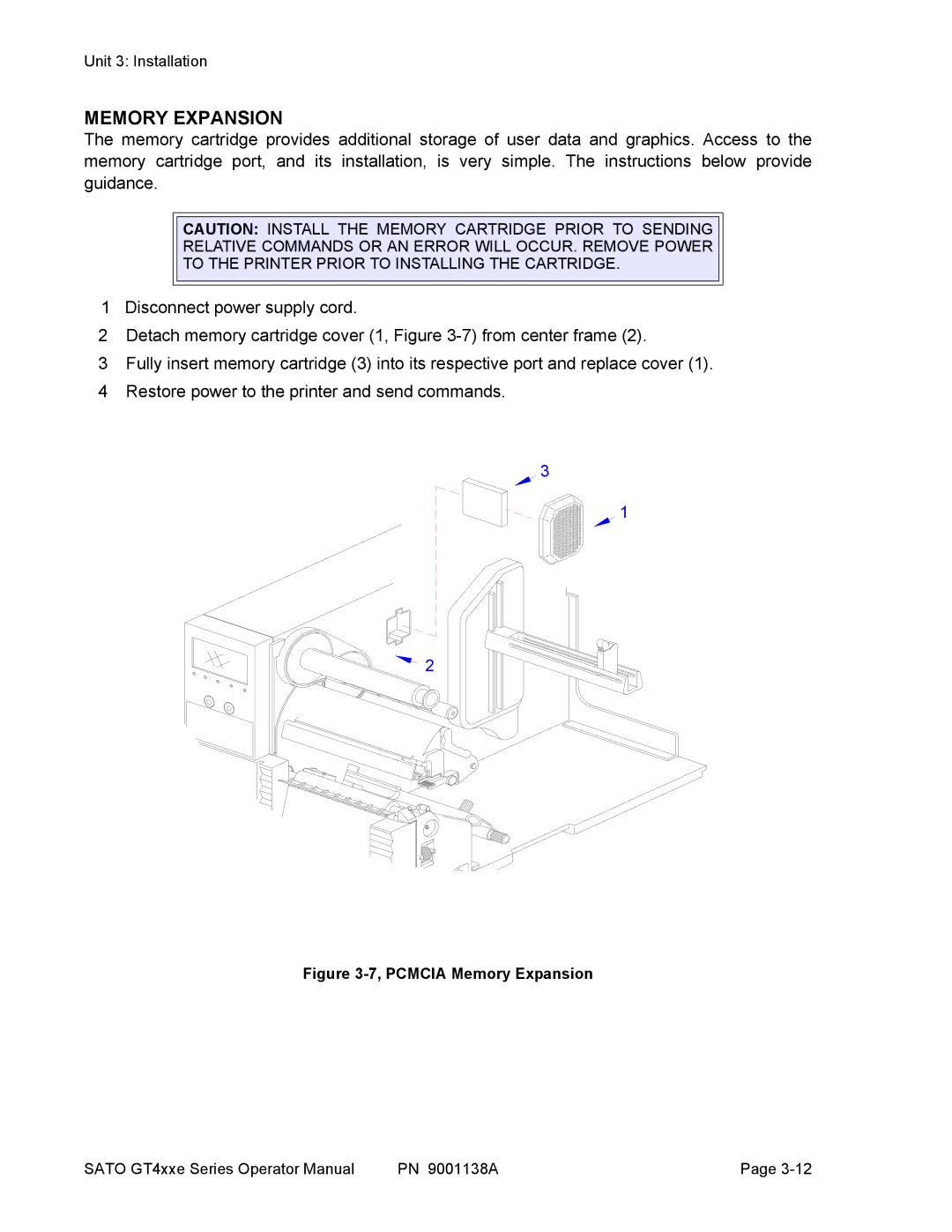Unit 3: Installation
MEMORY EXPANSION
The memory cartridge provides additional storage of user data and graphics. Access to the memory cartridge port, and its installation, is very simple. The instructions below provide guidance.
CAUTION: INSTALL THE MEMORY CARTRIDGE PRIOR TO SENDING
RELATIVE COMMANDS OR AN ERROR WILL OCCUR. REMOVE POWER
TO THE PRINTER PRIOR TO INSTALLING THE CARTRIDGE.
1 Disconnect power supply cord.
2Detach memory cartridge cover (1, Figure
3Fully insert memory cartridge (3) into its respective port and replace cover (1).
4Restore power to the printer and send commands.
3
1
![]()
![]() 2
2
Figure 3-7, PCMCIA Memory Expansion
SATO GT4xxe Series Operator Manual | PN 9001138A | Page |