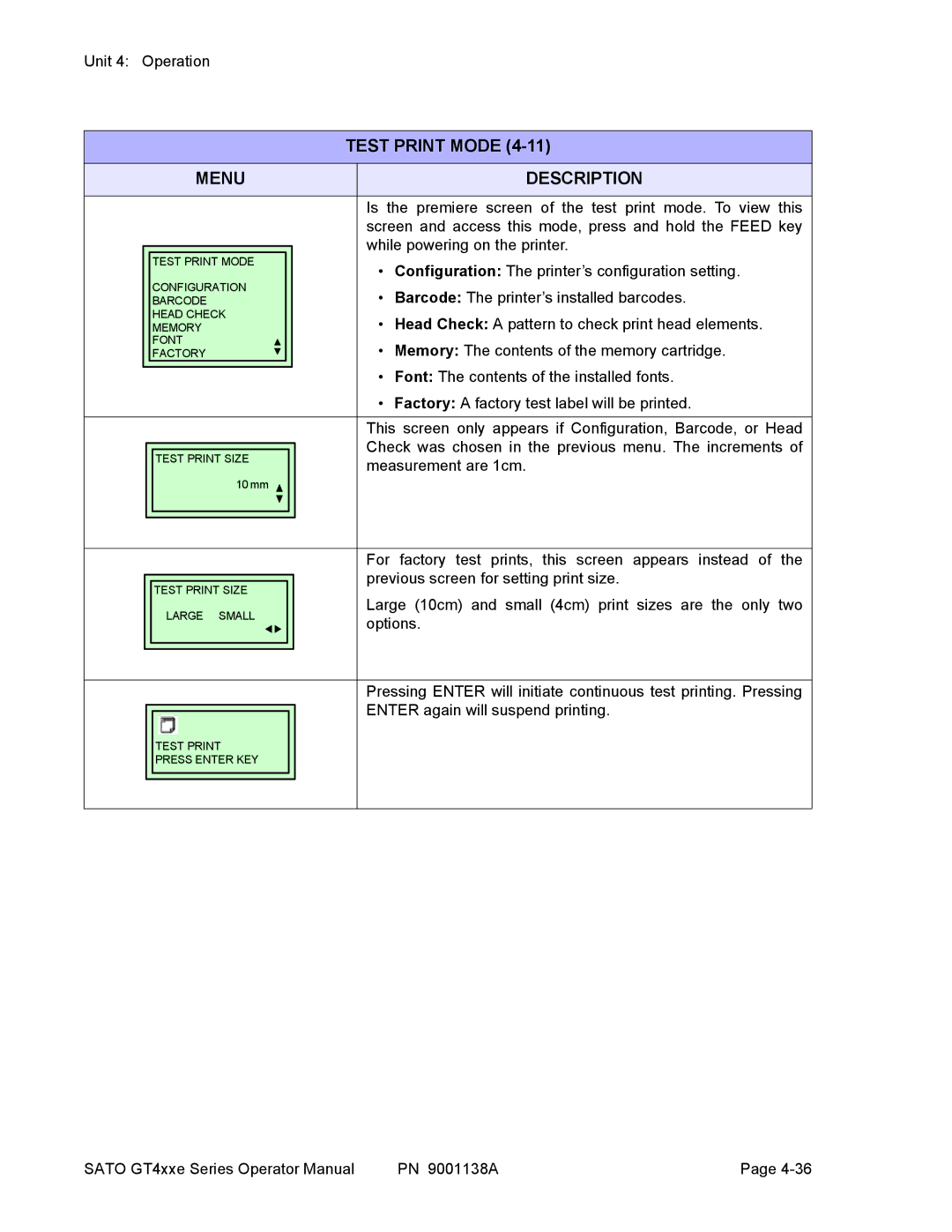Unit 4: Operation
|
|
| TEST PRINT MODE |
|
|
|
|
| MENU |
| DESCRIPTION |
|
|
|
|
|
|
| Is the premiere screen of the test print mode. To view this |
|
|
| screen and access this mode, press and hold the FEED key |
|
|
| while powering on the printer. |
|
|
|
|
| TEST PRINT MODE |
| • Configuration: The printer’s configuration setting. |
| CONFIGURATION |
| |
|
| • Barcode: The printer’s installed barcodes. | |
| BARCODE |
| |
| HEAD CHECK |
| • Head Check: A pattern to check print head elements. |
| MEMORY |
| |
| FONT |
| • Memory: The contents of the memory cartridge. |
| FACTORY |
| |
|
|
| • Font: The contents of the installed fonts. |
|
|
| • Factory: A factory test label will be printed. |
|
|
|
|
|
|
| This screen only appears if Configuration, Barcode, or Head |
|
|
| Check was chosen in the previous menu. The increments of |
|
|
| |
| TEST PRINT SIZE |
| |
|
| measurement are 1cm. | |
|
|
| |
| 10 mm |
|
|
|
|
|
|
|
|
|
|
TEST PRINT SIZE
For factory test prints, this screen appears instead of the previous screen for setting print size.
LARGE SMALL | Large (10cm) and small (4cm) print sizes are the only two | |
options. | ||
|
Pressing ENTER will initiate continuous test printing. Pressing
ENTER again will suspend printing.
TEST PRINT
PRESS ENTER KEY
SATO GT4xxe Series Operator Manual | PN 9001138A | Page |