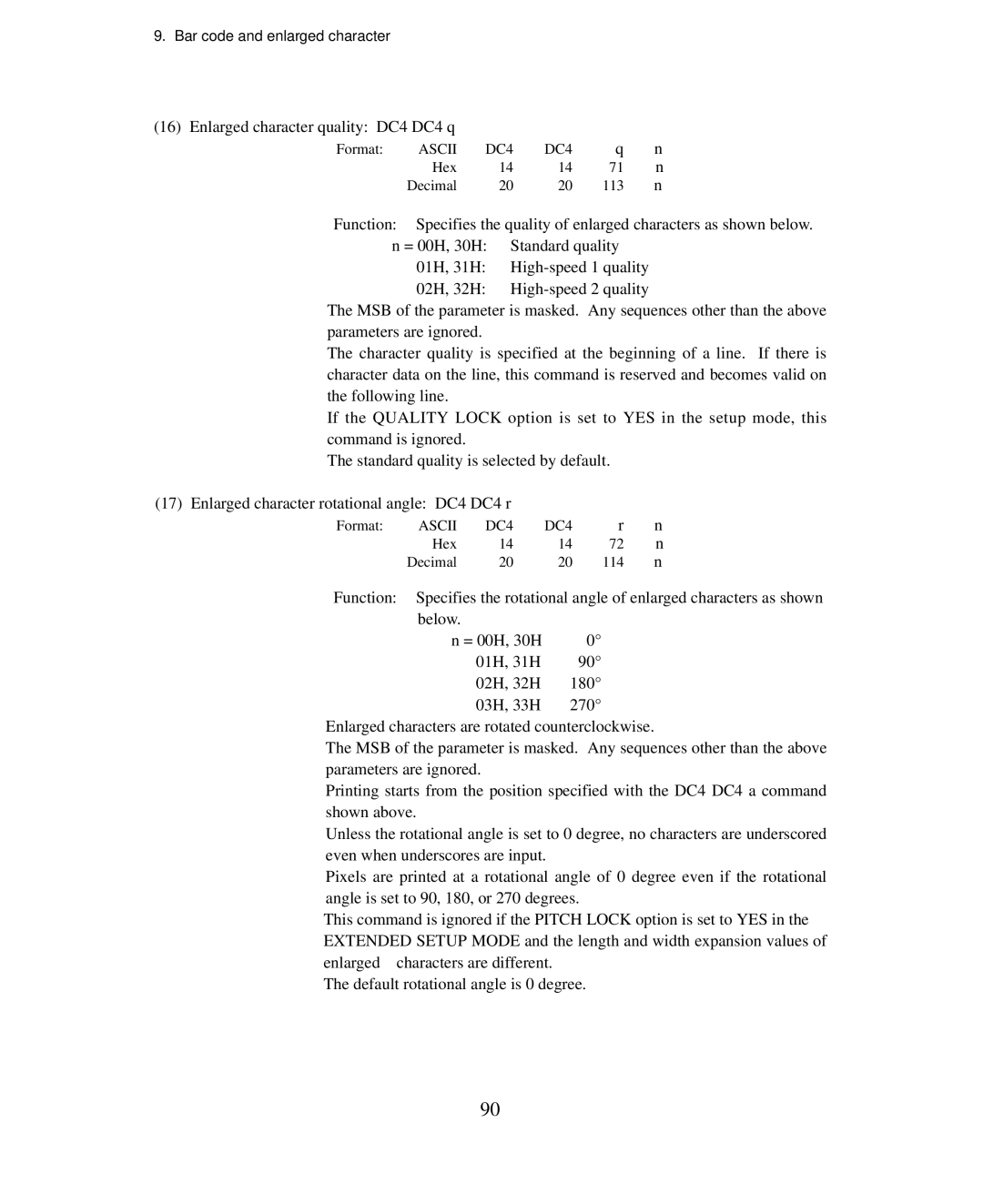9. Bar code and enlarged character
(16) Enlarged character quality: DC4 DC4 q
Format: | ASCII | DC4 | DC4 | q | n |
| Hex | 14 | 14 | 71 | n |
| Decimal | 20 | 20 | 113 | n |
Function: Specifies the quality of enlarged characters as shown below. n = 00H, 30H: Standard quality
01H, 31H:
02H, 32H:
The MSB of the parameter is masked. Any sequences other than the above parameters are ignored.
The character quality is specified at the beginning of a line. If there is character data on the line, this command is reserved and becomes valid on the following line.
If the QUALITY LOCK option is set to YES in the setup mode, this command is ignored.
The standard quality is selected by default.
(17) Enlarged character rotational angle: DC4 DC4 r
Format: | ASCII | DC4 | DC4 | r | n |
| Hex | 14 | 14 | 72 | n |
| Decimal | 20 | 20 | 114 | n |
Function: Specifies the rotational angle of enlarged characters as shown
below. |
|
n = 00H, 30H | 0° |
01H, 31H | 90° |
02H, 32H | 180° |
03H, 33H | 270° |
Enlarged characters are rotated counterclockwise.
The MSB of the parameter is masked. Any sequences other than the above parameters are ignored.
Printing starts from the position specified with the DC4 DC4 a command shown above.
Unless the rotational angle is set to 0 degree, no characters are underscored even when underscores are input.
Pixels are printed at a rotational angle of 0 degree even if the rotational angle is set to 90, 180, or 270 degrees.
This command is ignored if the PITCH LOCK option is set to YES in the EXTENDED SETUP MODE and the length and width expansion values of enlarged characters are different.
The default rotational angle is 0 degree.
90