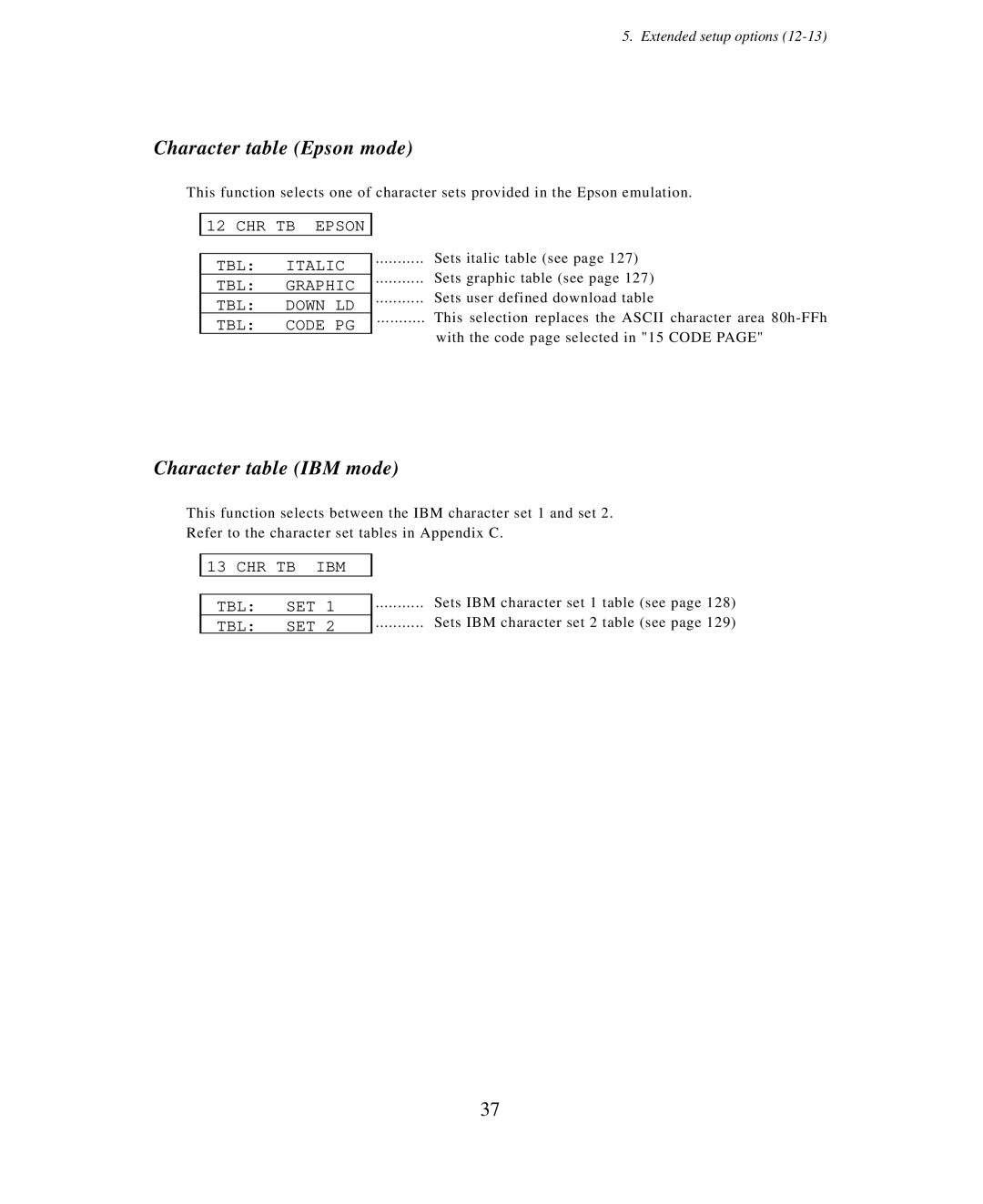5. Extended setup options
Character table (Epson mode)
This function selects one of character sets provided in the Epson emulation.
12 CHR TB EPSON
TBL: ITALIC
TBL: GRAPHIC
TBL: DOWN LD
TBL: CODE PG
........... Sets italic table (see page 127)
........... Sets graphic table (see page 127)
........... Sets user defined download table
........... This selection replaces the ASCII character area
with the code page selected in "15 CODE PAGE"
Character table (IBM mode)
This function selects between the IBM character set 1 and set 2. Refer to the character set tables in Appendix C.
13 CHR TB IBM
TBL: SET 1
TBL: SET 2
........... Sets IBM character set 1 table (see page 128)
........... Sets IBM character set 2 table (see page 129)
37