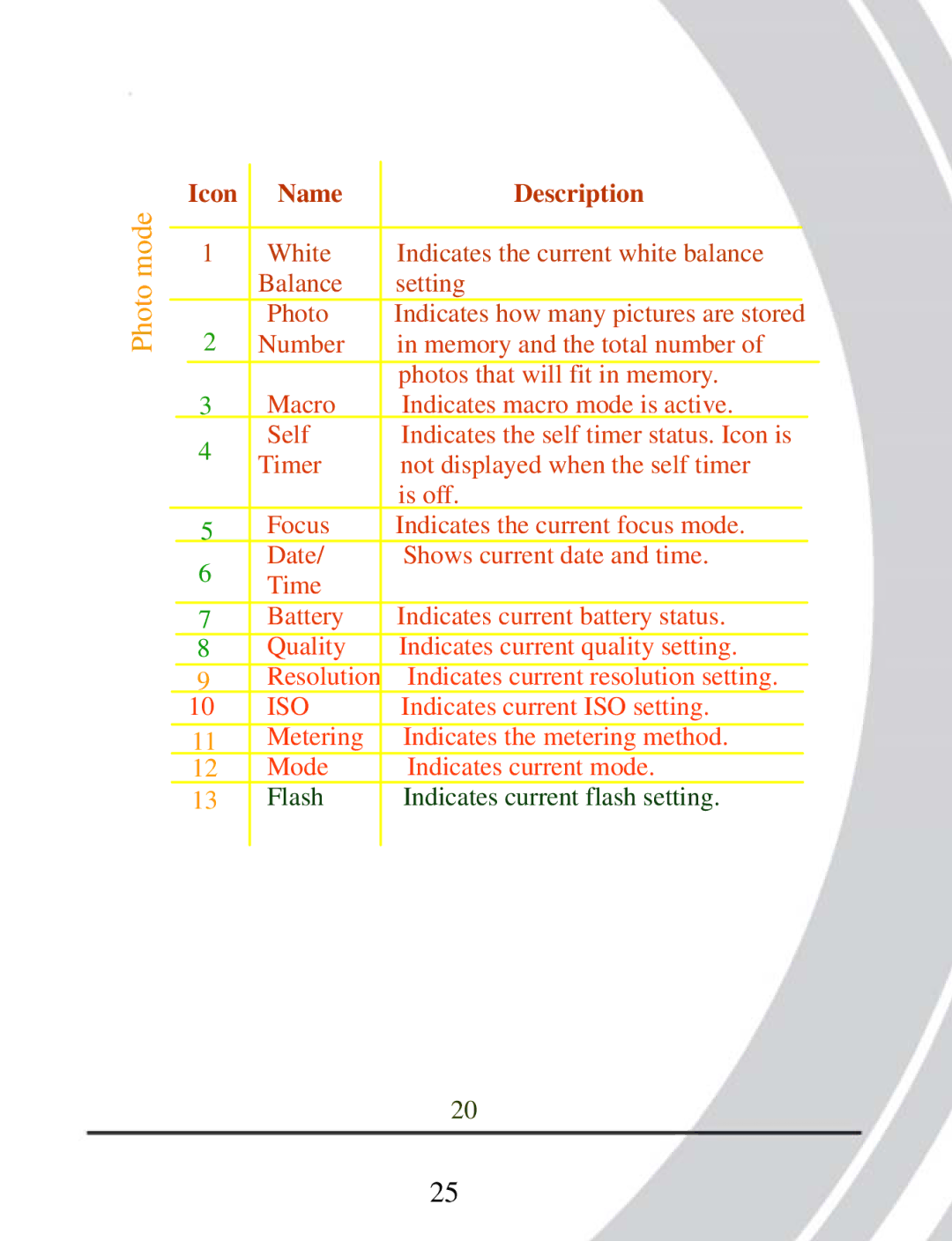Photo mode
|
|
| Icon | Name | Description |
| ||
|
|
|
|
|
|
|
|
|
1 | White | Indicates the current white balance |
| |||||
|
|
|
| Balance | setting |
| ||
2 | Photo | Indicates how many pictures are stored |
|
|
| |||
Number | in memory and the total number of |
| ||||||
|
|
|
|
| photos that will fit in memory. |
| ||
| 3 | Macro | Indicates macro mode is active. |
| ||||
4 | Self | Indicates the self timer status. Icon is |
| |||||
Timer | not displayed when the self timer |
| ||||||
|
|
|
|
| ||||
|
|
|
|
| is off. |
| ||
| 5 | Focus | Indicates the current focus mode. |
|
|
| ||
6 | Date/ | Shows current date and time. |
| |||||
Time |
|
|
|
| ||||
|
|
|
|
|
|
|
| |
|
| 7 | Battery | Indicates current battery status. |
| |||
|
| 8 | Quality | Indicates current quality setting. |
| |||
|
| 9 | Resolution | Indicates current resolution setting. |
| |||
| 10 | ISO | Indicates current ISO setting. |
|
| |||
| 11 | Metering | Indicates the metering method. |
|
| |||
| 12 | Mode | Indicates current mode. |
|
| |||
| 13 | Flash | Indicates current flash setting. |
|
| |||
|
|
|
|
|
|
|
|
|
20
25