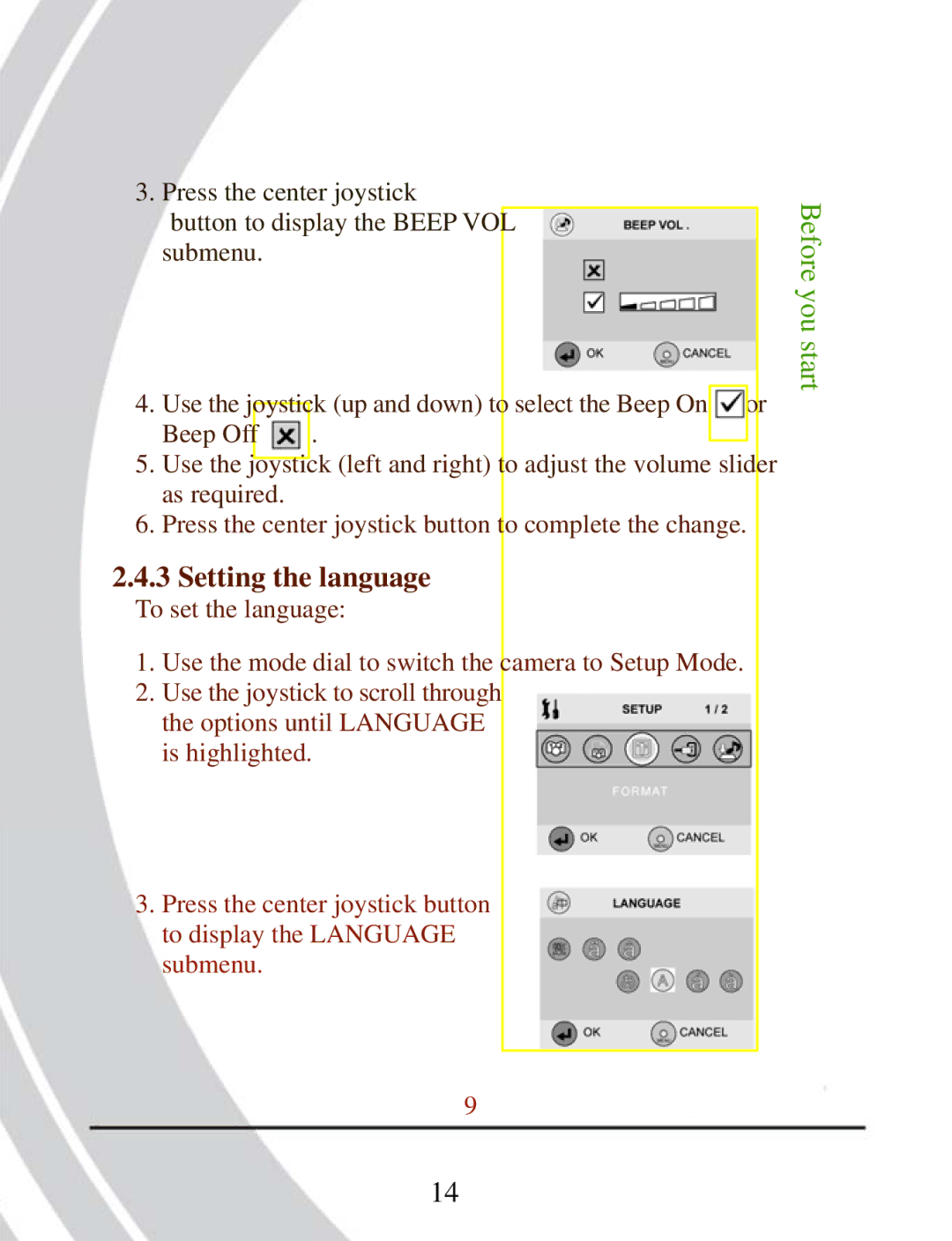3. Press the center joystick button to display the BEEP VOL submenu.
4. Use the joystick (up and down) to select the Beep On or | |
Beep Off | . |
5.Use the joystick (left and right) to adjust the volume slider as required.
6.Press the center joystick button to complete the change.
2.4.3Setting the language
To set the language:
1.Use the mode dial to switch the camera to Setup Mode.
2.Use the joystick to scroll through the options until LANGUAGE is highlighted.
3.Press the center joystick button to display the LANGUAGE submenu.
Before you start
9
14