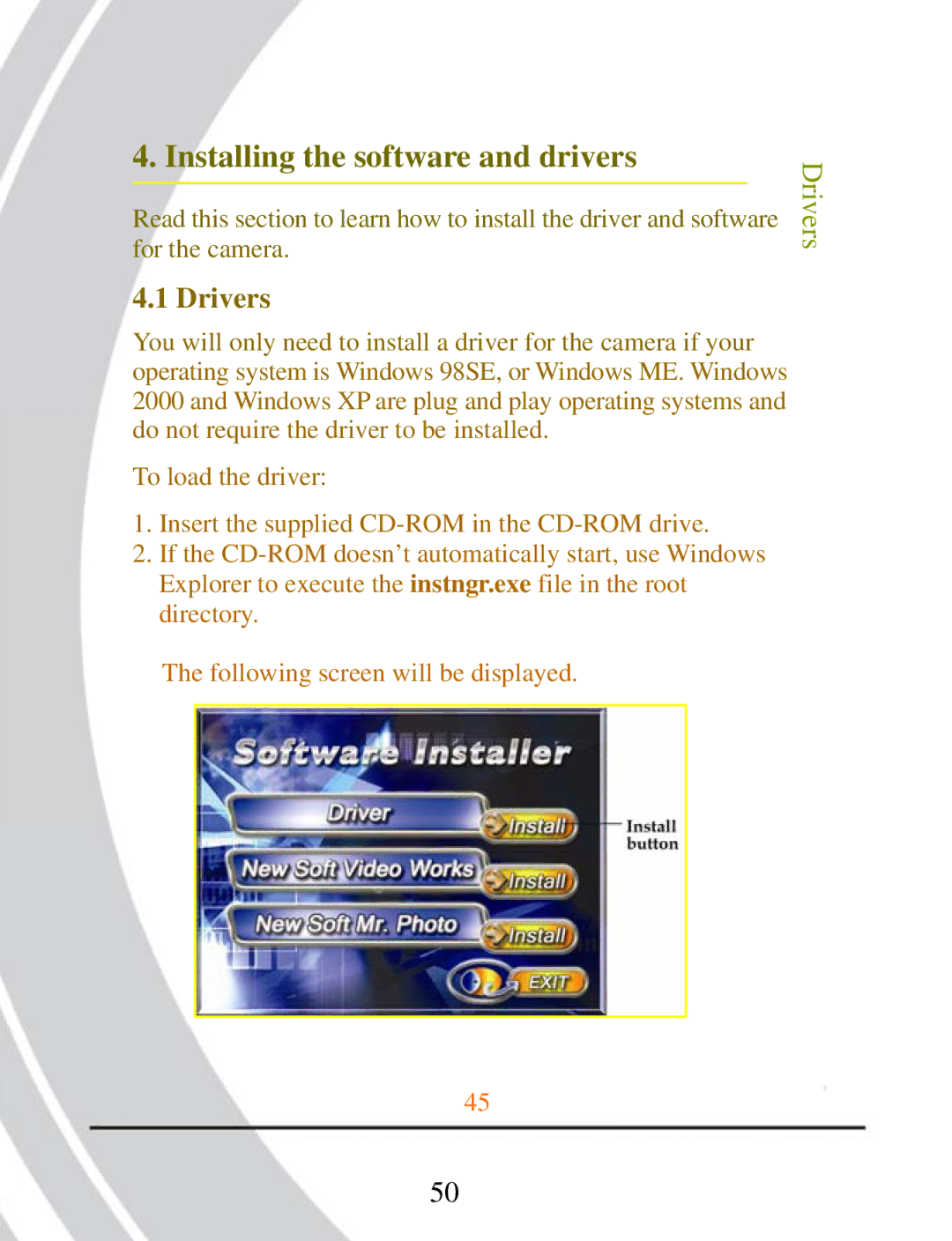4. Installing the software and drivers
Read this section to learn how to install the driver and software for the camera.
4.1 Drivers
You will only need to install a driver for the camera if your operating system is Windows 98SE, or Windows ME. Windows 2000 and Windows XP are plug and play operating systems and do not require the driver to be installed.
To load the driver:
1.Insert the supplied
2.If the
The following screen will be displayed.
45
Drivers
50