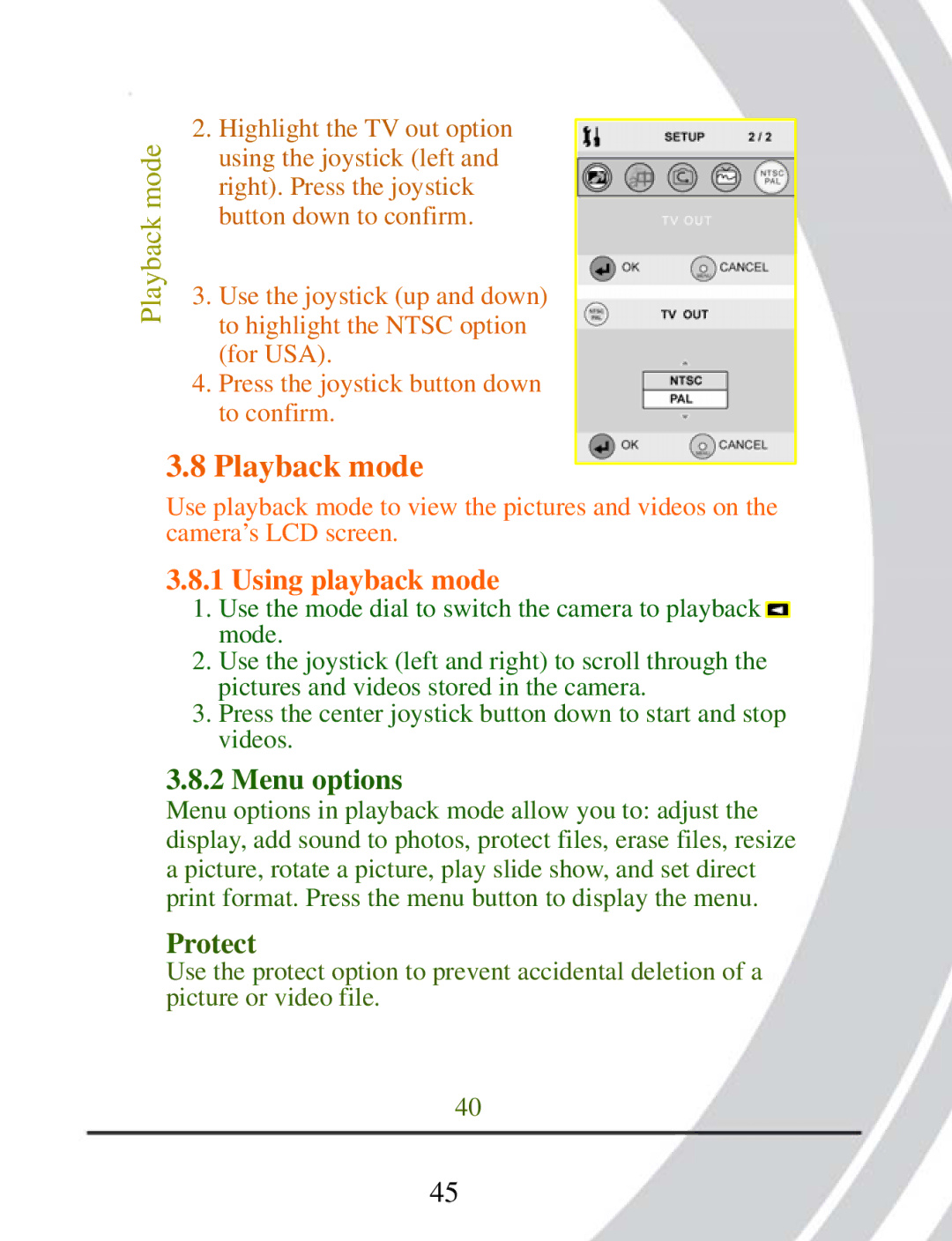Playback mode
2.Highlight the TV out option using the joystick (left and right). Press the joystick button down to confirm.
3.Use the joystick (up and down) to highlight the NTSC option (for USA).
4.Press the joystick button down to confirm.
3.8 Playback mode
Use playback mode to view the pictures and videos on the camera’s LCD screen.
3.8.1 Using playback mode
1.Use the mode dial to switch the camera to playback ![]() mode.
mode.
2.Use the joystick (left and right) to scroll through the pictures and videos stored in the camera.
3.Press the center joystick button down to start and stop videos.
3.8.2 Menu options
Menu options in playback mode allow you to: adjust the display, add sound to photos, protect files, erase files, resize a picture, rotate a picture, play slide show, and set direct print format. Press the menu button to display the menu.
Protect
Use the protect option to prevent accidental deletion of a picture or video file.
40
45