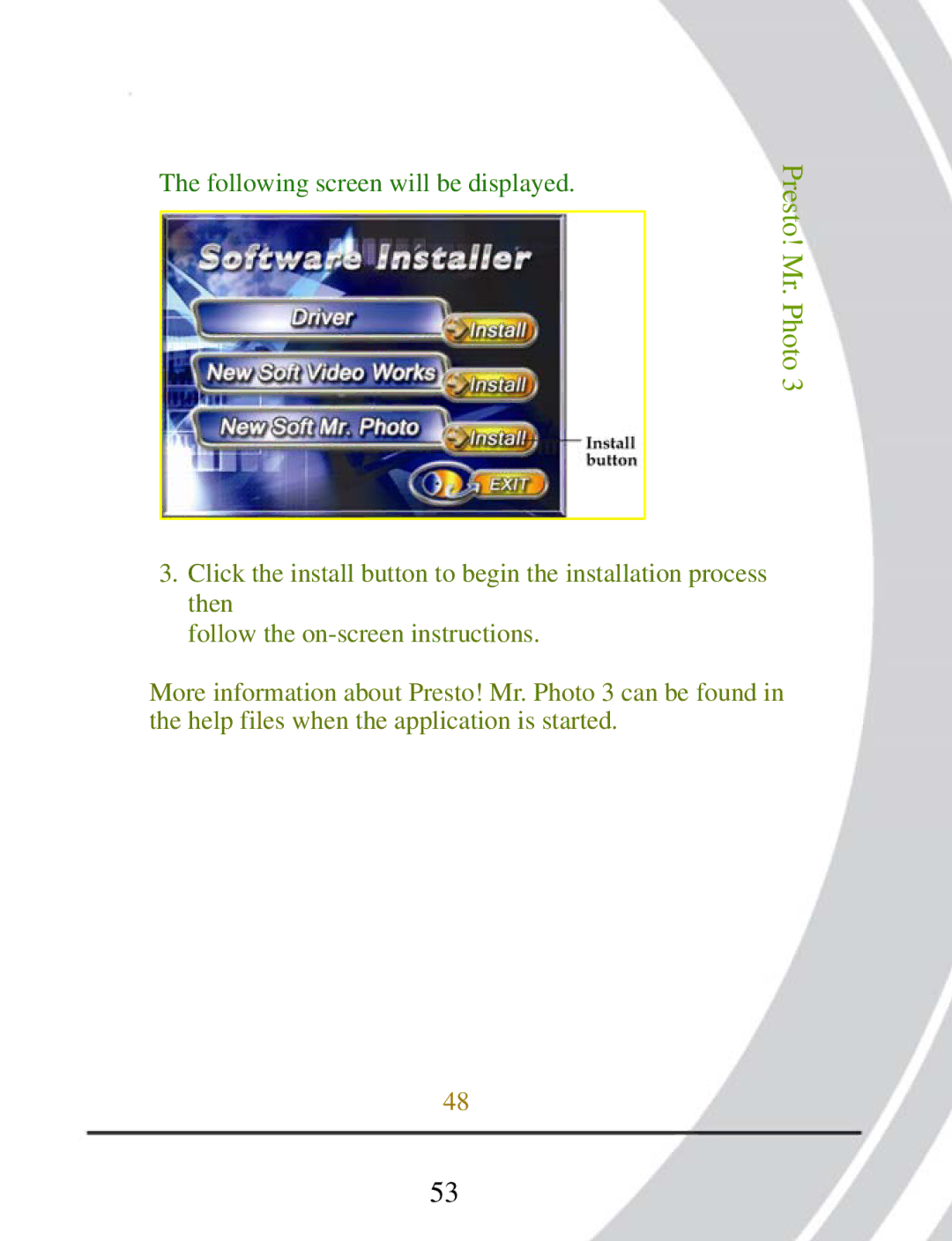The following screen will be displayed.
Presto! Mr. Photo 3
3.Click the install button to begin the installation process then
follow the
More information about Presto! Mr. Photo 3 can be found in the help files when the application is started.
48
53