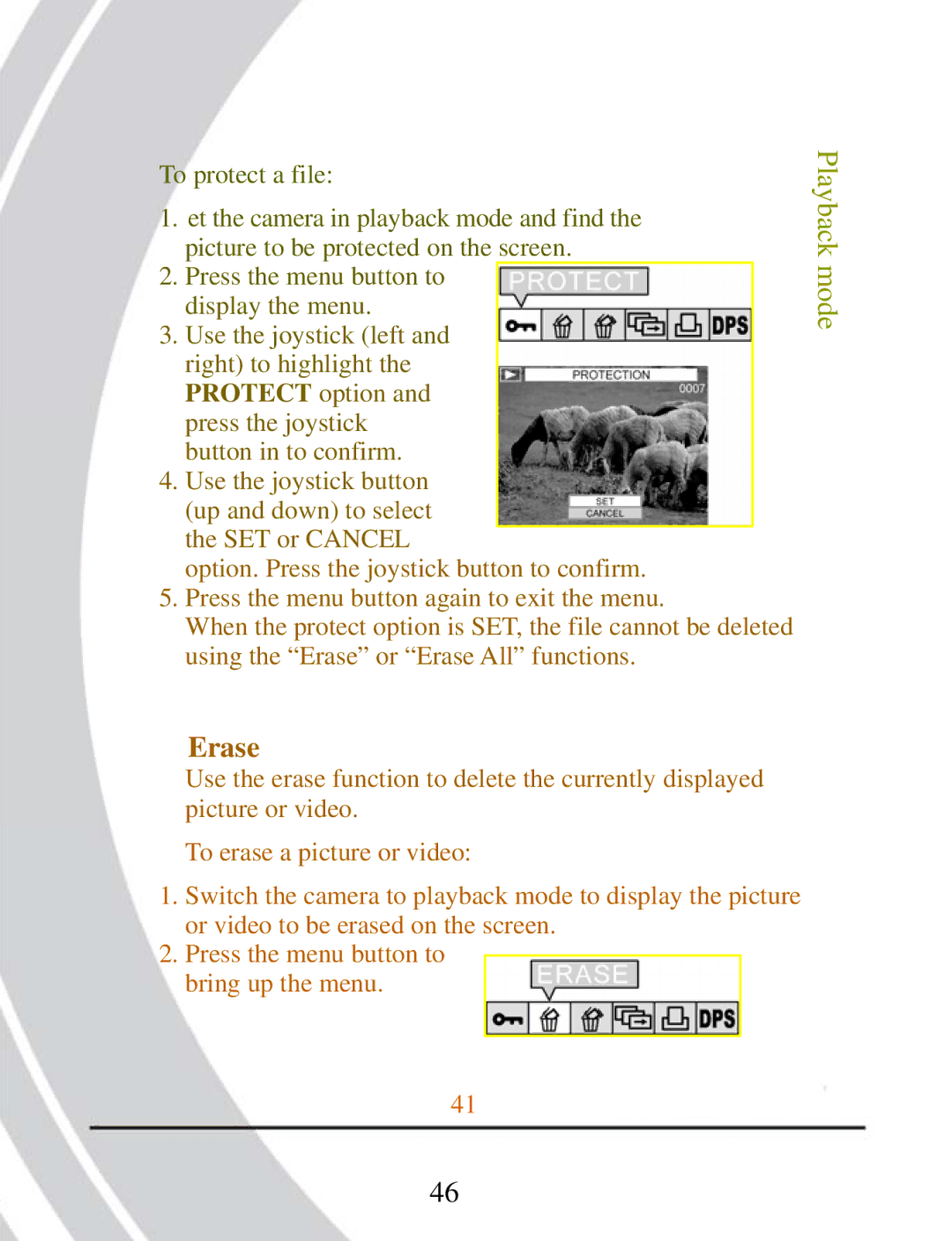To protect a file:
1.et the camera in playback mode and find the picture to be protected on the screen.
2.Press the menu button to display the menu.
3.Use the joystick (left and right) to highlight the PROTECT option and press the joystick button in to confirm.
4.Use the joystick button (up and down) to select the SET or CANCEL
option. Press the joystick button to confirm.
5.Press the menu button again to exit the menu.
When the protect option is SET, the file cannot be deleted using the “Erase” or “Erase All” functions.
Playback mode
Erase
Use the erase function to delete the currently displayed picture or video.
To erase a picture or video:
1.Switch the camera to playback mode to display the picture or video to be erased on the screen.
2.Press the menu button to bring up the menu.
41
46