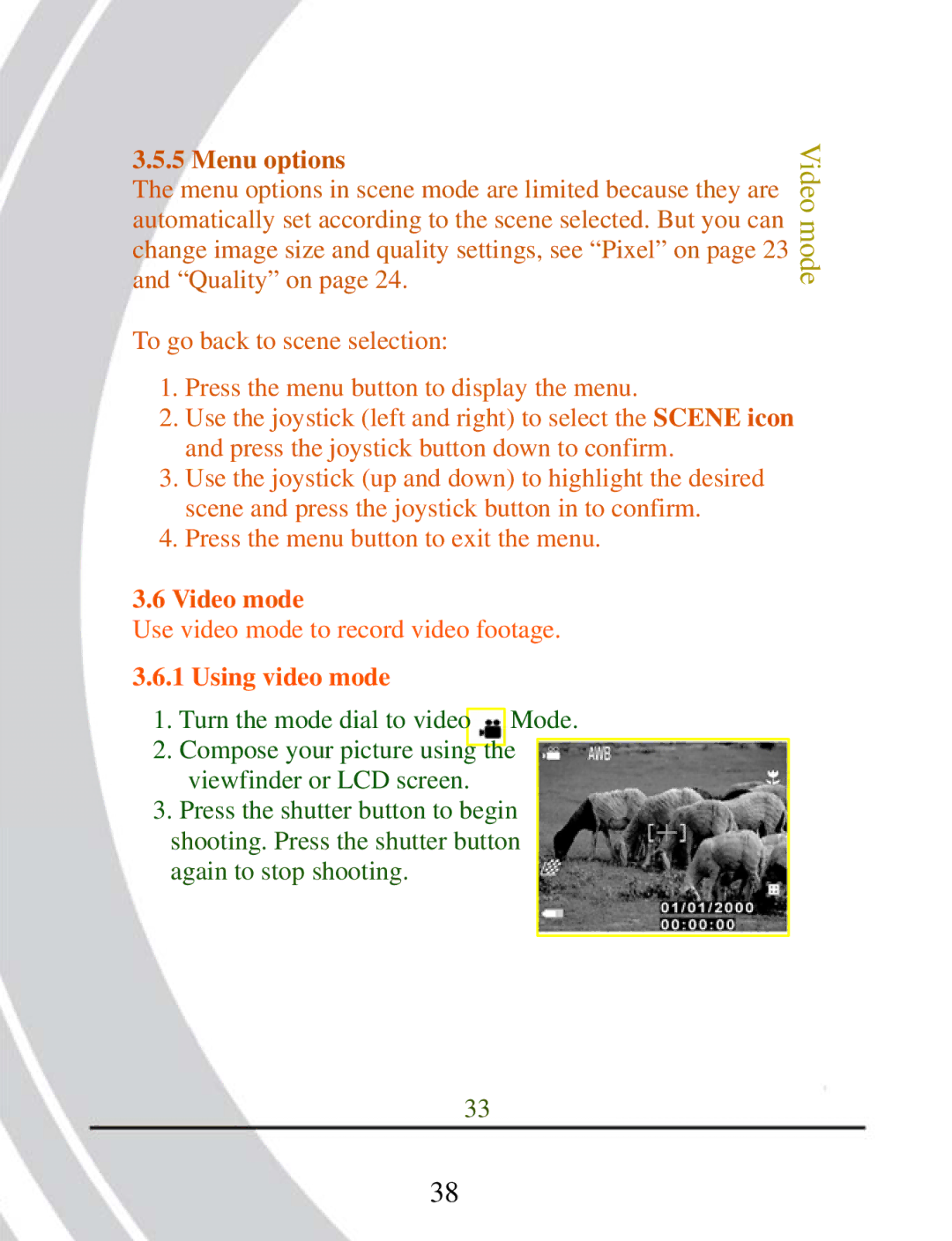3.5.5 Menu options
The menu options in scene mode are limited because they are automatically set according to the scene selected. But you can change image size and quality settings, see “Pixel” on page 23 and “Quality” on page 24.
To go back to scene selection:
1.Press the menu button to display the menu.
2.Use the joystick (left and right) to select the SCENE icon and press the joystick button down to confirm.
3.Use the joystick (up and down) to highlight the desired scene and press the joystick button in to confirm.
4.Press the menu button to exit the menu.
Video mode
3.6 Video mode
Use video mode to record video footage.
3.6.1 Using video mode
1. Turn the mode dial to video Mode.
2.Compose your picture using the viewfinder or LCD screen.
3.Press the shutter button to begin shooting. Press the shutter button again to stop shooting.
33
38