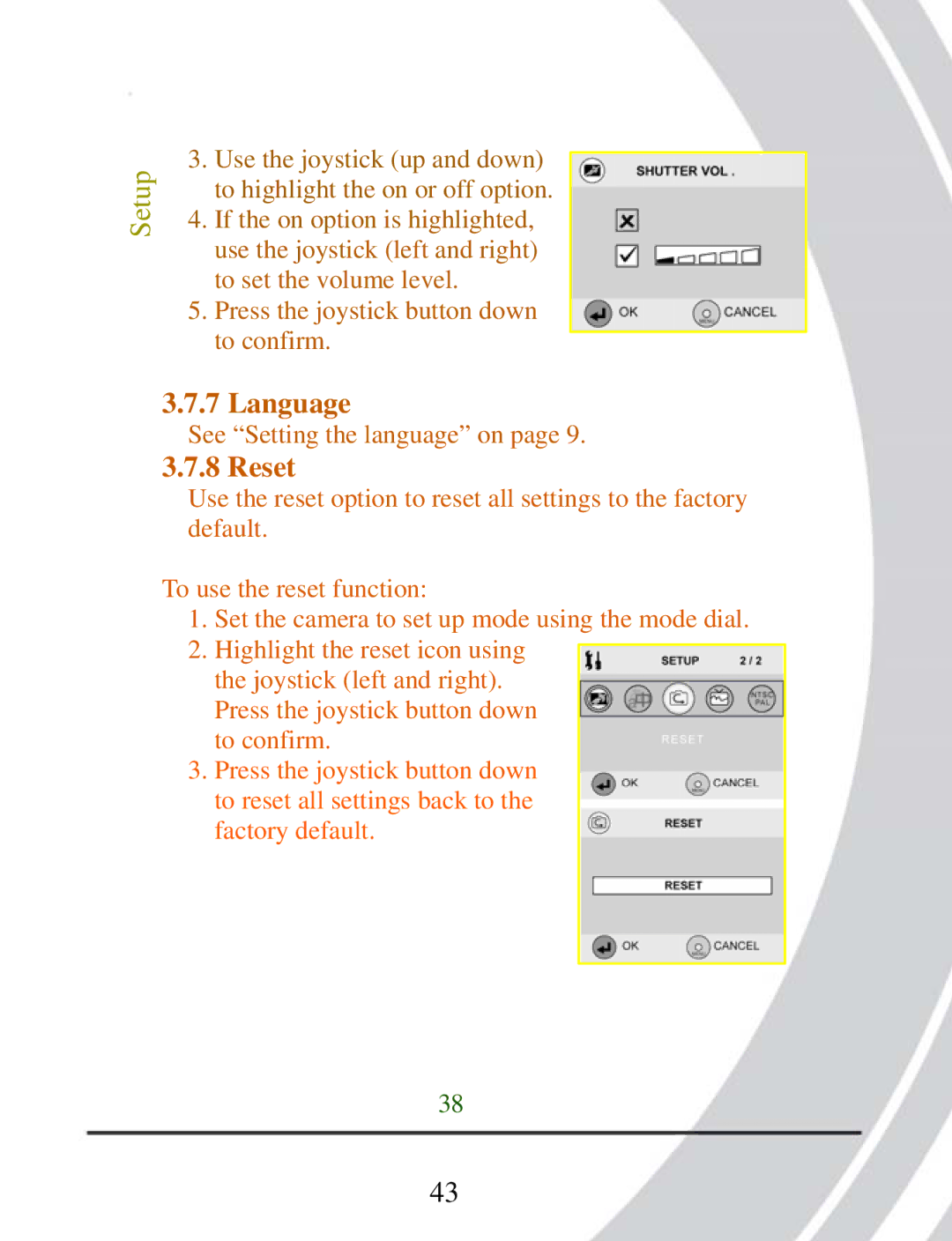Setup
3.Use the joystick (up and down) to highlight the on or off option.
4.If the on option is highlighted, use the joystick (left and right) to set the volume level.
5.Press the joystick button down to confirm.
3.7.7 Language
See “Setting the language” on page 9.
3.7.8 Reset
Use the reset option to reset all settings to the factory default.
To use the reset function:
1.Set the camera to set up mode using the mode dial.
2.Highlight the reset icon using the joystick (left and right). Press the joystick button down to confirm.
3.Press the joystick button down to reset all settings back to the factory default.
38
43