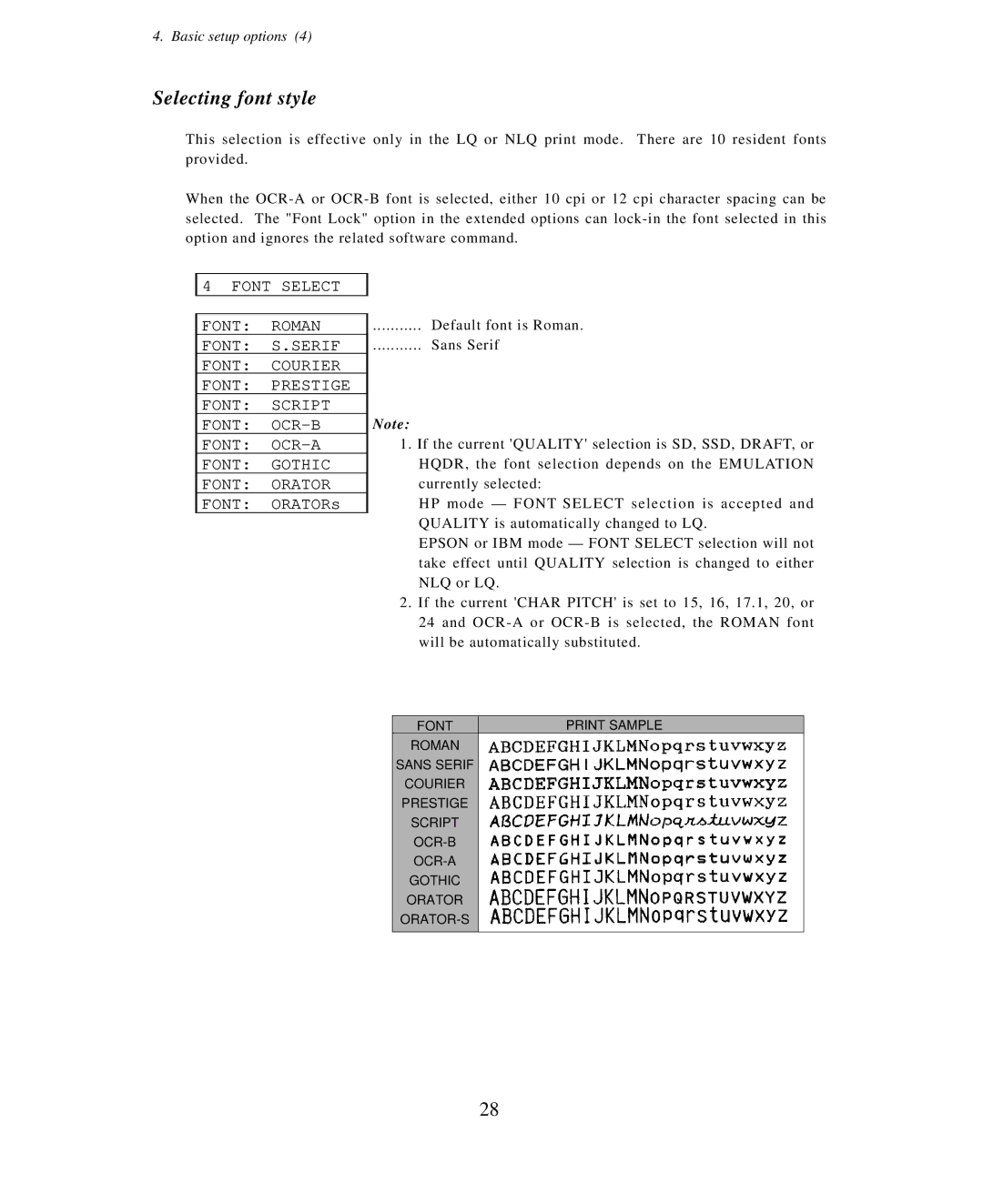4. Basic setup options (4)
Selecting font style
This selection is effective only in the LQ or NLQ print mode. There are 10 resident fonts provided.
When the
4 FONT SELECT
FONT: ROMAN
FONT: S.SERIF
FONT: COURIER
FONT: PRESTIGE
FONT: SCRIPT
FONT:
FONT:
FONT: GOTHIC
FONT: ORATOR
FONT: ORATORs
........... Default font is Roman.
........... Sans Serif
Note:
1.If the current 'QUALITY' selection is SD, SSD, DRAFT, or HQDR, the font selection depends on the EMULATION currently selected:
HP mode — FONT SELECT selection is accepted and QUALITY is automatically changed to LQ.
EPSON or IBM mode — FONT SELECT selection will not take effect until QUALITY selection is changed to either NLQ or LQ.
2.If the current 'CHAR PITCH' is set to 15, 16, 17.1, 20, or 24 and
FONT | PRINT SAMPLE |
ROMAN |
|
SANS SERIF
COURIER
PRESTIGE
SCRIPT
GOTHIC
ORATOR
28