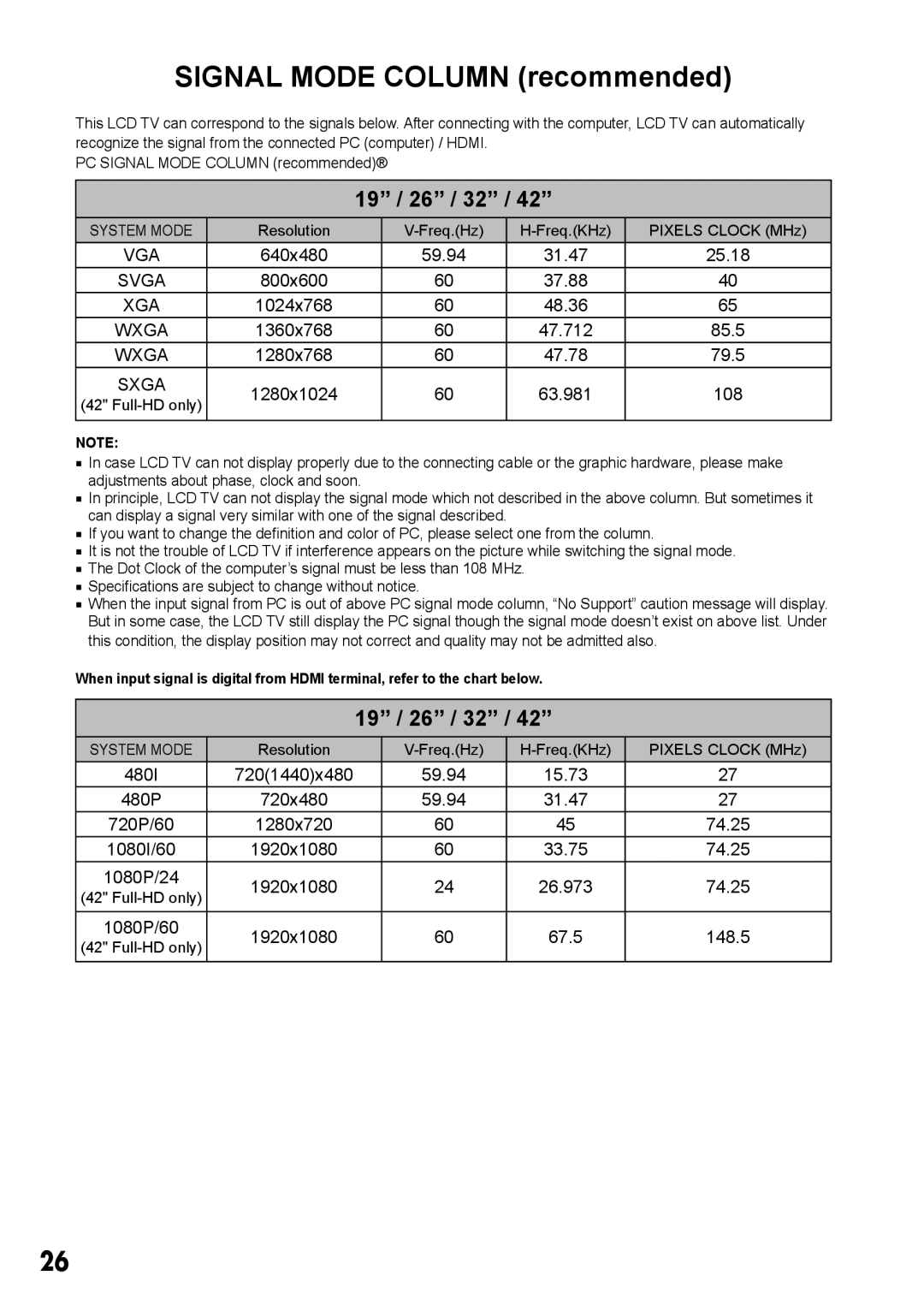SIGNAL MODE COLUMN (recommended)
This LCD TV can correspond to the signals below. After connecting with the computer, LCD TV can automatically recognize the signal from the connected PC (computer) / HDMI.
PC SIGNAL MODE COLUMN (recommended)®
19” / 26” / 32” / 42”
SYSTEM MODE | Resolution | PIXELS CLOCK (MHz) | |||
VGA | 640x480 | 59.94 | 31.47 | 25.18 | |
SVGA | 800x600 | 60 | 37.88 | 40 | |
XGA | 1024x768 | 60 | 48.36 | 65 | |
WXGA | 1360x768 | 60 | 47.712 | 85.5 | |
WXGA | 1280x768 | 60 | 47.78 | 79.5 | |
SXGA | 1280x1024 | 60 | 63.981 | 108 | |
(42" | |||||
|
|
|
| ||
|
|
|
|
|
NOTE:
■■ In case LCD TV can not display properly due to the connecting cable or the graphic hardware, please make adjustments about phase, clock and soon.
■■ In principle, LCD TV can not display the signal mode which not described in the above column. But sometimes it can display a signal very similar with one of the signal described.
■■ If you want to change the definition and color of PC, please select one from the column.
■■ It is not the trouble of LCD TV if interference appears on the picture while switching the signal mode. ■■ The Dot Clock of the computer’s signal must be less than 108 MHz.
■■ Specifications are subject to change without notice.
■■ When the input signal from PC is out of above PC signal mode column, “No Support” caution message will display. But in some case, the LCD TV still display the PC signal though the signal mode doesn’t exist on above list. Under this condition, the display position may not correct and quality may not be admitted also.
When input signal is digital from HDMI terminal, refer to the chart below.
19” / 26” / 32” / 42”
SYSTEM MODE | Resolution | PIXELS CLOCK (MHz) | |||
480I | 720(1440)x480 | 59.94 | 15.73 | 27 | |
480P | 720x480 | 59.94 | 31.47 | 27 | |
720P/60 | 1280x720 | 60 | 45 | 74.25 | |
1080I/60 | 1920x1080 | 60 | 33.75 | 74.25 | |
1080P/24 | 1920x1080 | 24 | 26.973 | 74.25 | |
(42" | |||||
|
|
|
| ||
|
|
|
|
| |
1080P/60 | 1920x1080 | 60 | 67.5 | 148.5 | |
(42" | |||||
|
|
|
|
26