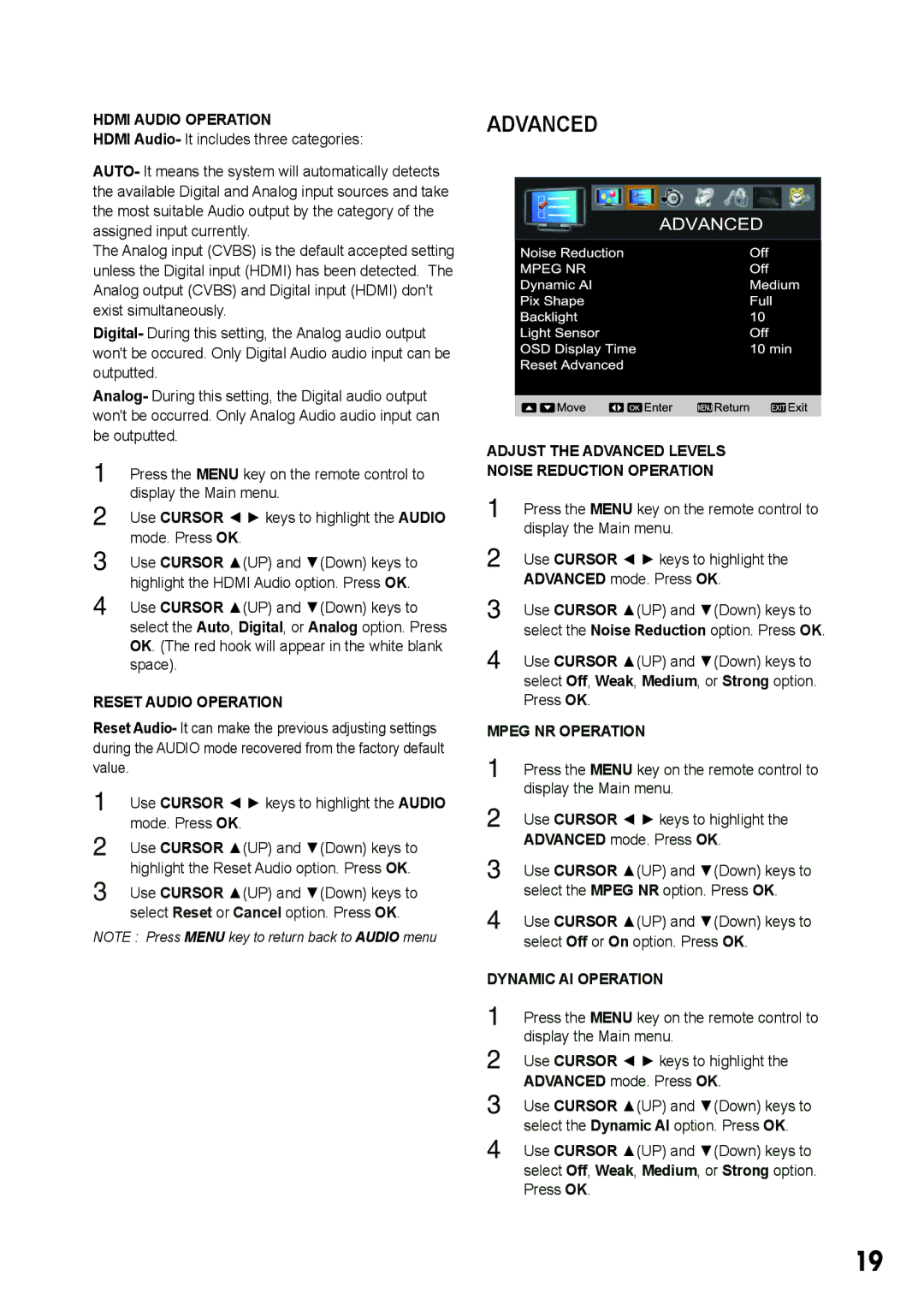HDMI AUDIO OPERATION
HDMI Audio- It includes three categories:
AUTO- It means the system will automatically detects the available Digital and Analog input sources and take the most suitable Audio output by the category of the assigned input currently.
The Analog input (CVBS) is the default accepted setting unless the Digital input (HDMI) has been detected. The Analog output (CVBS) and Digital input (HDMI) don't exist simultaneously.
Digital- During this setting, the Analog audio output won't be occured. Only Digital Audio audio input can be outputted.
Analog- During this setting, the Digital audio output won't be occurred. Only Analog Audio audio input can be outputted.
1無 Press the MENU key on the remote control to display the Main menu.
2無 Use CURSOR ◄ ► keys to highlight the AUDIO mode. Press OK.
3無 Use CURSOR ▲(UP) and ▼(Down) keys to highlight the HDMI Audio option. Press OK.
4無 Use CURSOR ▲(UP) and ▼(Down) keys to select the Auto, Digital, or Analog option. Press OK. (The red hook will appear in the white blank space).
RESET AUDIO OPERATION
Reset Audio- It can make the previous adjusting settings during the AUDIO mode recovered from the factory default value.
1無 Use CURSOR ◄ ► keys to highlight the AUDIO mode. Press OK.
2無 Use CURSOR ▲(UP) and ▼(Down) keys to highlight the Reset Audio option. Press OK.
3無 Use CURSOR ▲(UP) and ▼(Down) keys to select Reset or Cancel option. Press OK.
NOTE : Press MENU key to return back to AUDIO menu
ADVANCED
ADJUST THE ADVANCED LEVELS
NOISE REDUCTION OPERATION
1無 Press the MENU key on the remote control to display the Main menu.
2無 Use CURSOR ◄ ► keys to highlight the ADVANCED mode. Press OK.
3無 Use CURSOR ▲(UP) and ▼(Down) keys to select the Noise Reduction option. Press OK.
4無 Use CURSOR ▲(UP) and ▼(Down) keys to select Off, Weak, Medium, or Strong option. Press OK.
MPEG NR OPERATION
1無 Press the MENU key on the remote control to display the Main menu.
2無 Use CURSOR ◄ ► keys to highlight the ADVANCED mode. Press OK.
3無 Use CURSOR ▲(UP) and ▼(Down) keys to select the MPEG NR option. Press OK.
4無 Use CURSOR ▲(UP) and ▼(Down) keys to select Off or On option. Press OK.
DYNAMIC AI OPERATION
1無 Press the MENU key on the remote control to display the Main menu.
2無 Use CURSOR ◄ ► keys to highlight the ADVANCED mode. Press OK.
3無 Use CURSOR ▲(UP) and ▼(Down) keys to select the Dynamic AI option. Press OK.
4無 Use CURSOR ▲(UP) and ▼(Down) keys to select Off, Weak, Medium, or Strong option. Press OK.
19