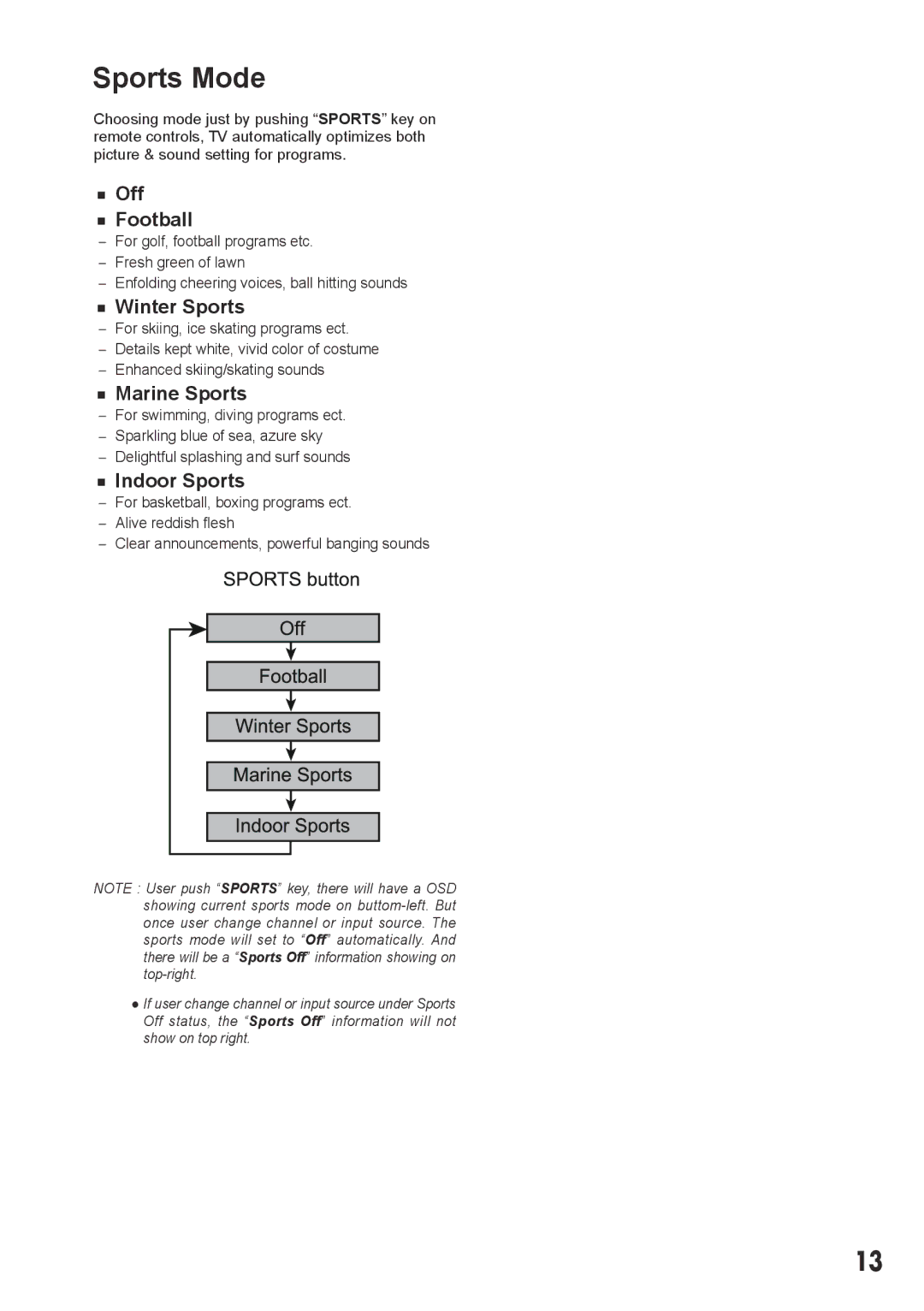Sports Mode
Choosing mode just by pushing “SPORTS” key on remote controls, TV automatically optimizes both picture & sound setting for programs.
■■ Off
■■ Football
−− For golf, football programs etc. −− Fresh green of lawn
−− Enfolding cheering voices, ball hitting sounds
■■ Winter Sports
−− For skiing, ice skating programs ect.
−− Details kept white, vivid color of costume −− Enhanced skiing/skating sounds
■■ Marine Sports
−− For swimming, diving programs ect. −− Sparkling blue of sea, azure sky
−− Delightful splashing and surf sounds
■■ Indoor Sports
−− For basketball, boxing programs ect. −− Alive reddish flesh
−− Clear announcements, powerful banging sounds
NOTE : User push “SPORTS” key, there will have a OSD showing current sports mode on
●If user change channel or input source under Sports
Off status, the “Sports Off” information will not show on top right.
13