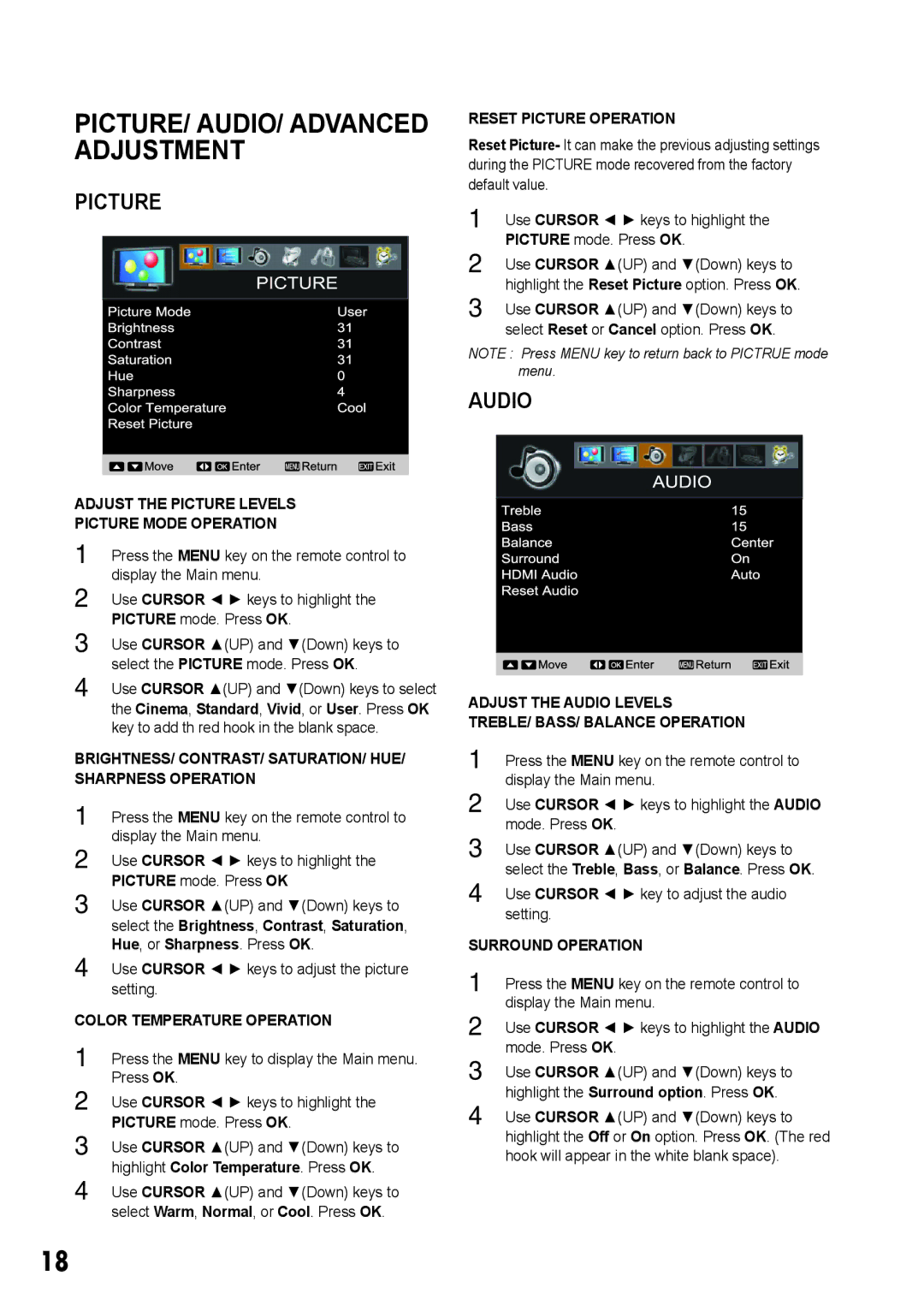PICTURE/ AUDIO/ ADVANCED ADJUSTMENT
PICTURE
ADJUST THE PICTURE LEVELS
PICTURE MODE OPERATION
1無 Press the MENU key on the remote control to display the Main menu.
2無 Use CURSOR ◄ ► keys to highlight the PICTURE mode. Press OK.
3無 Use CURSOR ▲(UP) and ▼(Down) keys to select the PICTURE mode. Press OK.
4無 Use CURSOR ▲(UP) and ▼(Down) keys to select the Cinema, Standard, Vivid, or User. Press OK key to add th red hook in the blank space.
BRIGHTNESS/ CONTRAST/ SATURATION/ HUE/ SHARPNESS OPERATION
1無 Press the MENU key on the remote control to display the Main menu.
2無 Use CURSOR ◄ ► keys to highlight the PICTURE mode. Press OK
3無 Use CURSOR ▲(UP) and ▼(Down) keys to select the Brightness, Contrast, Saturation, Hue, or Sharpness. Press OK.
4無 Use CURSOR ◄ ► keys to adjust the picture setting.
COLOR TEMPERATURE OPERATION
1無 Press the MENU key to display the Main menu. Press OK.
2無 Use CURSOR ◄ ► keys to highlight the PICTURE mode. Press OK.
3無 Use CURSOR ▲(UP) and ▼(Down) keys to highlight Color Temperature. Press OK.
4無 Use CURSOR ▲(UP) and ▼(Down) keys to select Warm, Normal, or Cool. Press OK.
RESET PICTURE OPERATION
Reset Picture- It can make the previous adjusting settings during the PICTURE mode recovered from the factory default value.
1無 Use CURSOR ◄ ► keys to highlight the PICTURE mode. Press OK.
2無 Use CURSOR ▲(UP) and ▼(Down) keys to highlight the Reset Picture option. Press OK.
3無 Use CURSOR ▲(UP) and ▼(Down) keys to select Reset or Cancel option. Press OK.
NOTE : Press MENU key to return back to PICTRUE mode menu.
AUDIO
ADJUST THE AUDIO LEVELS
TREBLE/ BASS/ BALANCE OPERATION
1無 Press the MENU key on the remote control to display the Main menu.
2無 Use CURSOR ◄ ► keys to highlight the AUDIO mode. Press OK.
3無 Use CURSOR ▲(UP) and ▼(Down) keys to select the Treble, Bass, or Balance. Press OK.
4無 Use CURSOR ◄ ► key to adjust the audio setting.
SURROUND OPERATION
1無 Press the MENU key on the remote control to display the Main menu.
2無 Use CURSOR ◄ ► keys to highlight the AUDIO mode. Press OK.
3無 Use CURSOR ▲(UP) and ▼(Down) keys to highlight the Surround option. Press OK.
4無 Use CURSOR ▲(UP) and ▼(Down) keys to highlight the Off or On option. Press OK. (The red hook will appear in the white blank space).
18