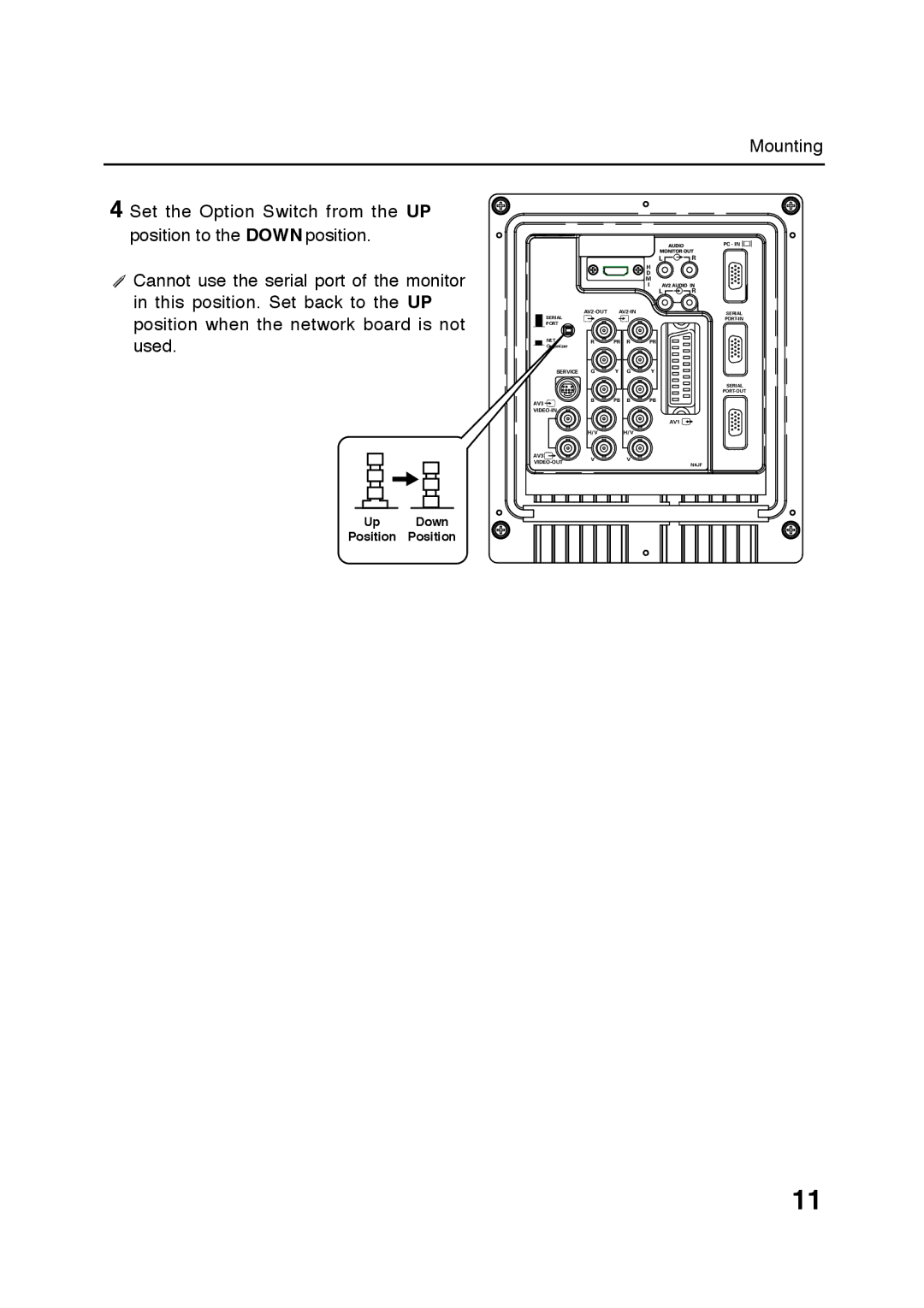Mounting
4 Set the Option Switch from the UP position to the DOWN position.
✐Cannot use the serial port of the monitor in this position. Set back to the UP position when the network board is not used.
Up Down
Position Position
|
|
|
| L | R |
|
|
|
| H |
|
|
|
|
| D |
|
|
|
|
| M |
|
|
|
|
| I | R |
|
|
|
| L | |
|
|
| |||
SERIAL |
|
|
|
|
|
PORT |
|
|
|
|
|
NET | R | PR | R | PR |
|
Organizer |
|
|
|
|
|
SERVICE | G | Y | G | Y |
|
AV3 | B | PB | B | PB |
|
|
|
|
|
| |
|
|
|
|
| |
|
|
|
|
| AV1 |
| H/V |
| H/V |
|
|
AV3 | V |
| V |
|
|
|
| N4JF | |||
|
|
|
| ||
PC - IN ![]()
![]()
![]()
SERIAL
SERIAL
11