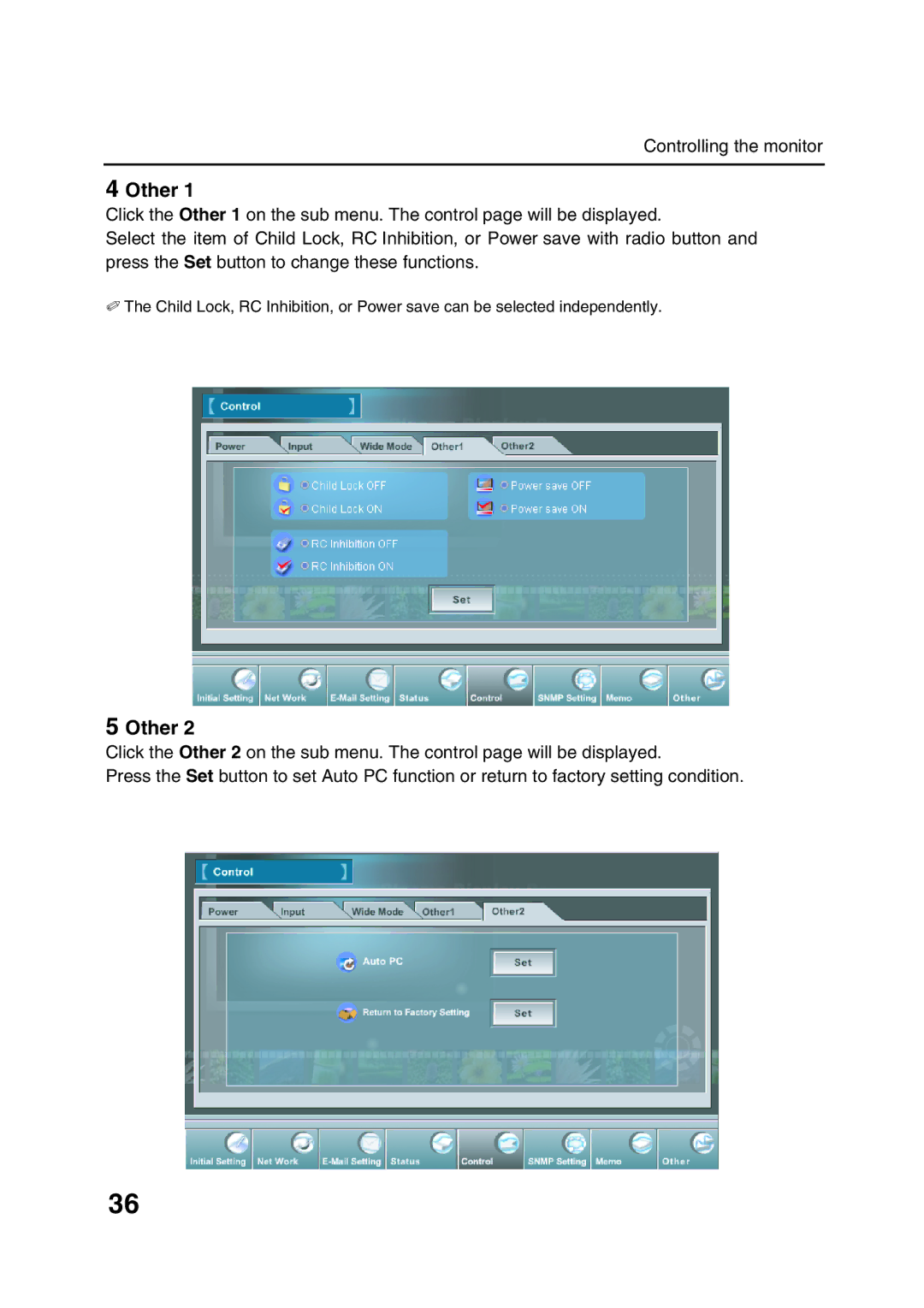Controlling the monitor
4 Other 1
Click the Other 1 on the sub menu. The control page will be displayed.
Select the item of Child Lock, RC Inhibition, or Power save with radio button and press the Set button to change these functions.
✐The Child Lock, RC Inhibition, or Power save can be selected independently.
5 Other 2
Click the Other 2 on the sub menu. The control page will be displayed.
Press the Set button to set Auto PC function or return to factory setting condition.
36