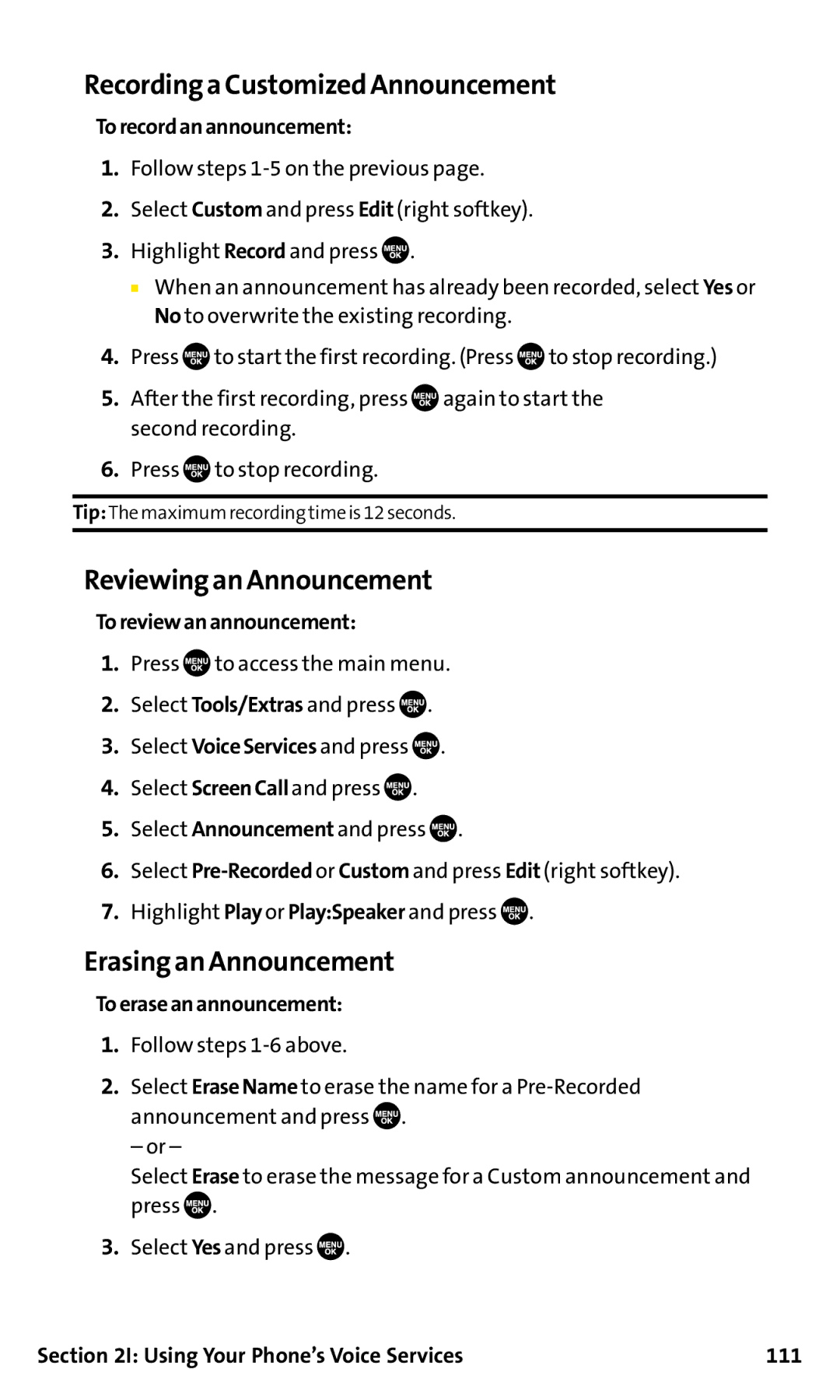Sprint PCS Voice Phone SCP-200 by Sanyo
Table of Contents
2G. Using the Contacts Directory
2D. Controlling Your Roaming Experience
2E. NavigatingThrough Menus
4A. Safety
3B. Sprint PCS Voice Command
102
162
Welcome and thank you for choosing Sprint
Welcome to Sprint
Introduction
Getting Started
Setting Up Service
Setting Up Service
This Section
DeterminingifYourPhoneisAlreadyActivated
Getting StartedWith SprintPCSService
UnlockingYourPhone
Tounlockyourphone,followtheseeasysteps
Tosetupyourvoicemail
Setting UpYourVoicemail
Account Password VoicemailPassword
Sprint PCS Account Passwords
Toaccessautomatedinvoicing information
ReachingSprintCustomerService
Getting Help
VisitOurWebsite
ToaccessSprintPCSOperatorServices
SprintPCSOperatorServices
SprintPCSDirectoryAssistance
TocallSprintPCSDirectoryAssistance
Your Sprint PCS Phone
Your Sprint PCS Phone The Basics
Your Sprint PCS Phone The Basics
MENU/OK
FrontView ofYour Phone
Key Features
Viewing the Display Screen
FeaturesofYour SprintPCS Phone
TurningYourPhoneOn
TurningYour Phone On and Off
TurningYourPhoneOff
Toturnyourphoneon
BatteryCapacity
UsingYour Phone’s Batteryand Charger
RemovingtheBattery
InstallingtheBattery
ToinstalltheLiIonbattery
Toremoveyourbattery
UsingtheTravelCharger
ChargingtheBattery
Tousethetravelchargerprovidedwithyourphone
Chargingwhenyourphoneisturnedon
Todisplayyourphonenumber
DisplayingYour Phone Number
Making and Answering Calls
Toplaceacallusingyourkeypad
Making Calls
CorrectIncorrect Your Sprint PCS Phone The Basics
Toplaceacallwiththeflipclosed
Dialing Options
Answering Calls
Toansweranincomingcallwiththeflipopen
Toansweranincomingcallwiththeflipclosed
SettingAnsweronHold
AnsweringaRoamCallWithCallGuardEnabled
Using the Speakerphone
Changing the RingerVolume
EndingaCall
Adjusting VolumeDuring a Conversation
Mutinga Call
Missed Call Notification
Calling EmergencyNumbers
ToexitEmergencymode
ToselectEmergencymodeoptions
In-Call Options
End-of-Call Options
Savinga Phone Number
Tosaveanumberfromstandbymode
Dialingand Saving Phone NumbersWith Pauses
Findinga Phone Number
Tofindaphonenumber
Todialorsavephonenumberswithpauses
Plus CodeDialing
TomakeacallusingPlusCodeDialing
DialingFrom the ContactsDirectory
Toremovetheplussignfromyourphone’sdisplay
Using Abbreviated Dialing
Using Speed Dialing
ToplaceacallusingAbbreviatedDialing
Tousespeeddialforvoicecalls
EnteringText
Selecting a Character InputMode
Tochangethecharacterinputmode
Entering Characters Using T9TextInput
AddingaWordtotheT9Database
ToaddawordtotheT9TextInputdatabase
TocustomizetheT9Settings
SelectingtheT9Settings
Spanish mode, characters scroll in the following order
Entering Characters byTapping the Keypad
Controlling Your Phone’s Settings
Controlling Your Phone’s Settings
Sound Settings
Ringer Types
SelectingRingerTypesforVoiceCalls
Selecting a Tone Length
Setting a Start-up/Power-offTone
Setting Up Key Press Echo
Using Voice Prompt
Toenableordisablevoiceprompt
ToturnKeyPressEchoonoroff
Adjusting the Phone’s VolumeSettings
Toadjusttheringerandkeyvolume
Toadjusttheearpieceorspeakervolume
Tosetalerts
Alert Notification
Silence All
ToactivateSilenceAll
TodeactivateSilenceAll
TodisplaythedefaultgreetingSprint
Display Settings
Changing theTextGreeting
Todisplayorchangeyourcustomgreeting
Select Standby, OutgoingCalls, or ServiceSearch, and press
Tochangethebacklightsetting
Changing the BacklightTime Length
Changing the Display ScreenAnimation
Changing the Display for Area Name
Changing the Display for Incoming Calls
Tosetyourincomingcallsdisplay
Tosetyourareanamedisplay
Tosetyourstandbydisplay
Changing the Display for Standby Mode
Changing the Background
Changing the Screen Saver
Toassignascreensaver
Tochangethedisplay’sbackground
Changing the FontSize
Changing the Contrast
Tochangethedisplay’scontrast
Tochangethefontsize
Sleep Mode
Setting Return to Standby Mode
Tosetthisfeature
Tosetsleepmode
Toturnyourphone’sLocationfeatureonoroff
Location Settings
ToturnAirplaneModeonoroff
Airplane Mode
ToturnTTY modeonoroff
TTYUseWith SprintPCS Service
Shortcut
Phone Setup Options
Toassignyourshortcutkey
Toedittheshortcutname
Setting the CurrentTime
Auto AnswerMode
Display Language
Setting the Open/Close Flip Option
ToactivatetheOpenFlipfeature
ToactivatetheCloseFlipfeature
Setting the Side Key Guard
Setting Any Key Answer
Toturnanykeyansweronoroff
ToturntheSideKeyGuardonoroff
Setting Abbreviated Dialing
Toactivatethisfeature
Tosetyourprependnumber
Setting Message Notification
Headset Mode
Toconnecttheheadset
Tosetheadsetmode
Setting a Callback Number
Editing PresetMessages
Toedityourphone’spresetmessages
Tosetthecallbacknumber
Tosetyoursignature
SettingYour Signature
Setting Your Phone’s Security
Setting Your Phone’s Security
UsingYour Phone’s LockFeatures
Accessingthe Security Menu
ToaccesstheSecuritymenu
LockingYour Phone
Calling in Lock Mode
Lock Services
UnlockingYour Phone
Changingthe Lock Code
Restricting Calls
Torestrictcalls
Select OutgoingCalls or IncomingCalls and press
Using Special Numbers
ResettingYour Phone
Erasingthe Contacts Directory
Toactivatethisfeature,thefollowingpresettingisrequired
ResettingandLockingYourPhoneThroughSMS
ChangingthePasscode
TochangethepasscodeforthespecialformattedSMSmessages
Controlling Your Roaming Experience
Controlling Your Roaming Experience
Understanding Roaming
RecognizingIconsontheDisplayScreen
RoamingonOtherDigitalNetworks
RoamingonAnalogNetworks
CheckingforVoicemailMessagesWhileRoaming
SettingYour Phone’s Roam Mode
SetMode
Tocheckyourvoicemailwhileroaming
ToturnCallGuardonoroff
ControllingRoamingChargesUsingCallGuard
ToplaceroamingcallswithCallGuardon
ToanswerincomingroamingcallswithCallGuardon
Navigating Through Menus
MenuNavigation MenuStructure ViewingtheMenus
Navigating Through Menus
Menu Structure
Menu Navigation
SelectingMenuItems
BackingUpWithinaMenu
Viewing the Menus
MenuDiagram
Tools/Extras
Managing Call History
Managing Call History
ViewingHistory
Call History Options
ToviewaCallHistoryentry
Savinga Phone Number From Call History
Making a CallFrom Call History
ToplaceacallfromCallHistory
Select Outgoing, Incoming or Missed and press
ErasingCall History
PrependingaPhoneNumberFromCallHistory
ToprependaphonenumberfromCallHistory
ToeraseCallHistory
Using the Contacts Directory
Using the Contacts Directory
Addinga New Contacts Entry
Displaying the Contacts List
Todisplayyourcontactslist
Toaddanewentry
FindingNames
FindingContacts ListEntries
FindingSpeedDialNumbers
FindingVoiceDialNumbers
Contacts ListEntry Options
Addinga Phone Number to a Contacts Entry
Toaddaphonenumbertoanentry
Erasing a Contacts Entry From the List
Editing a Contacts Entry
Tomakechangestoanentry
Toerasetheselectedentry
ToassignSpeedDial
Assigning Speed DialNumbers
Selecting a Ringer for an Entry
Assigning a Color to a Contacts Entry
Toassignacolorforanentry
Toselectaringertypeforanentry
Todialaservice
Dialing SprintPCSServices
SecretContacts Entries
Tomakeanentrysecret
Personal Organizer
Personal Organizer
Managing the Scheduler
Setting Holidays
DisplayingYour Calendar
Todisplayyourcalendar
UsingYour Phone’s Scheduler
Addingan Eventto the Scheduler
Toaddanevent
Event Alerts
Event Alert Menu
Torespondtoaneventalert
Using the Call Alarm Feature
Addinga Call Alarmto the Scheduler
ToaddacallalarmtotheScheduler
Call Alarm Alerts
Call Alarm Menu
Torespondtoacallalarm
Editingan Eventor Call Alarm
Erasingan Eventor Call Alarm
Viewinga Future or PastDay’s Scheduled Events
AddingTo DoListItems
Using theTo Do List
ViewingtheTo Do List
EditingTo Do ListItems
DeletingItems From theTo Do List
AddingaTo Do ListItem to the Scheduler
ToaddyourToDoListitemtothescheduler
TodeleteToDoListitems
Todeleteallscheduledevents,callalarms,orToDoListitems
Purging All Events, Call Alarms, or To Do ListItems
Viewing MemoryinYour Scheduler
Toviewavailablememoryspaceandoptions
Finding Icon Definitions
Personal Information Management
Displaying the VersionInformation
Displaying Advanced Information
Using the Alarm Clock
UsingYour Phone’sTools
Tousethealarmclock
Tostopthealarm
Using the StopWatch
Using theWorld Clock
Todisplaythestopwatchoptions
Using the Calculator
Tousethecalculator
Personal Organizer 101
Using Your Phone’s Voice Services 102
Using Your Phone’s Voice Services
Making a Call UsingVoice-Activated Dialing
UsingVoice-Activated Dialing
Using Your Phone’s Voice Services 103
Touseavoicedialtagtocallaphonenumber
Using Your Phone’s Voice Services 104
ProgrammingVoice DialTags
Toprogramavoicedialtag
Erasing AllVoice DialTags
ReviewingVoice DialTags
RecordingVoice Memos
ManagingVoice Memos
Using Your Phone’s Voice Services 107
ReviewingVoice Memos
Toplaythevoicememosyouhaverecorded
ErasingVoice Memos
Using Your Phone’s Voice Services 108
Toeraseallvoicememos
Toeraseindividualmemos
Using Your Phone’s Voice Services 109
Setting Up Screen Call
Activating Screen Call
TostartScreenCallwhenyouhaveincomingcalls
Selecting an Announcementfor Screen Call
Using Your Phone’s Voice Services 110
RecordingYourNameforaPre-RecordedAnnouncement
ToselectaScreenCallannouncement
Recording a Customized Announcement
Reviewing an Announcement
Erasing an Announcement
Sprint PCS Service Features
Sprint PCS Service Features The Basics 113
Sprint PCS Service Features The Basics
Setting Up YourVoicemail
Using Voicemail
Sprint PCS Service Features The Basics 114
Voicemail Notification
UsingtheMenuKeysonYourPhonetoAccessYourMessages
UsingOne-TouchMessageAccess
NewVoicemail Message Alerts
RetrievingYourVoicemail Messages
VoicemailButtonGuide
Sprint PCS Service Features The Basics 116
SettingUpGroupDistributionLists
UsingExpertMode
Voicemail Options
SprintPCSCallback
Voicemail-to-VoicemailMessage
Sprint PCS Service Features The Basics 118
Voicemail-to-VoicemailMessageReply
Voicemail-to-VoicemailMessageForwarding
DisplayingYourVoicemail Details
Clearing the Message Icon
ContinueRecording
ExtendedAbsenceGreeting
Voicemail Menu Key
Sprint PCS Service Features The Basics 120
Using SMSTextMessaging
Sprint PCS Service Features The Basics 121
New Messages
Sprint PCS Service Features The Basics 122
Displaying Messages
Todisplayatextmessagefromthemainmenu
Sprint PCS Service Features The Basics 123
Sending aTextMessage
Tosendatextmessage
Sprint PCS Service Features The Basics 124
Message Options
FolderListOptions
MessageListOptions
Sprint PCS Service Features The Basics 125
MessageDetailsOptions
Sprint PCS Service Features The Basics 126
Sprint PCS Service Features The Basics 127
Toadjustthedisplayfontsize
Changing the Display FontSize of a Message
Prepending a Phone Number From a Message
Message Folders
Sprint PCS Service Features The Basics 128
Toaddanewfolder
Toeditafolder
Erasing Messages
Sprint PCS Service Features The Basics 129
Toeraseanindividualmessage
Toeraseselectedmessages
Responding to CallWaiting
Using Caller ID
Sprint PCS Service Features The Basics 131
Making aThree-Way Call
TomakeaThree-WayCall
Sprint PCS Service Features The Basics 132
Using Call Forwarding
ToactivateCallForwarding
TodeactivateCallForwarding
Sprint PCS Voice Command 133
Sprint PCS Voice CommandSM
GettingStartedWithSprintPCSVoiceCommand
Sprint PCS Voice Command 134
It’sEasytoGetStarted
CreatingYour Own Address Book
Sprint PCS Voice Command 135
Accessing Information Using SprintPCSVoice Command
MakingaCallWithSprintPCSVoiceCommand
TomakeacallwithSprintPCSVoiceCommand
ToaccessinformationusingSprintPCSVoiceCommand
Safety Warranty Information
Safety 138
Safety
Getting the MostOutofYour Reception
UsingYourPhoneWhileDriving
Maintaining Safe Use of and Access to Your Phone
FollowingSafetyGuidelines
Safety 140
RestrictingChildren’sAccesstoYourPhone
UsingYourPhoneNearOtherElectronicDevices
Safety 141
TurningOffYourPhoneBeforeFlying
Safety 142
UsingYour SprintPCS PhoneWith a Hearing Aid Device
GettingtheBestHearingDeviceExperienceWithYourSprintPCSPhone
Safety 143
ProtectingYourBattery
Caring for the Battery
Safety 144
DisposalofLithiumIonLiIonBatteries
Safety 145
Acknowledging Special Precautions and the FCC Notice
FCC Notice
Body-WornOperation
Safety 146
SpecificAbsorptionRatesSARforWirelessPhones
FCCRadiofrequencyEmission
AMPS/CDMAmodesPart22
Safety 147
Consumer Information onWireless Phones
WhatisradiofrequencyenergyRF?
Howisradiofrequencyenergyused?
Safety 148
Howisradiofrequencyradiationmeasured?
WhatbiologicaleffectscanbecausedbyRFenergy?
Safety 149
WhatlevelsofRFenergyareconsideredsafe?
WhyhastheFCCadoptedguidelinesforRFexposure?
Safety 150
Safety 151
Whatarewirelesstelephonebasestations?
Arewirelesstelephonebasestationssafe?
Safety 152
Safety 153
Dowirelessphonesposeahealthhazard?
WhatisFDA’sroleconcerningthesafetyofwirelessphones?
Safety 154
Safety 155
Whatkindsofphonesarethesubjectofthisupdate?
Whataretheresultsoftheresearchdonealready?
Safety 156
Whataboutchildrenusingwirelessphones?
Whataboutwirelessphoneinterferencewithmedicalequipment?
Safety 157
Safety 158
Slc.gov/SLTC/radiofrequencyradiation/index.html
Safety 159
HowdoesFCCAuditCellPhoneRF?
Safety 160
Safety 161
Owner’s Record
User’s Guide Proprietary Notice
Terms & Conditions and Manufacturer’s Warranty
TermsandConditions Manufacturer’sWarranty
Terms & Conditions / Warranty 162
Terms and Conditions of Services
Terms & Conditions / Warranty 163
Terms and Conditions
Terms & Conditions / Warranty 164
Terms & Conditions / Warranty 165
Terms & Conditions / Warranty 166
Terms & Conditions / Warranty 167
Terms & Conditions / Warranty 168
Terms & Conditions / Warranty 169
Terms & Conditions / Warranty 170
Manufacturer’s Warranty
CustomerLimitedWarranty
Terms & Conditions / Warranty 171
Terms & Conditions / Warranty 172
Terms & Conditions / Warranty 173
Index 174
Index
Index 175
Index 176
![]() .
.![]() to start the first recording. (Press
to start the first recording. (Press ![]() to stop recording.)
to stop recording.)![]() again to start the second recording.
again to start the second recording.![]() to stop recording.
to stop recording.![]() to access the main menu.
to access the main menu.![]() .
.![]() .
.![]() .
.![]() .
.![]() .
.![]() .
.![]() .
.![]() .
.