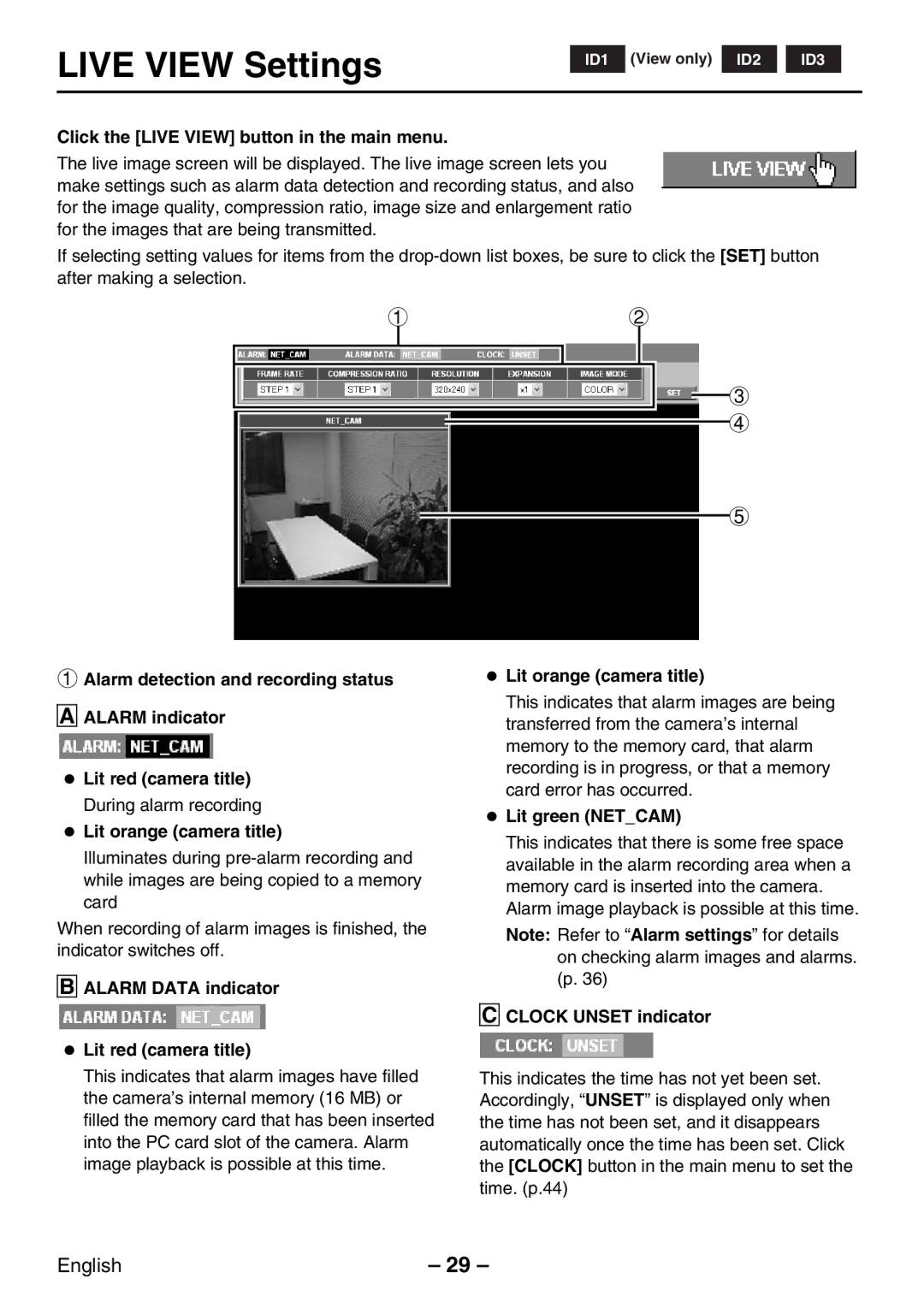LIVE VIEW Settings
ID1 |
(View only)
ID2 |
ID3 |
Click the [LIVE VIEW] button in the main menu.
The live image screen will be displayed. The live image screen lets you make settings such as alarm data detection and recording status, and also for the image quality, compression ratio, image size and enlargement ratio for the images that are being transmitted.
If selecting setting values for items from the
12
![]() 3 4
3 4
5
1Alarm detection and recording status
AALARM indicator
•Lit red (camera title) During alarm recording
•Lit orange (camera title)
Illuminates during
When recording of alarm images is finished, the indicator switches off.
BALARM DATA indicator
•Lit red (camera title)
•Lit orange (camera title)
This indicates that alarm images are being transferred from the camera’s internal memory to the memory card, that alarm recording is in progress, or that a memory card error has occurred.
•Lit green (NET_CAM)
This indicates that there is some free space available in the alarm recording area when a memory card is inserted into the camera.
Alarm image playback is possible at this time. Note: Refer to “Alarm settings” for details
on checking alarm images and alarms. (p. 36)
CCLOCK UNSET indicator
This indicates that alarm images have filled the camera’s internal memory (16 MB) or filled the memory card that has been inserted into the PC card slot of the camera. Alarm image playback is possible at this time.
This indicates the time has not yet been set. Accordingly, “UNSET” is displayed only when the time has not been set, and it disappears automatically once the time has been set. Click the [CLOCK] button in the main menu to set the time. (p.44)
English | – 29 – |