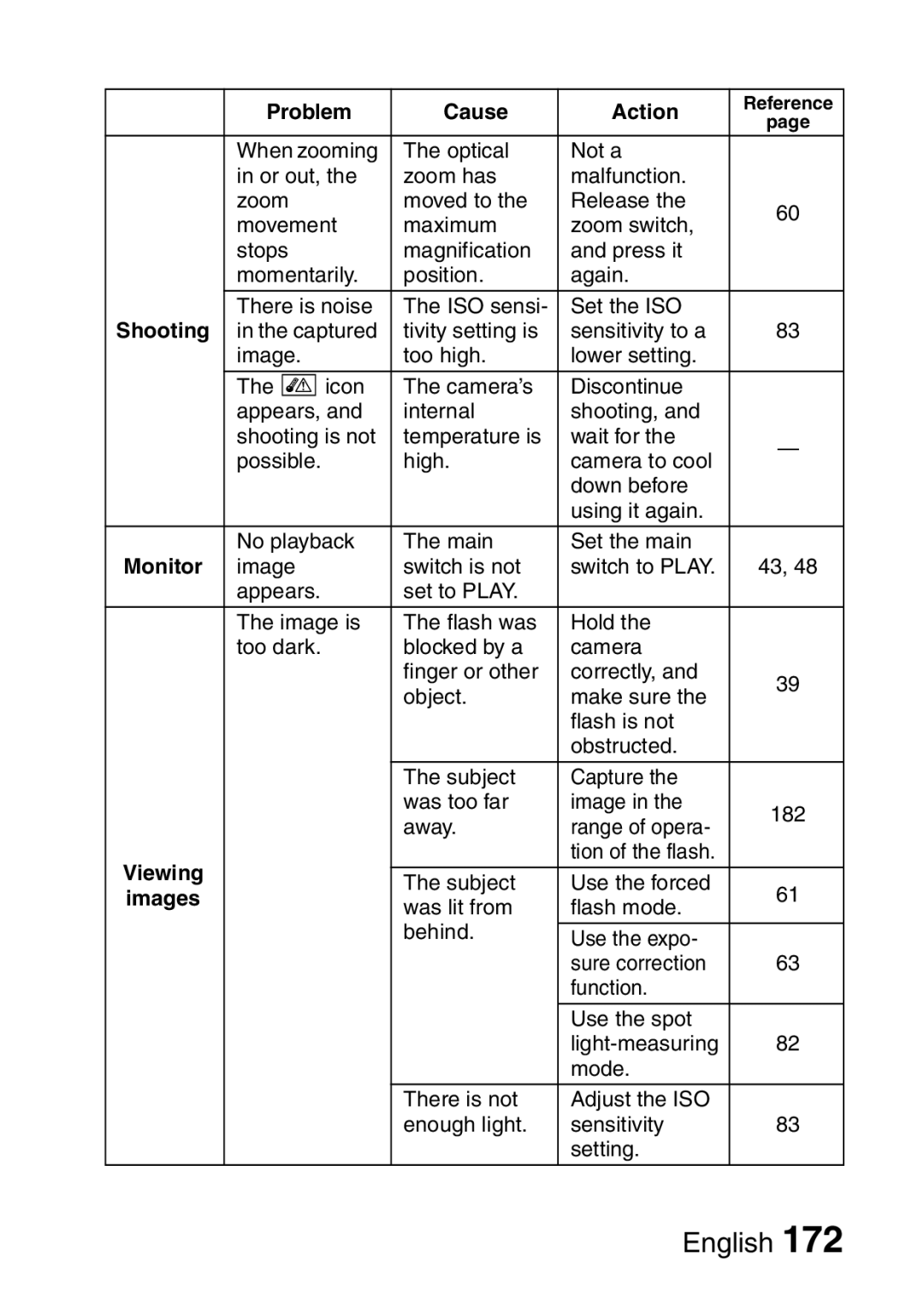VPC-HD1EX VPC-HD1E VPC-HD1
Important note
For American Users
Declaration of Conformity
For EU Users
Symbols used in this manual
For Canadian Users
Points that require special attention
Preparing the camera
Getting UP and Running
Insert the card
Shooting KVideo clip recording
KStill image photography
Playback KVideo clip playback
When you are finished using the camera
KStill image playback
Quick Search by Operation
Basic operation Convenient Additional functions
Adjust the camera’s
Exposure setting
Capture fast-moving subjects
Quick Search by Operation
Contents
Contents
„ Other Devices and Connections
Checking the Included Accessories
Microphone
How to use the accessories
Checking the Included Accessories
Handstrap Lens cap
Media cards that can be used with this camera
Camera case
Normal Mode Shooting Screen
HD Mode Shooting Screen
Very high image quality with 60 fps shooting
Getting the Most OUT of Your Camera
Docking station for easy connection
System MAP
Card reader DPOF-compatible printer i Photo shop
Parts Names
Camera Front
To open the monitor unit
Rear
Parts Names
Bottom
Docking station Front Rear
Shooting mode
Remote control unit
Cable adaptor
Insert the card all the way
Installing the Card
Close the card slot cover
To remove the card
Installing the Card
If the multi-indicator is flashing red
Do not attempt to forcibly remove the card
Connect the docking station to a power outlet
Preparing the Docking Station
Pull out the battery case Insert the supplied battery
Insert the battery
Reinsert the battery case
How to use the remote control unit
Preparing the Remote Control Unit
Changing the remote control code
Charging the battery pack
Preparing the Power
Open the battery cover
Insert the battery pack
Preparing the Power
Close the battery cover To remove the battery pack
Using the camera when it is set in the docking station
About the internal backup battery
Using the docking station
When using a power outlet
Using the cable adaptor
Turning the Camera on and OFF
Turning on the camera
Turning the Camera on and OFF
Turning off the camera
If the date and time setting has been completed
To immediately activate the power save function
About the standby mode
If the K icon appears
Turning the Camera on and OFF
Turn on the camera Press the Menu button
Operation Buttons
Select the icon above or below
Operation Buttons
Clock SET
Date and Time Setting
Disp Y / M / D Exit
Date
Date and Time Setting
Set the date
Set the clock
To correct the date and time settings
Select EXIT, and press the SET button
How to hold the camera
Before Taking Pictures
Using the autofocus
When both near and far objects are present
Before Taking Pictures
Hints for taking pictures
Turn on the camera
Recording video clips
End the recording
Video Clip Recording and Playback
Playing back a video clip
Press the ON/OFF button to turn the camera off
Data for a video clip is very large
Adjusting the monitor brightness
Focus can be locked
Display the video clip playback point
Capturing and Playing Back Still Images
Shooting single shots
Shutter speed and aperture are displayed
What is the camera focusing on?
Capturing and Playing Back Still Images
If the camera shake icon appears
Viewing still images
Select the image you wish to view
Image display playback
Push the zoom switch toward W P side
Select the image to play back
Display the image that you want to magnify
Push the zoom switch toward the T side
Magnifying zooming in the image
To magnify
Shoot a Still Image While Recording a Video Clip
Sequential Shots
Release the still image shooting button
Can the self-timer and/or flash be used?
Sequential Shots
About the focus during sequential shots shooting
Recording in the HD Mode
Switching between the normal mode and HD mode
Recording in the HD Mode
Outline of the HD Mode Shooting Screen
Audio Recording and Playback
Set the main switch to REC Press the Menu button
Audio recording
Audio Recording and Playback
You can capture a still image during an audio recording
Fast forward/fast reverse
Audio playback
Stop playback
Fast forward toggle the SET button to the right
Shooting and Playback with the Remote Control Unit
Using the Zoom
Take the picture
Shooting with the Flash
Press the flash button to set the flash mode
Exposure Correction
Can’t access the exposure correction bar?
Displaying the Shooting Setting Screens
Switching
Example Shooting Setting Screen
Overview of the Shooting Setting Screens
Displaying the Shooting Setting Screens
Video Clip MPEG4
Manual exposure setting menu
Video clip mode menu Normal mode
HD mode
Single-shot/video clip recording modes Self-timer Menu
Video View
Image Stabilizer
Focus menu
Focus mode menu
Image stabilizer menu
ISO sensitivity menu
Video Clip Mode Image Quality Setting
When editing video clips
Still Image Mode Resolution Setting
Scene Select
Exposure Setting
Exposure Setting
Filters
Motion Compensation Image Stabilizer
If the motion compensation does not seem to be working
English
Focus Range
About zoom movement when using the manual focus
How to use the manual focus
About the focus range
Point range finder focus
Focus Area Setting
Spot focus
Multi-section light-measuring
LIGHT-MEASURING Mode Setting
Center-weighted light-measuring
Spot light-measuring
ISO Sensitivity
White Balance
To cancel the white balance setting
White Balance
To pause or cancel the self-timer function
SELF-TIMER
When xis selected
Sequential Shots Mode Setting
How many shots in the auto bracket series?
Can the flash be used?
Displaying the Playback Setting Screens
Example Playback Setting Screen
Overview of the Playback Setting Screens
Displaying the Playback Setting Screens
Playback Method
Extract still image
Rotate image
Resize
Smooth playback page 116 h Video clips are played back
Playback Method
Select the desired playback mode When Play ALL is selected
Play ALL 1SEC
Playback Volume
Volume Setting
Protect LOCK? YES
Image Protect
Protect UNLOCK? YES
To cancel the protect mode for an image
To select a different image in steps 2
Erasing Data
Erase ONE Erase Erase ALL Exit
Select YES, and press the SET button. ONE Erase
Rotate
Rotate Image
Select Right or LEFT, and press the SET button
Changing Image Size Resize
Return to the Playback Setting Screen
Why can’t the image be resized?
Resize
Select YES and press the SET button
For a video clip recorded in the HD mode
Extract Still
To select a different image frame in step
Procedure to save part of a video clip as a separate clip
Editing Video Clips
Procedure to join two video clips
Editing Video Clips
Deleting part of a video clip
Select the edit video icon k, and press the SET button
Edit Video Delete 1ST Part
Original video clip is kept Original video clip is not kept
Display the first video clip
Joining two video clips
Edit Video
Join
Print Settings
Display the Print Settings Screen
About the Dpof format
Printing a single frame from a video clip
About the finished prints
Specifying date imprinting and print quantities
Print Settings
ADD to Print Setting Exit
ALL Images
ALL Images Settings
Specifying the number of prints
Display the Print Setting Screen Select Index
Select ADD to Print Setting and press the SET button
Modify Print Setting Exit
Index print
Index Print SET Index PRINT? YES
Changing the print settings
Select YES, and press the SET button
Clearing all the print settings
Clear ALL SETTINGS?
Icon, and press the SET button
Smooth Playback
Smooth Playback
Select ON, and press the SET button
Remaining battery
Video clip mode settings
Image or sound number Protect setting
Still image resolution
ADV. Settings
Displaying the Option Screen
Displaying the Option Screen
Overview of the Option Screen
Wind noise reduction setting
Date and time setting
Operation sounds setting
Image quality adjustment
Operation Sounds
Shutter
If Shutter or KEY SW is selected
If Turn ON/OFF or Audio Guide is selected
If Operation VOL was selected
Help Display
Help Disp OFF
Post View
POST-VIEW Setting
Select the desired setting, and press the SET button
SEC
Wind Noise Reduction
NOISE-REDUCTION Function
Adjust the Image Quality
Image Settings Normal Vivid
FLICKER-REDUCTION
Digital Zoom Setting
Digital Zoom OFF
Adjust
Monitor Brightness
Adjust the Volume of AN External Microphone
EXT MIC Volume
Screen Language
Select the desired language, and press the SET button
Example When TV System was selected
TV Output Setting
TV System
This completes the TV output setting
TV Output Setting
Relation between TV Type setting and TV display
TV Type
Power Save Function
Power Save BATT/CAM
Toggle the SET button up or down to set the standby time
Example When Batt CAM is selected
Select the desired option, and press the SET button
Down
File number reset function on File name image number
File NO. Reset Function
File number reset function OFF File name image number
Card a
Select the file number reset icon
File NO. Reset Function
Select OFF, and press the SET button
Formatting a Card
Format Full Format Exit
Select the desired format option, and press the SET button
To cancel formatting
Formatting a Card
Formatting erases the data
Resetting the Camera Settings
Reset Settings RESET? YES
For audio recordings
Set the main switch to REC, and turn
Set the camera to the audio recording mode
On the camera
English
Battery remaining charge
Display a Shooting or Playback Setting Screen pages 65
Battery pack
Video View
English
How to connect
Connecting to a TV
When connecting to a standard video input terminal
When connecting to an S-VIDEO input terminal
Audio playback see
Connecting to a TV
Playback
Insert and pull out the cable carefully
If your TV does not have 720p video input capability
Enjoy higher image quality progressive output
Camera Menu Screen and TV Menu Screen
Direct Printing
Print preparations
Printing Mode
ONE Image
Toggle the SET button to the left or
Direct Printing
To select one image and print it one image
Right to display the image you wish
To cancel printing
Specify the number of prints
Select PRINT, and press the SET button
To print all the images all images
Print
Index
Thumbnail prints index
Printing begins
Dpof
Printer Settings
When Printer Value is selected
Connecting AN External Microphone
To reduce unwanted electromagnetic radiation
Commonly Asked Questions
Power
Question Answer Action
Shooting
Commonly Asked Questions
Monitor
Digital camera
Progressive Combined signal Output? Video output Out
Edit Video
Misc
System
Problem Cause Action
Troubleshooting
Camera
Troubleshooting
Subject Use the forced
Not in focus Too close to Image with Camera
Video
Image
Card
Troubleshooting Docking Station
Remote
Control
Scene Select
About the scene select function and focus range settings
Setting Remarks
Filter
Still images
Specifications
Camera
Video clips
Specifications
Auto-flash, forced flash, flash off, red-eye reduction
VAR-G9
Camera connectors
Battery life
Shooting Resolution
Docking station
PDS-HD1
Concerning the multi-indicator
Supplied Li-ion battery pack
Supplied AC adaptor
Others
How the autofocus works
If images are blurred even when the autofocus is used
Hints for Taking Pictures
Reasons for unfocused images
Hints for Taking Pictures
Advantage of using the manual focus
Using the manual focus effectively
Photographing a moving subject
Photographing moving subjects sports mode a
Shooting portraits portrait mode
Points
Night photography night view mode
Photographing scenery landscape mode +